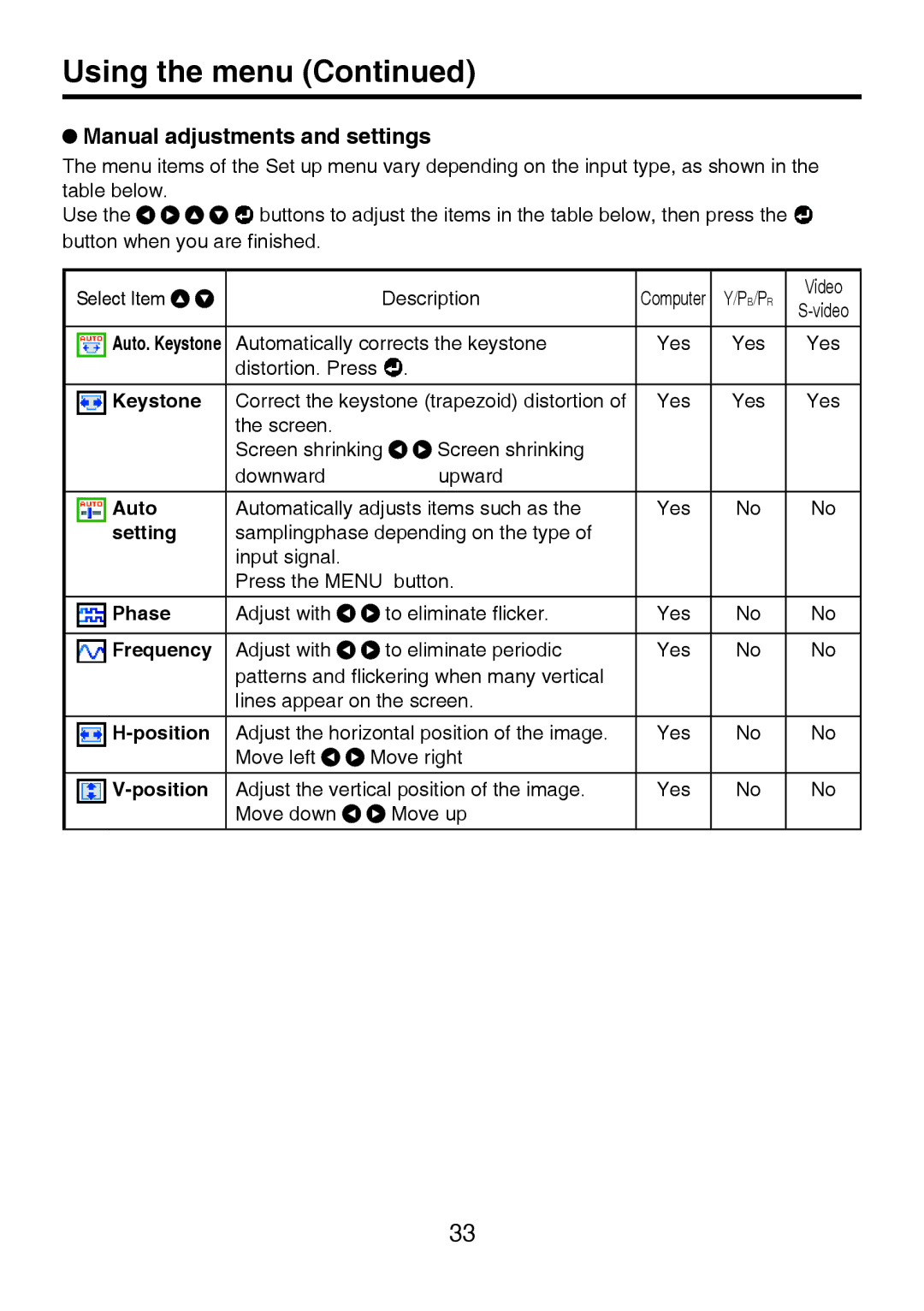Using the menu (Continued)
 Manual adjustments and settings
Manual adjustments and settings
The menu items of the Set up menu vary depending on the input type, as shown in the table below.
Use the ![]()
![]()
![]()
![]()
![]() buttons to adjust the items in the table below, then press the
buttons to adjust the items in the table below, then press the ![]() button when you are fi nished.
button when you are fi nished.
Select Item |
|
| Description | Computer | Y/PB/PR | Video |
|
| |||||
|
|
|
|
|
| |
Auto. Keystone | Automatically corrects the keystone | Yes | Yes | Yes | ||
| distortion. Press |
|
|
|
| |
Keystone | Correct the keystone (trapezoid) distortion of | Yes | Yes | Yes | ||
| the screen. |
|
|
|
|
|
| Screen shrinking | Screen shrinking |
|
|
| |
| downward |
| upward |
|
|
|
Auto | Automatically adjusts items such as the | Yes | No | No | ||
setting | samplingphase depending on the type of |
|
|
| ||
| input signal. |
|
|
|
|
|
| Press the MENU button. |
|
|
| ||
Phase | Adjust with |
| to eliminate fl icker. | Yes | No | No |
Frequency | Adjust with |
| to eliminate periodic | Yes | No | No |
| patterns and fl ickering when many vertical |
|
|
| ||
| lines appear on the screen. |
|
|
| ||
Adjust the horizontal position of the image. | Yes | No | No | |||
| Move left | Move right |
|
|
| |
Adjust the vertical position of the image. | Yes | No | No | |||
| Move down |
| Move up |
|
|
|
33