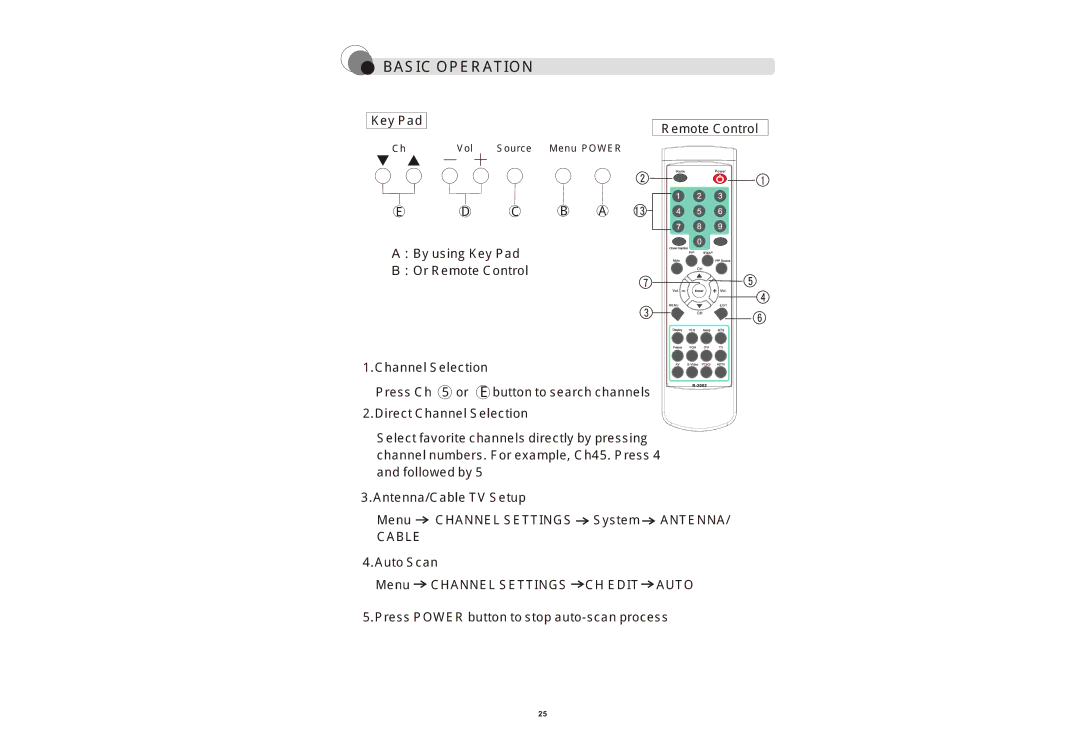BASIC OPERATION
Key Pad
Ch |
| Vol Source Menu POWER | |||
|
|
|
|
|
|
|
|
|
|
|
|
Remote Control
E D C B A
A:By using Key Pad
B:Or Remote Control
1.Channel Selection
Press Ch 5 or E buttonto search channels
2.Direct Channel Selection
Select favorite channels directly by pressing channel numbers. For example, Ch45. Press 4 and followed by 5
3.Antenna/Cable TV Setup
Menu ![]()
![]() CHANNELSETTINGS
CHANNELSETTINGS ![]()
![]() System
System![]()
![]() ANTENNA/
ANTENNA/
CABLE
4.Auto Scan
Menu ![]()
![]() CHANNELSETTINGS
CHANNELSETTINGS ![]()
![]() CHEDIT
CHEDIT ![]()
![]() AUTO
AUTO
5.Press POWER button to stop
25