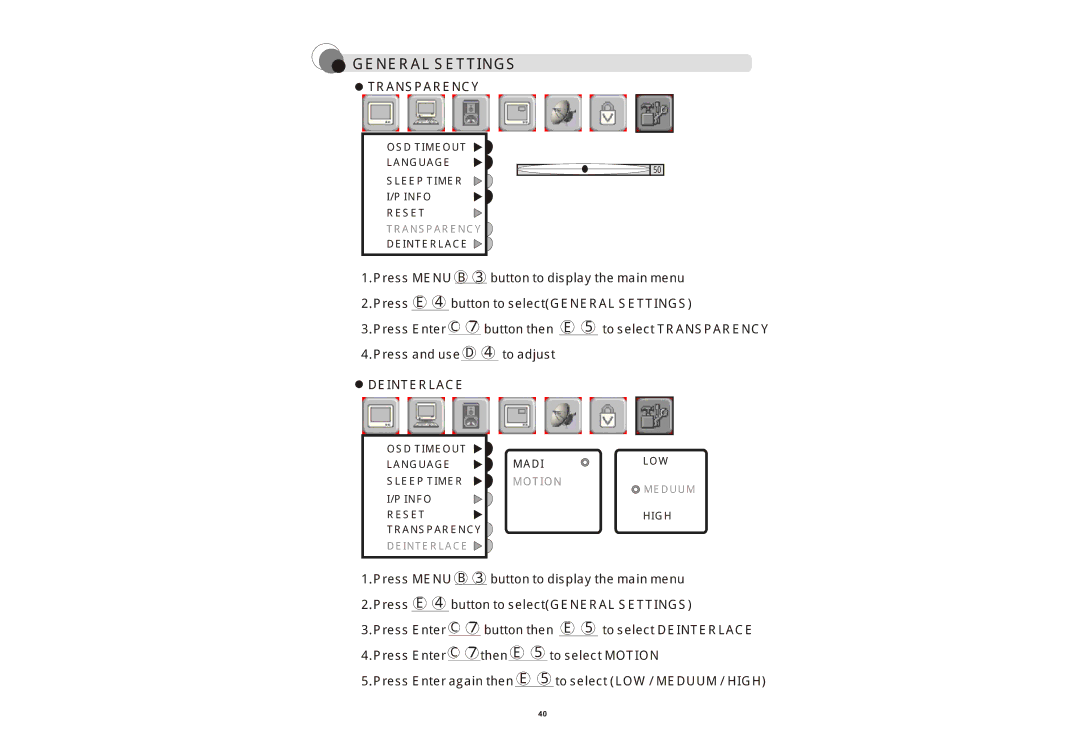GENERAL SETTINGS
GENERAL SETTINGS
 TRANSPARENCY
TRANSPARENCY
OSD TIMEOUT
LANGUAGE
SLEEP TIMER
I/P INFO
RESET![]() TRANSPARENCY
TRANSPARENCY ![]() DEINTERLACE
DEINTERLACE
![]() 50
50
1.Press MENU B | 3 | buttonto display the main menu | |
2.Press E 4 | buttonto select(GENERAL SETTINGS) | ||
3.Press Enter C | 7 | buttonthen E 5 toselect TRANSPARENCY | |
4.Press and use D | 4 | toadjust | |
DEINTERLACE |
|
| |
OSD TIMEOUT |
| MADI | LOW | |
LANGUAGE |
| |||
SLEEP TIMER |
| MOTION | ||
I/P INFO |
|
|
| MEDUUM |
|
|
|
| |
RESET |
|
|
| HIGH |
TRANSPARENCY |
|
|
| |
DEINTERLACE |
|
|
| |
1.Press MENU B | 3 | buttonto display the main menu | ||
2.Press E 4 buttonto select(GENERAL SETTINGS) | ||||
3.Press Enter C | 7 | buttonthen | E 5 toselect DEINTERLACE | |
4.Press Enter C | 7 | thenE | 5 | toselect MOTION |
5.Press Enter again then E | 5 | toselect (LOW / MEDUUM / HIGH) | ||
40