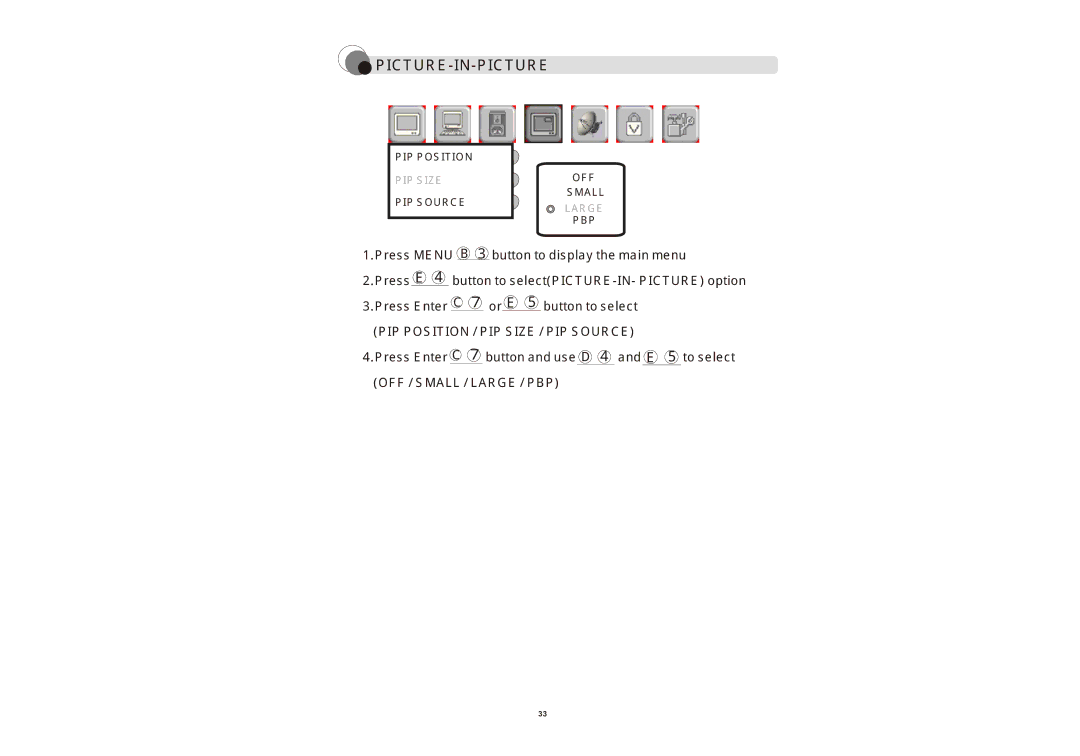PICTURE-IN-PICTURE
PIP POSITION
PIP SIZE
PIP SOURCE
OFF
SMALL
LARGE
PBP
1.Press MENU B 3 | buttonto display the main menu | |
2.Press E 4 | buttonto | |
3.Press Enter C | 7 | orE 5 buttonto select |
(PIP POSITION / PIP SIZE / PIP SOURCE) | ||
4.Press Enter C | 7 | buttonand use D 4 andE 5 toselect |
(OFF / SMALL / LARGE / PBP)
33