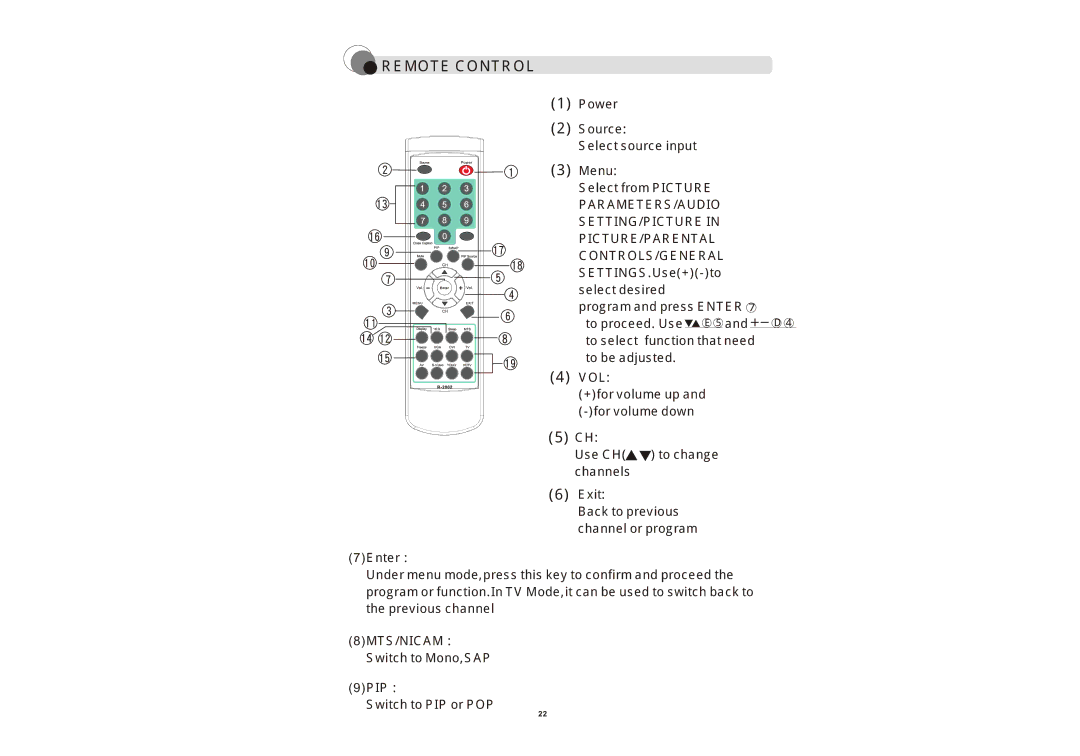REMOTE CONTROL
REMOTE CONTROL
(1)Power
(2)Source:
| Select source input | |||||||||
(3) | Menu: | |||||||||
| Select from PICTURE | |||||||||
| PARAMETERS/AUDIO | |||||||||
| SETTING/PICTURE IN | |||||||||
| PICTURE/PARENTAL | |||||||||
| CONTROLS/GENERAL | |||||||||
| ||||||||||
| select desired | |||||||||
| program and press ENTER 7 | |||||||||
| to proceed. Use | E 5 | and |
|
|
|
|
|
| D 4 |
|
|
|
|
|
| |||||
|
|
|
|
|
|
|
|
| ||
| to select function that need | |||||||||
(4) | to be adjusted. | |||||||||
VOL: | ||||||||||
| (+)for volume up and | |||||||||
| ||||||||||
(5)CH:
Use CH(![]()
![]() )to change channels
)to change channels
(6)Exit:
Back to previous channel or program
(7)Enter:
Undermenu mode,press this key to confirm and proceed the programor function.In TV Mode,it can be used to switch back to theprevious channel
(8)MTS/NICAM: Switchto Mono,SAP
(9)PIP:
Switchto PIP or POP
22