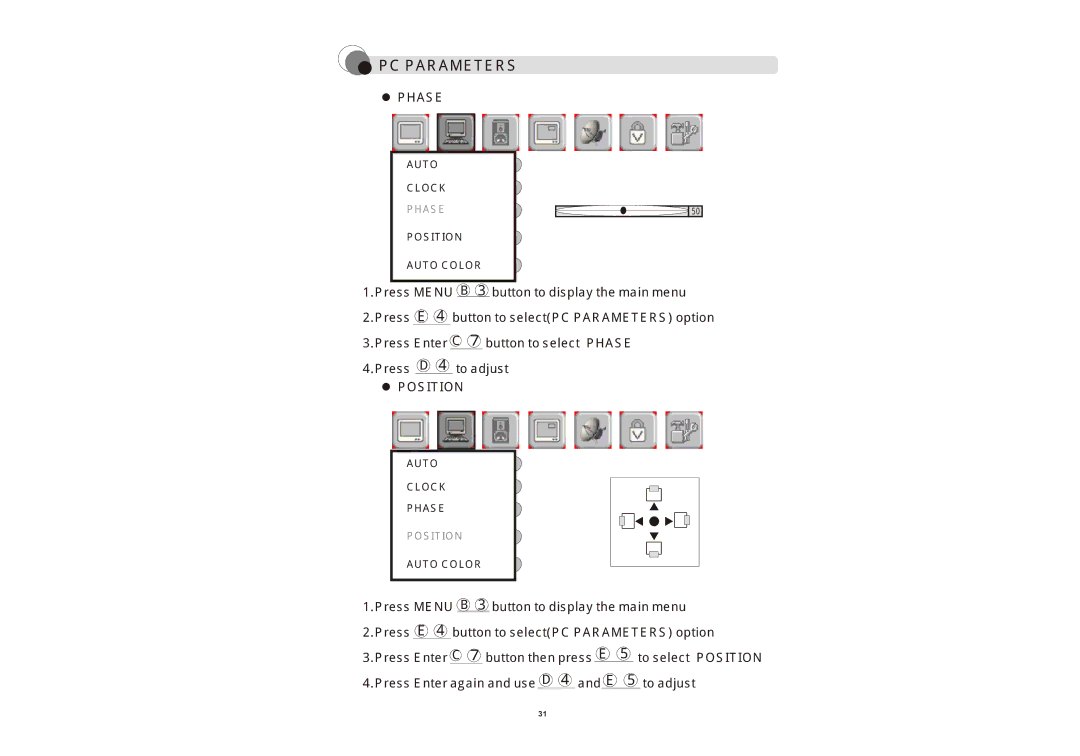PC PARAMETERS
PC PARAMETERS
PHASE
AUTO
CLOCK
PHASE
POSITION
AUTO COLOR
![]() 50
50
1.Press MENU B 3 | buttonto display the main menu | |
2.Press E 4 | buttonto select(PC PARAMETERS) option | |
3.Press Enter C | 7 | buttonto select PHASE |
4.Press D 4 | toadjust | |
POSITION
AUTO
CLOCK
PHASE
POSITION
AUTO COLOR
1.Press MENU B 3 | buttonto display the main menu | |||
2.Press E 4 | buttonto select(PC PARAMETERS) option | |||
3.Press Enter C | 7 | buttonthen press E | 5 | toselect POSITION |
4.Press Enter again and use D 4 andE | 5 | toadjust | ||
31