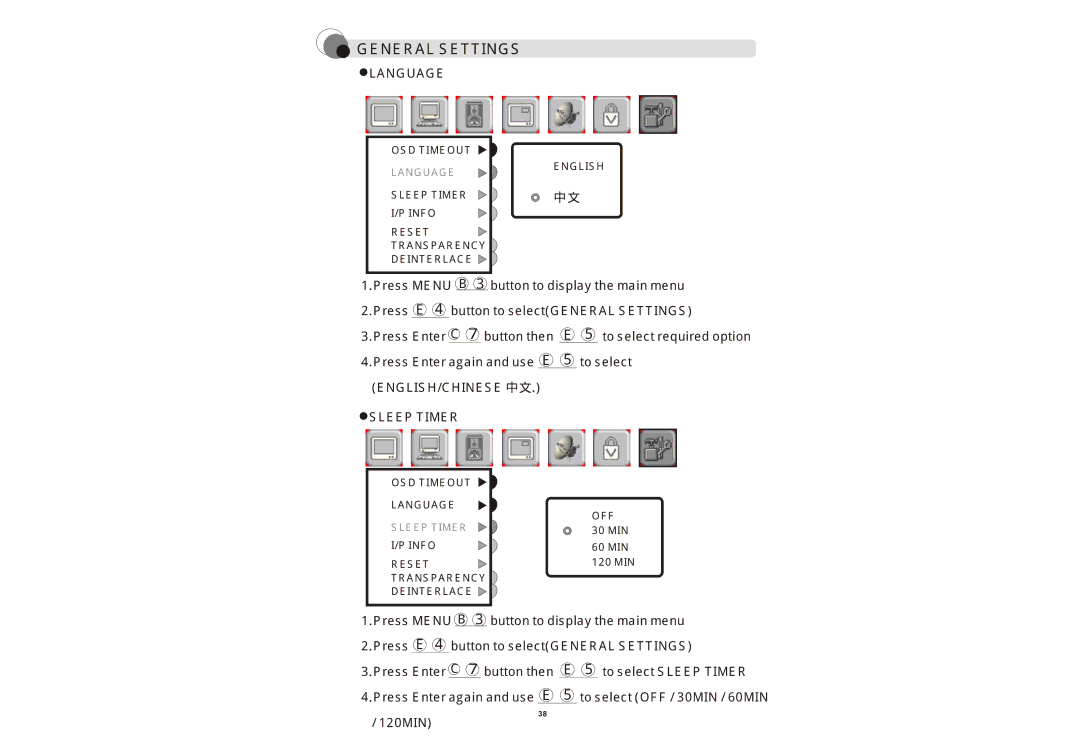GENERAL SETTINGS
GENERAL SETTINGS
 LANGUAGE
LANGUAGE
OSD TIMEOUT
LANGUAGE
SLEEP TIMER
I/P INFO
RESET![]() TRANSPARENCY
TRANSPARENCY ![]() DEINTERLACE
DEINTERLACE ![]()
![]()
ENGLISH
中文
1.Press MENU B 3 | buttonto display the main menu | |||
2.Press E 4 | buttonto select(GENERAL SETTINGS) | |||
3.Press Enter C | 7 | buttonthen | E | 5 toselect required option |
4.Press Enter again and use E | 5 | toselect | ||
(ENGLISH/CHINESE 中文.)
 SLEEP TIMER
SLEEP TIMER
OSD TIMEOUT
LANGUAGE
SLEEP TIMER
I/P INFO
RESET![]() TRANSPARENCY
TRANSPARENCY ![]() DEINTERLACE
DEINTERLACE ![]()
![]()
OFF
30MIN
60MIN
120MIN
1.Press MENU B 3 | buttonto display the main menu | |||||||||
|
|
|
| |||||||
2.Press E 4 |
| buttonto select(GENERAL SETTINGS) | ||||||||
|
|
|
|
|
|
|
|
|
|
|
3.Press Enter C | 7 |
| buttonthen | E | 5 toselect SLEEP TIMER | |||||
|
|
|
|
|
|
|
|
| ||
4.Press Enter again and use E | 5 | toselect (OFF / 30MIN / 60MIN | ||||||||
|
|
|
|
|
|
| 38 |
|
|
|
/ 120MIN)