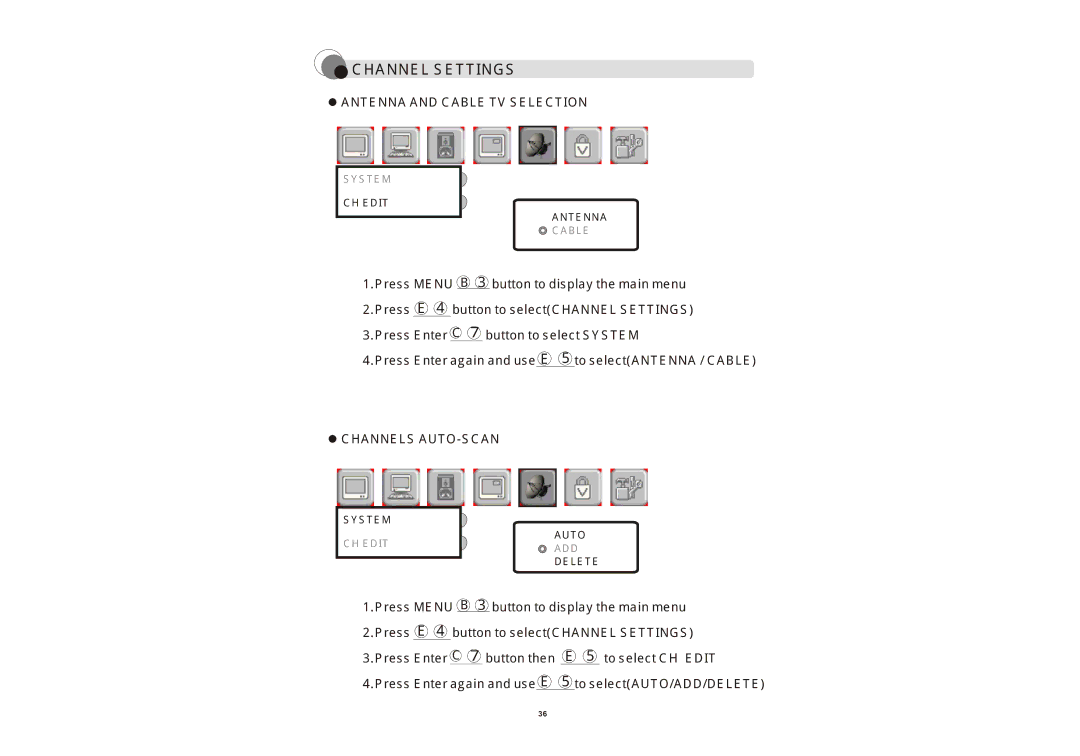CHANNEL SETTINGS
CHANNEL SETTINGS
ANTENNA AND CABLE TV SELECTION
SYSTEM
CH EDIT
ANTENNA
CABLE
1.Press MENU B 3 | buttonto display the main menu | |
2.Press E 4 | buttonto select(CHANNEL SETTINGS) | |
3.Press Enter C | 7 | buttonto select SYSTEM |
4.Press Enter again and use E 5 toselect(ANTENNA / CABLE)
CHANNELS AUTO-SCAN
SYSTEM
CH EDIT
AUTO
ADD
DELETE
1.Press MENU B 3 | buttonto display the main menu | |||
2.Press E 4 | buttonto select(CHANNEL SETTINGS) | |||
3.Press Enter C | 7 | buttonthen | E | 5 toselect CH EDIT |
4.Press Enter again and use E | 5 | toselect(AUTO/ADD/DELETE) | ||
36