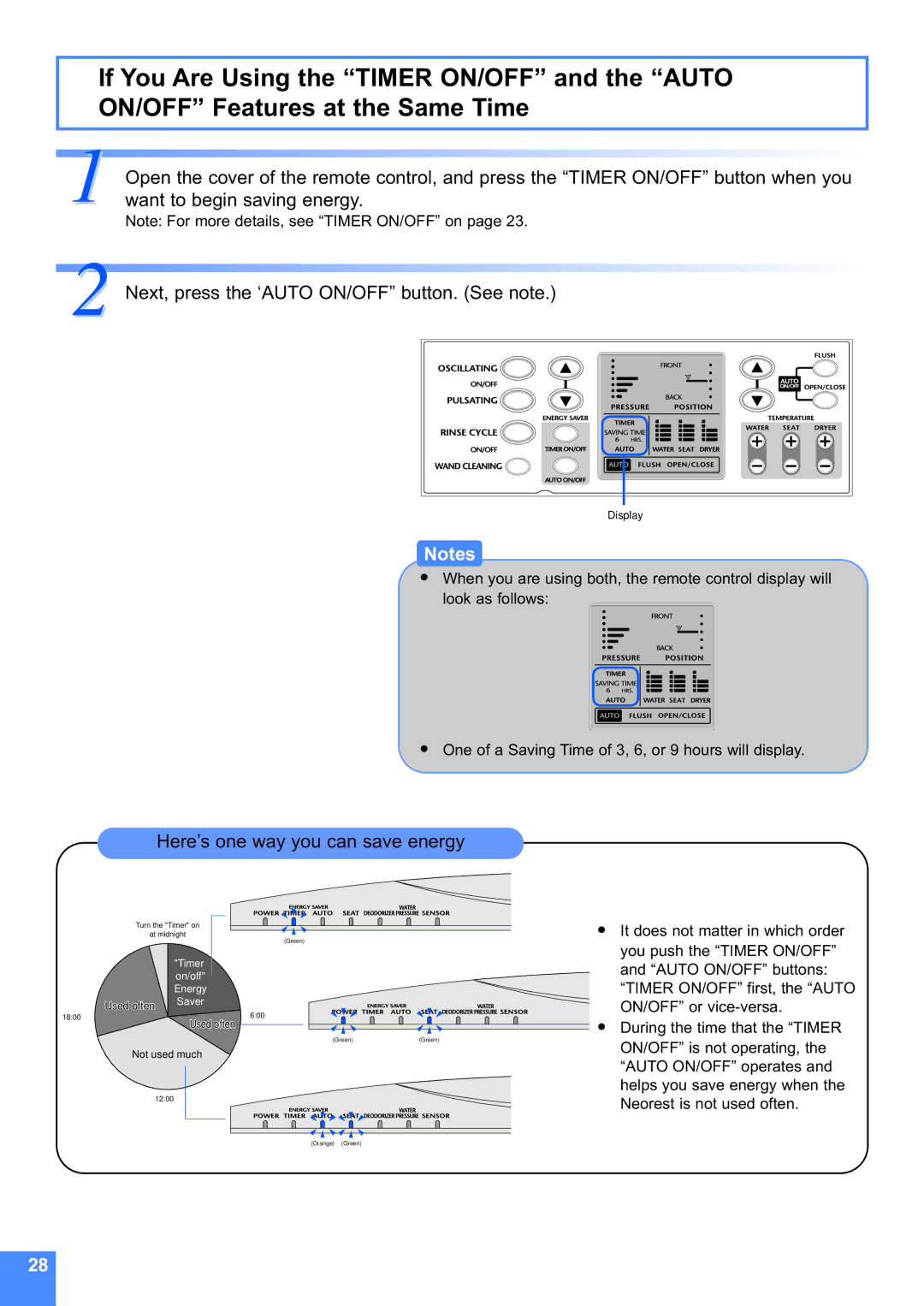MS990CG specifications
The Toto MS990CG is a state-of-the-art toilet system designed to elevate the bathroom experience through innovative technology and exceptional performance. This model exemplifies Toto's commitment to quality and user satisfaction, making it a popular choice for both residential and commercial spaces.One of the standout features of the MS990CG is its integrated bidet functionality. The bidet features adjustable water temperature, pressure, and direction. This allows for a personalized hygiene experience that enhances cleanliness and comfort. Additionally, the self-cleaning nozzle ensures convenience and hygiene, providing users with peace of mind.
The MS990CG employs Toto's renowned Tornado Flush technology, which uses a unique dual-flush system. This technology offers a powerful 360-degree cleaning action, ensuring that every inch of the bowl is thoroughly cleaned. The efficient flushing system not only promotes cleanliness but also conserves water, meeting the stringent standards for water efficiency while delivering optimal performance.
Another notable aspect of the Toto MS990CG is its sleek design, which merges seamlessly into modern bathroom aesthetics. With a contemporary shape and smooth lines, this toilet enhances the visual appeal of any bathroom setting. The unit is also equipped with a skirted design that simplifies cleaning by eliminating hard-to-reach areas.
Comfort features of the MS990CG include a comfortable height that accommodates a wide range of users, making it accessible for everyone. The soft-close seat is another user-friendly addition, preventing slamming and ensuring a quiet, gentle close.
Technologically, the Toto MS990CG is impressive, featuring an easy-to-read control panel that allows users to access all functions effortlessly. With a heated seat option, the comfort level is taken to a new height, especially during colder months.
In addition to these remarkable features, the MS990CG is designed with durability in mind. The materials used are high-quality and resistant to wear, ensuring that this toilet will remain functional and aesthetically pleasing for years to come.
In summary, the Toto MS990CG is a premium toilet model blending cutting-edge technology, user comfort, and stylish design. With features like the integrated bidet, Tornado Flush system, and modern aesthetics, it offers an exemplary solution for those seeking to enhance their bathroom experience. The combination of functionality and design makes the Toto MS990CG a fixture that exemplifies luxury and practicality in toilet engineering.