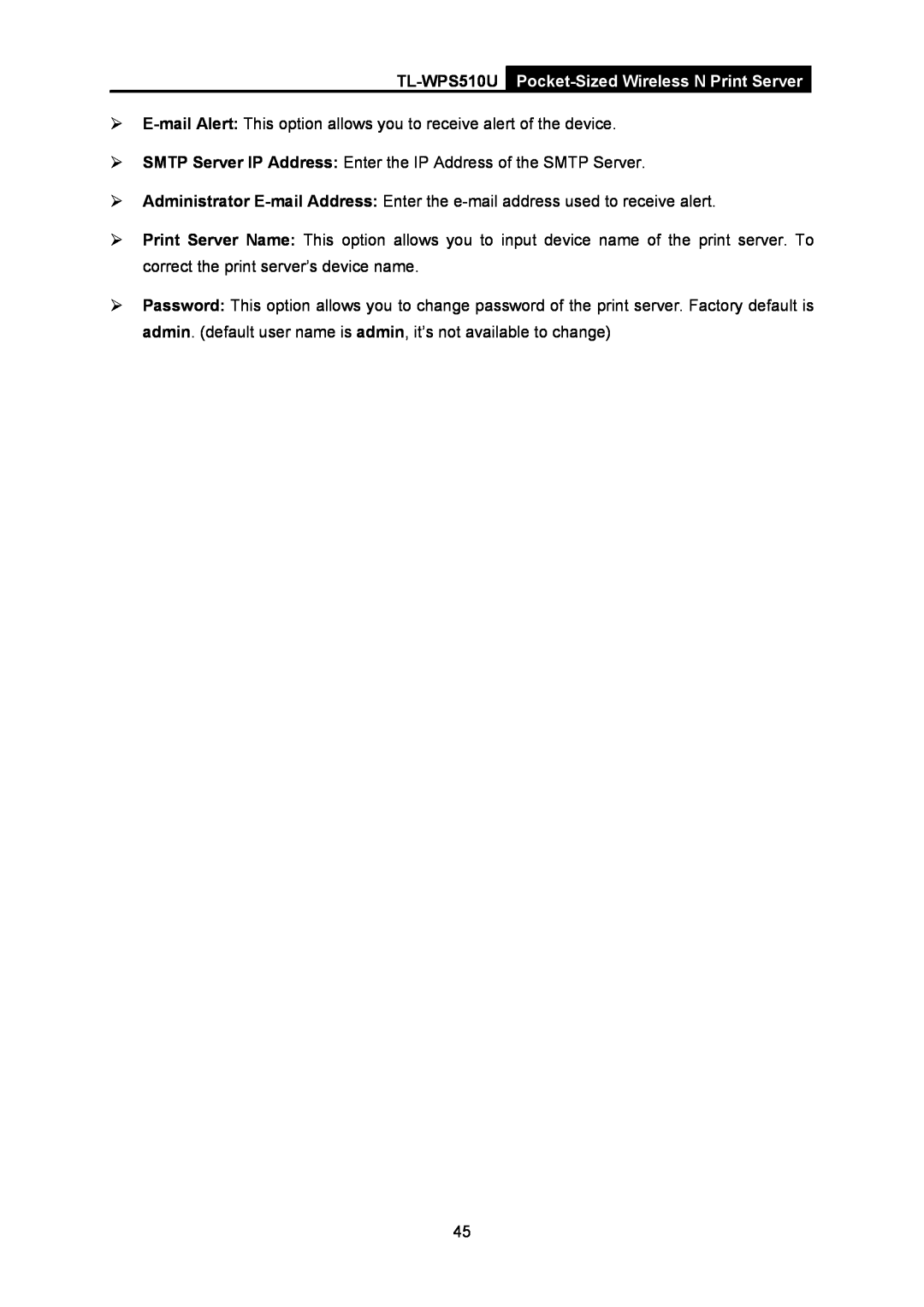¾E-mail Alert: This option allows you to receive alert of the device.
¾SMTP Server IP Address: Enter the IP Address of the SMTP Server.
¾Administrator
¾Print Server Name: This option allows you to input device name of the print server. To correct the print server’s device name.
¾Password: This option allows you to change password of the print server. Factory default is admin. (default user name is admin, it’s not available to change)
45