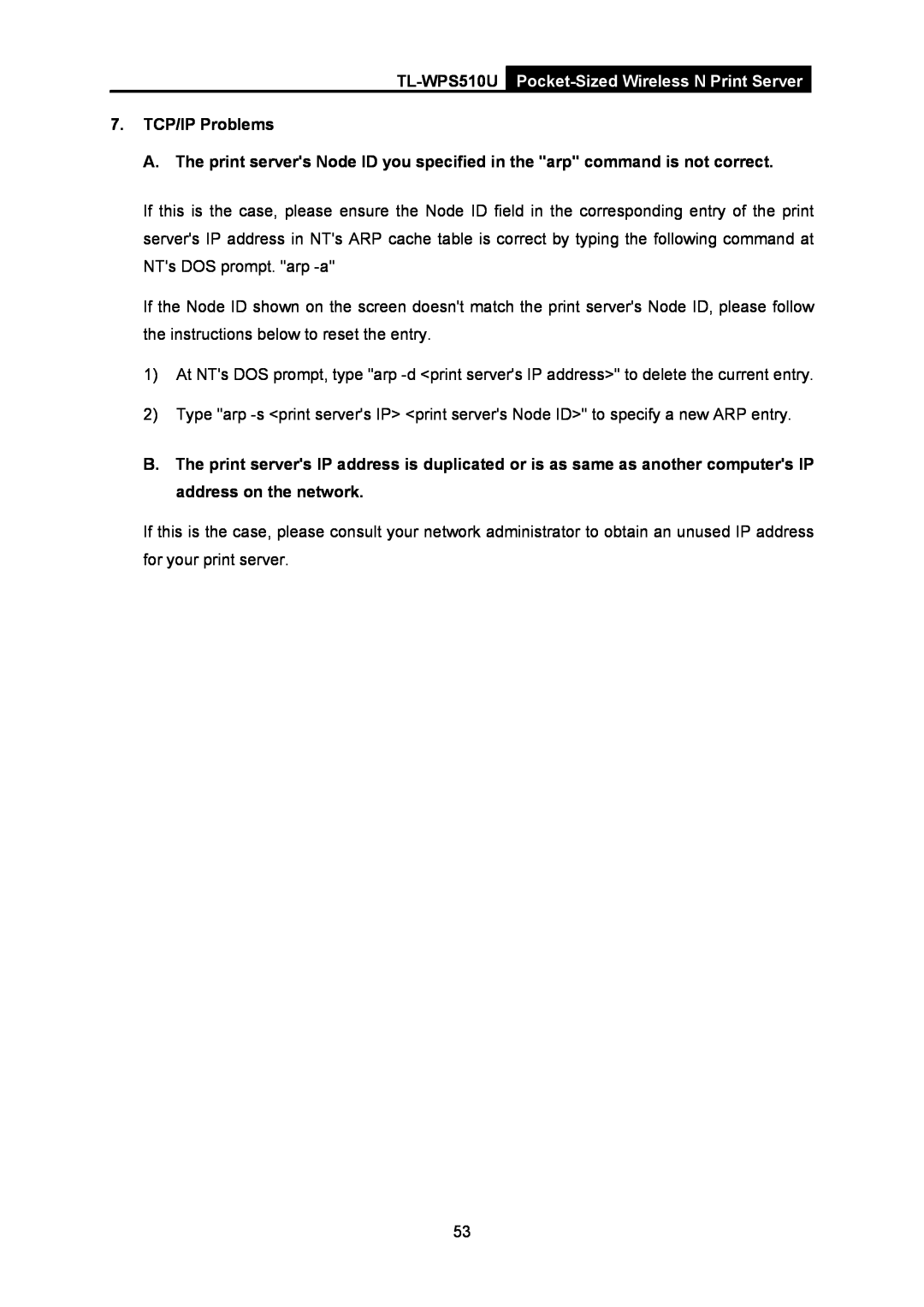7.TCP/IP Problems
A. The print server's Node ID you specified in the "arp" command is not correct.
If this is the case, please ensure the Node ID field in the corresponding entry of the print server's IP address in NT's ARP cache table is correct by typing the following command at NT's DOS prompt. "arp
If the Node ID shown on the screen doesn't match the print server's Node ID, please follow the instructions below to reset the entry.
1)At NT's DOS prompt, type "arp
2)Type "arp
B.The print server's IP address is duplicated or is as same as another computer's IP address on the network.
If this is the case, please consult your network administrator to obtain an unused IP address for your print server.
53