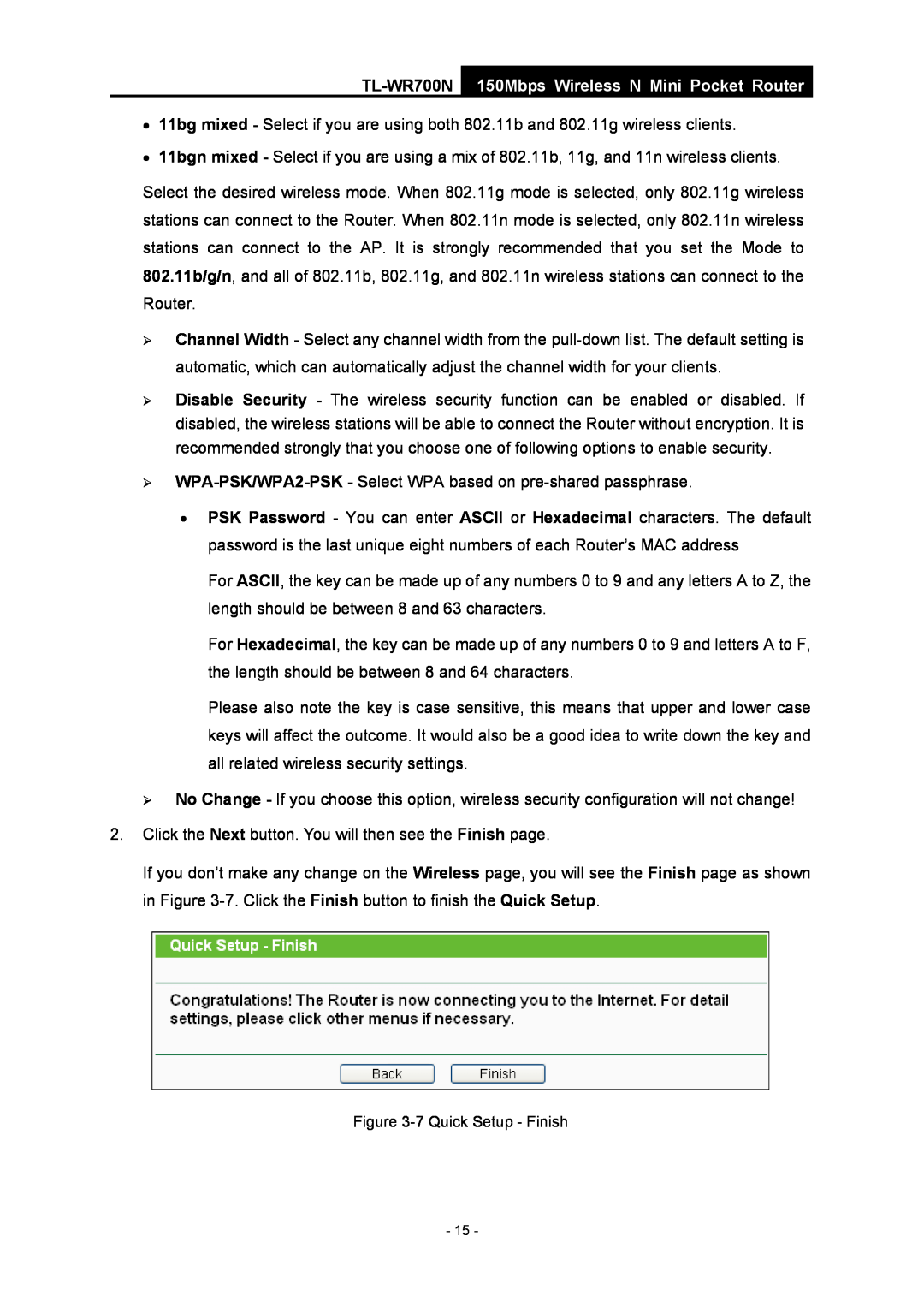Rev 1910010524
TL-WR700N 150Mbps Wireless N Mini Pocket Router
FCC STATEMENT
COPYRIGHT & TRADEMARKS
CE Mark Warning
FCC RF Radiation Exposure Statement
National restrictions
Country
DECLARATION OF CONFORMITY
Product Description 150Mbps Wireless N Mini Pocket Router
ETSI EN 300 328 V1.7.1
ETSI EN 301 489-1 V1.8.12008& ETSI EN 301 489-17 EN60950-12006
Chapter
CONTENTS
Chapter 6. Configuration for Repeater Mode
Package Contents
150Mbps Wireless N Mini Pocket Router
TL-WR700N
Chapter 1. Introduction
Flexible Access Control
1.1 Overview of the Router
Incredible Speed
1.2 Conventions
1.3 Main Features
¾ LED
1.4 Panel Layout
Status
Indication
2.2 Installation Environment Requirements
Chapter 2. Connecting the Router
2.3 Connecting the Router
2.1 System Requirements
2.3.2 Router Mode
2.3.1 AP Mode
2.3.3 Repeater Mode
2.3.4 Bridge Mode
2.3.5 Client Mode
3.1 TCP/IP Configuration
Chapter 3. Quick Installation Guide
1. Is the connection between your PC and the Router correct?
Please check the connection following these steps
3.2 Quick Installation Guide
Figure 3-3 Login Windows
Figure 3-4 Quick Setup
Figure 3-5 Quick Setup - Working Mode
3.2.1 AP Mode
¾ Mode - Select the desired mode. The default setting is 11bgn mixed
¾ WPA-PSK/WPA2-PSK - Select WPA based on pre-shared passphrase
3.2.2 Router Mode
Figure 3-8 Quick Setup - Finish
Figure 3-9 Quick Setup - Wireless Router
Figure 3-11 Quick Setup - PPPoE
Figure 3-10 Quick Setup - WAN Connection Type
3.2.3 Repeater Mode
Figure 3-12 Quick Setup - Static IP
Figure 3-13 Quick Setup - Finish
Figure 3-14 Quick Setup - Wireless Repeater
Figure 3-15 AP List
3.2.4 Bridge Mode
Figure 3-16 Quick Setup - Finish
Figure 3-17 Quick Setup - Wireless Bridge
TL-WR700N
Figure 3-18 AP List
Figure 3-20 Quick Setup - Finish
3.2.5 Client Mode
Figure 3-21 Quick Setup - Wireless Client
Figure 3-22 AP List
Figure 3-23 Quick Setup - Finish
z Away from large metal surfaces
z In an elevated location such as a high shelf
Chapter 4. Configuration for AP Mode
4.1 Login
4.2 Status
¾ Firmware Version - The version information of the Router’s firmware
4.3 Quick Setup
Please refer to Section 3.2 Quick Installation Guide
4.4 Working Mode
4.5.1 LAN
4.5 Network
4.6.1 Wireless Settings
4.6 Wireless
TL-WR700N
150Mbps Wireless N Mini Pocket Router
TL-WR700N
4.6.2 Wireless Security
¾ WPA /WPA2
Encryption - You can select Automatic, TKIP or AES
Radius Server IP - Enter the IP address of the Radius server
Figure 4-10 Wireless MAC Filtering
4.6.3 MAC Filtering
¾ Description - A simple description of the wireless station
To modify or delete an existing entry
4.6.4 Wireless Advanced
4.6.5 Wireless Statistics
4.7 DHCP
4.7.1 DHCP Settings
Disconnected
This page will be refreshed automatically every 5 seconds
¾ Default Domain Optional - Input the domain name of your network
4.7.3 Address Reservation
4.7.2 DHCP Clients List
To Reserve an IP address
4.8 System Tools
4.8.1 Diagnostic
4.8.2 Firmware
4.8.3 Factory Defaults
To upgrade the Routers firmware, follow these instructions below
4. The Router will reboot after the upgrading has been finished
4.8.4 Backup & Restore
4.8.5 Reboot
All changed settings will be lost when defaults are restored
4.8.6 Password
4.8.7 System Log
Chapter 5. Configuration for Router Mode
5.1 Login
5.2 Status
TL-WR700N
150Mbps Wireless N Mini Pocket Router
TL-WR700N
5.4 Working Mode
5.3 Quick Setup
5.5.1 WAN
5.5 Network
¾ Host Name - This option specifies the Host Name of the Router
TL-WR700N
¾ Secondary Connection - It’s available only for PPPoE Connection. If your ISP provides an extra Connection type such as Dynamic/Static IP to connect to a local area network, then you can check the radio button of Dynamic/Static IP to activate this secondary connection
Figure 5-9 PPPoE Advanced Settings
TL-WR700N
Figure 5-11 WAN - PPTP/Russia PPTP
¾ Connect Manually - You can configure the Router to make it connect or disconnect manually. After a specified period of inactivity Max Idle Time, the Router will disconnect from your Internet connection, and you will not be able to re-establish your connection automatically as soon as you attempt to access the Internet again. To use this option, click the radio button. If you want your Internet connection to remain active at all times, enter 0 in the Max Idle Time field. Otherwise, enter the number in minutes that you wish to have the Internet connecting last unless a new link is requested
5.5.3 MAC Clone
5.5.2 LAN
Figure 5-12 LAN
Figure 5-13 MAC Address Clone
5.6 Wireless
5.6.1 Wireless Settings
1. Only the PC on your LAN can use the MAC Address Clone function
Figure 5-15 Wireless Settings - Router
TL-WR700N
5.6.2 Wireless Security
Figure 5-16 Wireless Security
TL-WR700N
Figure 5-17 Wireless MAC Filtering
5.6.3 MAC Filtering
Figure 5-18 Add or Modify Wireless MAC Address Filtering entry
5.6.4 Wireless Advanced
5.6.5 Wireless Statistics
5.7 DHCP
5.7.1 DHCP Settings
Figure 5-22 DHCP Settings
5.7.3 Address Reservation
5.7.2 DHCP Clients List
Figure 5-23 DHCP Clients List
Figure 5-24 Address Reservation
5.8 Forwarding
5.8.1 Virtual Servers
To setup a virtual server entry
Figure 5-28 Add or Modify a Virtual Server Entry
5.8.2 Port Triggering
To add a new rule, follow the steps below
TL-WR700N 150Mbps Wireless N Mini Pocket Router
5.8.3 DMZ
3. Incoming Port Range cannot overlap each other
5.8.4 UPnP
To assign a computer or server to be a DMZ server
Figure 5-31 DMZ
5.9.1 Firewall
5.9 Security
5.9.2 IP Address Filtering
TL-WR700N
5.9.3 Domain Filtering
5.9.4 MAC Address Filtering
TL-WR700N
5.9.6 Advanced Security
5.9.5 Remote Management
Figure 5-42 Advanced Security settings
5.10 Static Routing
To add static routing entries
5.11 IP QoS
Figure 5-46 IP QoS
1. The conversion relation of bandwidth 1Mbps = 1000Kbps
5.12.1 Binding Setting
5.12 IP & MAC Binding Setting
To find an existing entry
To add IP & MAC Binding entries
5.12.2 ARP List
5.13 Dynamic DNS
5.13.1 Oray.net DDNS
5.14.1 Time
5.14 System Tools
5.14.2 Diagnostic
1. Enter the address of the NTP Server I or NTP Server
¾ The time will be lost if the router is turned off
You can use ping/traceroute to test both numeric IP address or domain name. If pinging/tracerouting the IP address is successful, but pinging/tracerouting the domain name is not, you might have a name resolution problem. In this case, ensure that the domain name you are specifying can be resolved by using Domain Name System DNS queries
5.14.3 Firmware
5.14.4 Factory Defaults
5.14.5 Backup & Restore
3. Set your IP address as static IP before upgrading
5.14.6 Reboot
5.14.8 System Log
5.14.7 Password
of the last Packets Statistic interval seconds
5.14.9 Statistics
Statistics Table
IP Address
UDP Tx
TCP SYN Tx
the last Packets Statistic interval seconds
Chapter 6. Configuration for Repeater Mode
6.1 Login
6.2 Status
Figure 6-2 Status
6.3 Quick Setup
6.5 Network
6.4 Working Mode
Figure 6-3 Working Mode
Figure 6-5 the Network menu
6.6 Wireless
6.6.1 Wireless Settings
6.5.1 LAN
Figure 6-8 Wireless Settings - Repeater
6.7 DHCP
6.7.1 DHCP Settings
Figure 6-10 DHCP Settings
6.7.3 Address Reservation
6.7.2 DHCP Clients List
Figure 6-11 DHCP Clients List
Figure 6-12 Address Reservation
Figure 6-13 Add or Modify an Address Reservation Entry
6.8 System Tools
6.8.1 Diagnostic
6.8.2 Firmware
6.8.3 Factory Defaults
6.8.4 Backup & Restore
Figure 6-18 Restore Factory Default
Figure 6-19 Backup & Restore Configuration
6.8.6 Password
6.8.5 Reboot
Figure 6-20 Reboot the Router
Figure 6-21 Password
Figure 6-22 System Log
6.8.7 System Log
Chapter 7. Configuration for Bridge Mode
7.1 Login
7.2 Status
Figure 7-2 Status
7.4 Working Mode
7.3 Quick Setup
7.5.1 LAN
7.5 Network
7.6.1 Wireless Settings
7.6 Wireless
TL-WR700N
7.6.2 Wireless Security
Figure 7-9 Wireless Security
TL-WR700N
7.7 DHCP
7.7.1 DHCP Settings
Figure 7-11 DHCP Settings
7.7.2 DHCP Clients List
7.7.3 Address Reservation
Figure 7-12 DHCP Clients List
Figure 7-14 Add or Modify an Address Reservation Entry
Figure 7-13 Address Reservation
7.8 System Tools
7.8.1 Diagnostic
TL-WR700N
Figure 7-18 Firmware Upgrade
7.8.2 Firmware
7.8.3 Factory Defaults
7.8.5 Reboot
7.8.4 Backup & Restore
Figure 7-20 Backup & Restore Configuration
Figure 7-21 Reboot the Router
Figure 7-22 Password
7.8.6 Password
Figure 7-23 System Log
7.8.7 System Log
Chapter 8. Configuration for Client Mode
8.1 Login
8.2 Status
Figure 8-2 Status
8.3 Quick Setup
8.5 Network
8.4 Working Mode
Figure 8-3 Working Mode
Figure 8-5 the Network menu
8.6 Wireless
8.6.1 Wireless Settings
8.5.1 LAN
TL-WR700N
8.7 DHCP
8.7.1 DHCP Settings
Figure 8-11 DHCP Settings
8.7.2 DHCP Clients List
8.7.3 Address Reservation
Figure 8-12 DHCP Clients List
Figure 8-14 Add or Modify an Address Reservation Entry
Figure 8-13 Address Reservation
8.8 System Tools
8.8.1 Diagnostic
TL-WR700N
Figure 8-18 Firmware Upgrade
8.8.2 Firmware
8.8.3 Factory Defaults
8.8.5 Reboot
8.8.4 Backup & Restore
Figure 8-20 Backup & Restore Configuration
Figure 8-21 Reboot the Router
Figure 8-22 Password
8.8.6 Password
Figure 8-23 System Log
8.8.7 System Log
Appendix A FAQ
Figure A-3 MAC Clone
3. I want to use NetMeeting, what do I need to do?
Figure A-4 Virtual Servers
4. I want to build a WEB Server on the LAN, what should I do?
Figure A-7 Remote Management
Figure A-9 Add or Modify a Virtual server Entry
5. The wireless stations cannot connect to the Router
1. Configure TCP/IP component
Appendix B Configuring the PC
¾ Setting IP address automatically
Now you have two ways to configure the TCP/IP protocol below
shown in the Figure below
1 Select Use the following IP address radio button. And the following items available
¾ Setting IP address manually
Click OK to keep your settings
Wireless
Appendix C Specifications
General
Environmental and Physical
Appendix D Glossary
¾ PPPoE Point to Point Protocol over Ethernet - PPPoE is a protocol for connecting remote hosts to the Internet over an always-on connection by simulating a dial-up connection