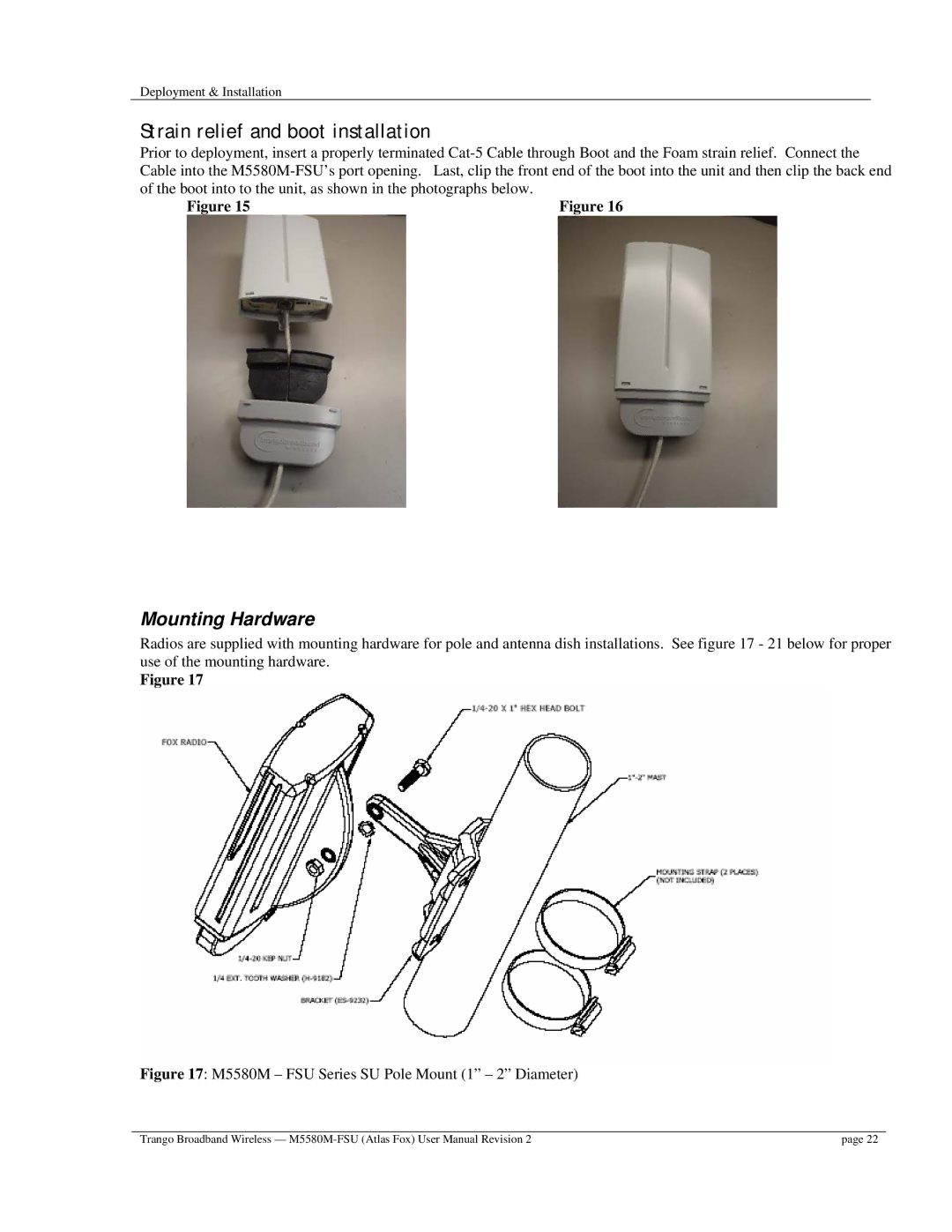Deployment & Installation
Strain relief and boot installation
Prior to deployment, insert a properly terminated
Figure 15 | Figure 16 |
Mounting Hardware
Radios are supplied with mounting hardware for pole and antenna dish installations. See figure 17 - 21 below for proper use of the mounting hardware.
Figure 17
Figure 17: M5580M – FSU Series SU Pole Mount (1” – 2” Diameter)
Trango Broadband Wireless — | page 22 |