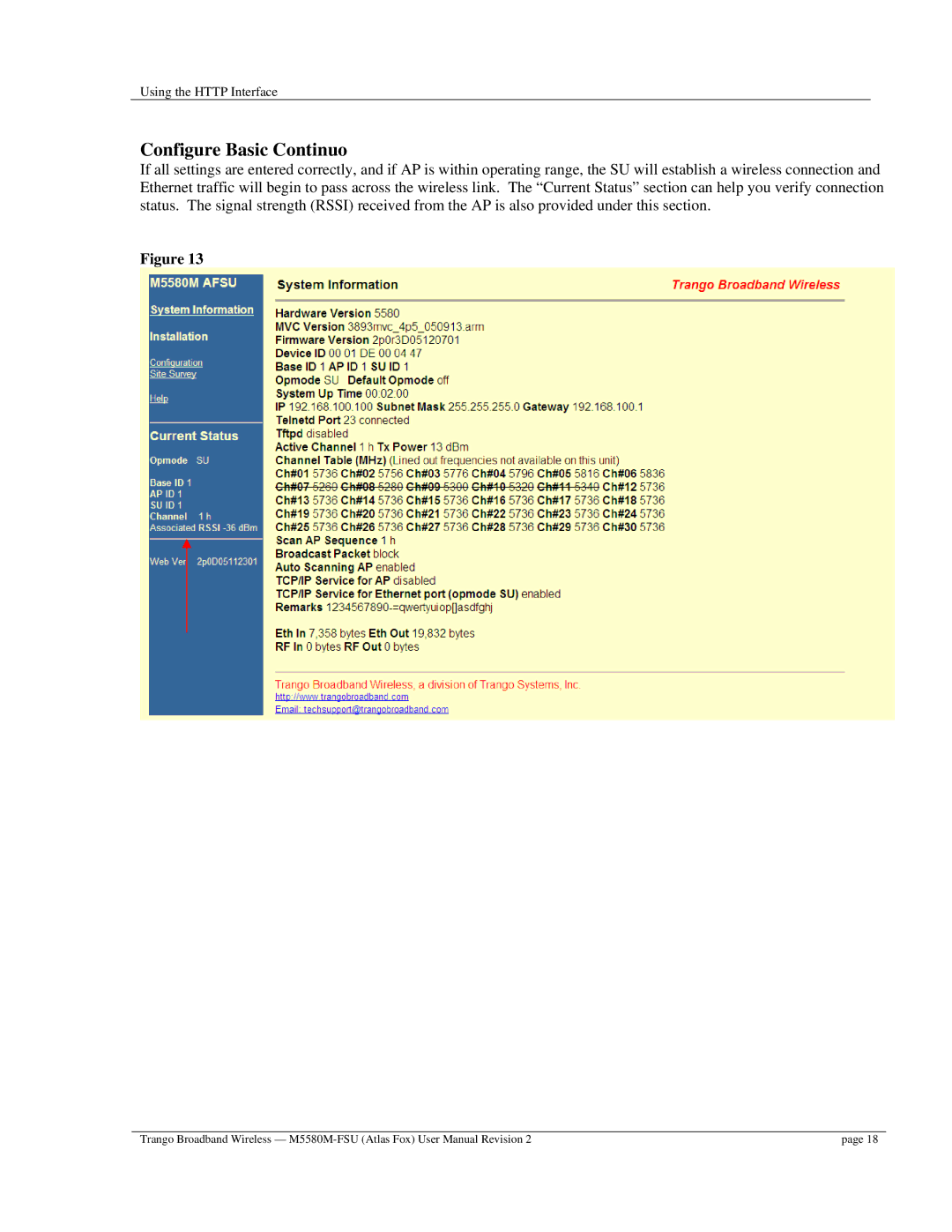Using the HTTP Interface
Configure Basic Continuo
If all settings are entered correctly, and if AP is within operating range, the SU will establish a wireless connection and Ethernet traffic will begin to pass across the wireless link. The “Current Status” section can help you verify connection status. The signal strength (RSSI) received from the AP is also provided under this section.
Figure 13
Trango Broadband Wireless — | page 18 |