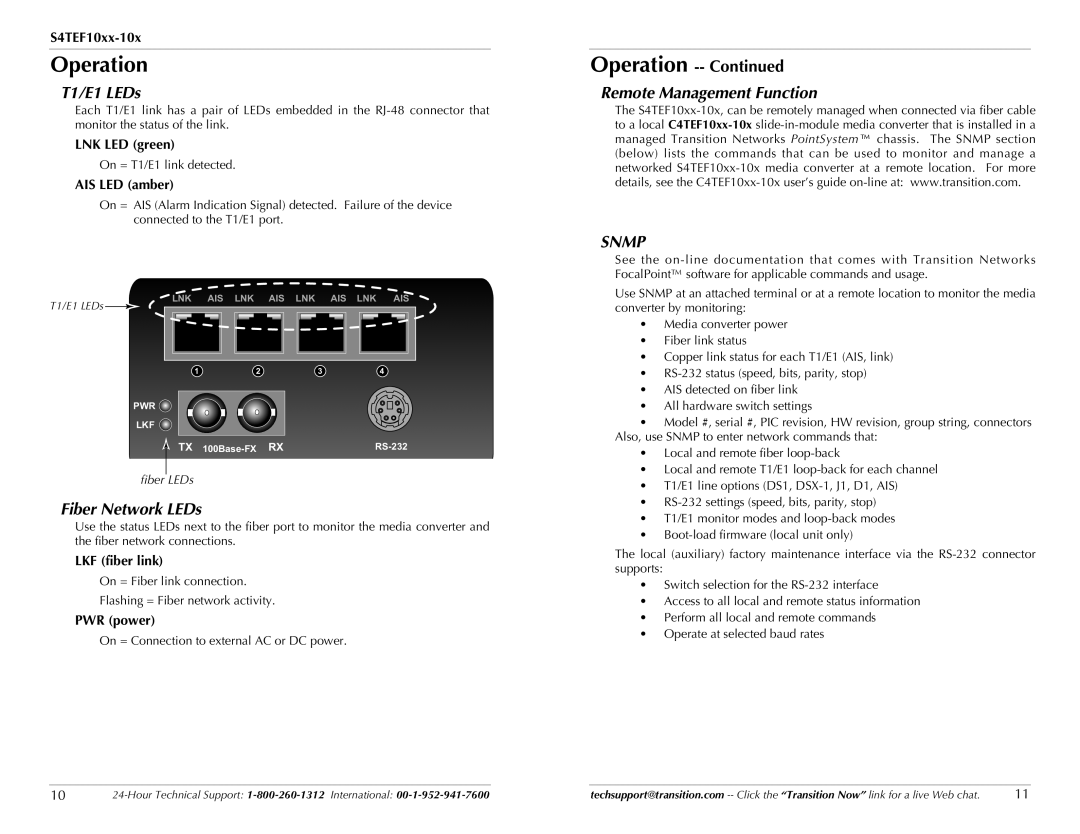S4TEF10xx-10x
Operation
T1/E1 LEDs
Each T1/E1 link has a pair of LEDs embedded in the
LNK LED (green)
On = T1/E1 link detected.
AIS LED (amber)
On = AIS (Alarm Indication Signal) detected. Failure of the device connected to the T1/E1 port.
LNK AIS LNK AIS LNK AIS LNK AIS
T1/E1 LEDs ![]()
1 | 2 | 3 | 4 |
PWR ![]()
LKF ![]()
TX |
fiber LEDs
Fiber Network LEDs
Use the status LEDs next to the fiber port to monitor the media converter and the fiber network connections.
LKF (fiber link)
On = Fiber link connection.
Flashing = Fiber network activity.
PWR (power)
On = Connection to external AC or DC power.
Operation
Remote Management Function
The
SNMP
See the
Use SNMP at an attached terminal or at a remote location to monitor the media converter by monitoring:
•Media converter power
•Fiber link status
•Copper link status for each T1/E1 (AIS, link)
•
•AIS detected on fiber link
•All hardware switch settings
•Model #, serial #, PIC revision, HW revision, group string, connectors Also, use SNMP to enter network commands that:
•Local and remote fiber
•Local and remote T1/E1
•T1/E1 line options (DS1,
•
•T1/E1 monitor modes and
•
The local (auxiliary) factory maintenance interface via the
•Switch selection for the
•Access to all local and remote status information
•Perform all local and remote commands
•Operate at selected baud rates
10 | techsupport@transition.com | 11 |