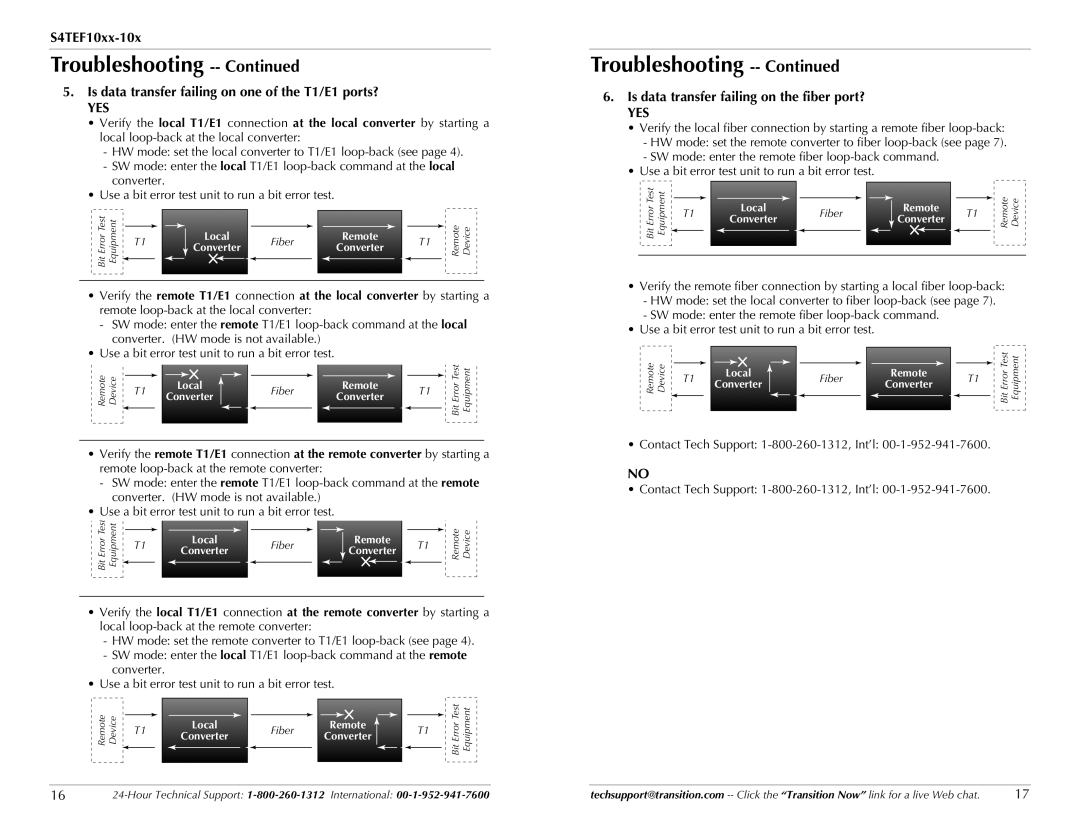S4TEF10xx-10x
Troubleshooting -- Continued
5.Is data transfer failing on one of the T1/E1 ports?
YES
•Verify the local T1/E1 connection at the local converter by starting a local
-HW mode: set the local converter to T1/E1
-SW mode: enter the local T1/E1
•Use a bit error test unit to run a bit error test.
ErrorBitTest | Equipment | T1 | Local | Fiber | Remote | T1 | Remote Device |
|
| Converter | Converter |
| |||
|
|
|
|
|
|
•Verify the remote T1/E1 connection at the local converter by starting a remote
-SW mode: enter the remote T1/E1
•Use a bit error test unit to run a bit error test.
Remote Device |
| Local |
| Remote | ErrorBit Test | Equipment |
| T1 | Converter | Fiber | Converter | T1 |
|
|
|
|
|
|
•Verify the remote T1/E1 connection at the remote converter by starting a remote
-SW mode: enter the remote T1/E1
•Use a bit error test unit to run a bit error test.
ErrorBitTest | Equipment | T1 | Local | Fiber | Remote | T1 | Remote Device |
|
| Converter | Converter |
| |||
|
|
|
|
|
|
•Verify the local T1/E1 connection at the remote converter by starting a local
-HW mode: set the remote converter to T1/E1
-SW mode: enter the local T1/E1
•Use a bit error test unit to run a bit error test.
Remote Device |
| Local |
| Remote | ErrorBit Test | Equipment |
| T1 | Converter | Fiber | Converter | T1 |
|
|
|
|
|
|
Troubleshooting -- Continued
6.Is data transfer failing on the fiber port?
YES
•Verify the local fiber connection by starting a remote fiber
-HW mode: set the remote converter to fiber
-SW mode: enter the remote fiber
•Use a bit error test unit to run a bit error test.
ErrorBitTest | Equipment | T1 | Local | Fiber | Remote | T1 | Remote Device |
|
| Converter | Converter |
| |||
|
|
|
|
|
|
•Verify the remote fiber connection by starting a local fiber
-HW mode: set the local converter to fiber
-SW mode: enter the remote fiber
•Use a bit error test unit to run a bit error test.
Remote Device |
| Local |
| Remote | ErrorBit Test | Equipment |
| T1 | Converter | Fiber | Converter | T1 |
|
|
|
|
|
|
• Contact Tech Support:
NO
• Contact Tech Support:
16 | techsupport@transition.com | 17 |