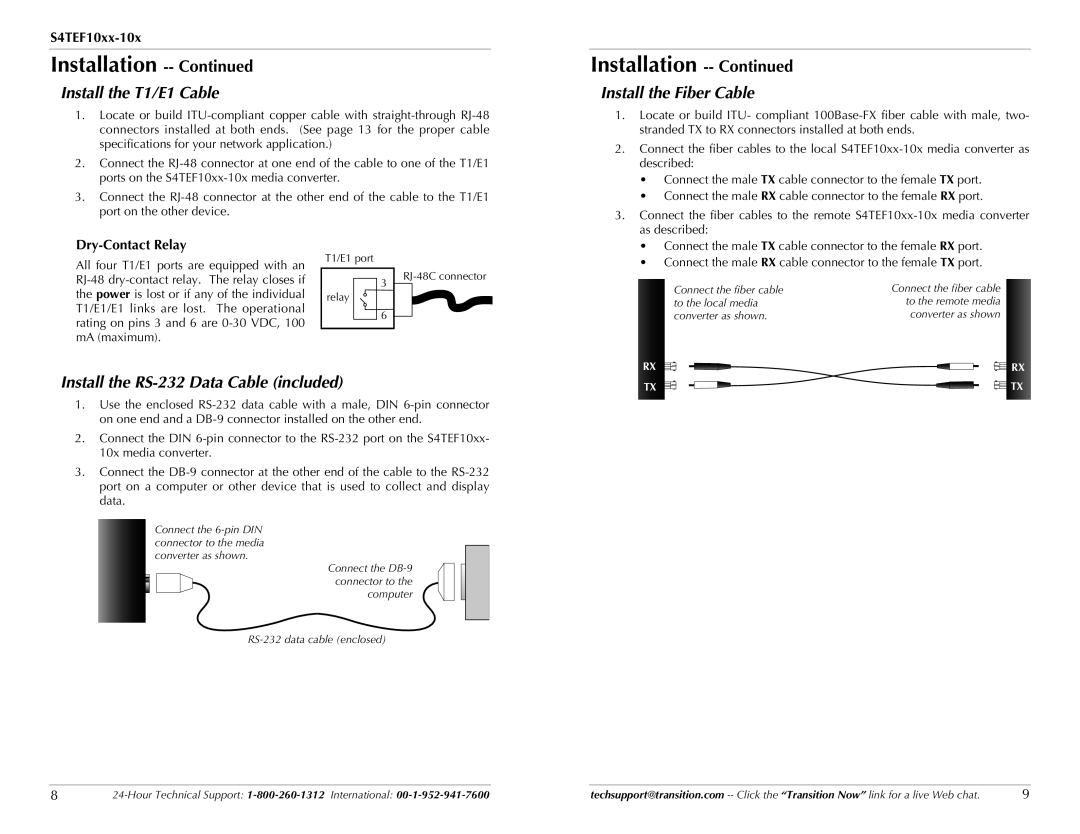S4TEF10xx-10x
Installation -- Continued
Install the T1/E1 Cable
1.Locate or build
2.Connect the
3.Connect the
Installation -- Continued
Install the Fiber Cable
1. | Locate or build ITU- compliant |
| stranded TX to RX connectors installed at both ends. |
2. | Connect the fiber cables to the local |
| described: |
| • Connect the male TX cable connector to the female TX port. |
| • Connect the male RX cable connector to the female RX port. |
3. | Connect the fiber cables to the remote |
| as described: |
Dry-Contact Relay
All four T1/E1 ports are equipped with an
T1/E1 port
• | Connect the male TX cable connector to the female RX port. |
• | Connect the male RX cable connector to the female TX port. |
3
relay
6
RJ-48C connector
Connect the fiber cable to the local media converter as shown.
RX
Connect the fiber cable to the remote media converter as shown
RX
Install the RS-232 Data Cable (included)
1.Use the enclosed
2.Connect the DIN
3.Connect the
Connect the
Connect the
TX
![]() TX
TX
8 | techsupport@transition.com | 9 |