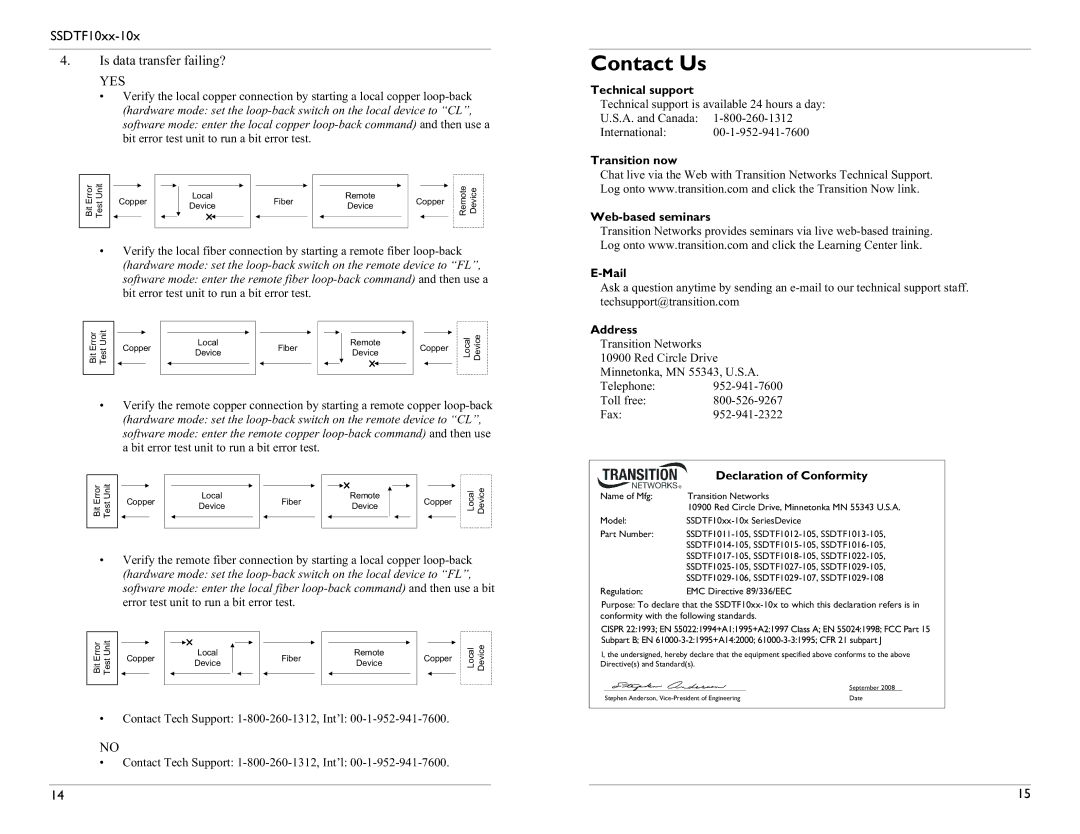SSDTF10xx-10x
4.Is data transfer failing?
YES
•Verify the local copper connection by starting a local copper
ErrorBit | UnitTest | Copper | Local | Fiber | Remote | Copper | Remote | Device |
|
|
|
| |||||
|
| Device | Device |
|
| |||
|
|
|
|
|
|
|
•Verify the local fiber connection by starting a remote fiber
ErrorBit | UnitTest | Copper | Local | Fiber | Remote | Copper | Local | Device |
|
| Device | Device |
|
| |||
|
|
|
|
|
|
|
•Verify the remote copper connection by starting a remote copper
ErrorBit | UnitTest | Copper | Local | Fiber | Remote | Copper | Local | Device |
|
| Device | Device |
|
| |||
|
|
|
|
|
|
|
•Verify the remote fiber connection by starting a local copper
ErrorBit | UnitTest | Copper | Local | Fiber | Remote | Copper | Local | Device |
|
|
|
| |||||
|
| Device | Device |
|
| |||
|
|
|
|
|
|
|
•Contact Tech Support:
NO
•Contact Tech Support:
Contact Us
Technical support
Technical support is available 24 hours a day:
U.S.A. and Canada:
International:
Transition now
Chat live via the Web with Transition Networks Technical Support. Log onto www.transition.com and click the Transition Now link.
Web-based seminars
Transition Networks provides seminars via live
E-Mail
Ask a question anytime by sending an
Address Transition Networks 10900 Red Circle Drive Minnetonka, MN 55343, U.S.A.
Telephone:
Toll free:
Fax:952-941-2322
|
| Declaration of Conformity |
|
| Transition Networks |
Name of Mfg: |
| |
| 10900 Red Circle Drive, Minnetonka MN 55343 U.S.A. | |
Model: | ||
Part Number: | ||
| ||
| ||
| ||
| ||
Regulation: | EMC Directive 89/336/EEC | |
Purpose: To declare that the
CISPR 22:1993; EN 55022:1994+A1:1995+A2:1997 Class A; EN 55024:1998; FCC Part 15 Subpart B; EN
I, the undersigned, hereby declare that the equipment specified above conforms to the above Directive(s) and Standard(s).
| September 2008 |
Stephen Anderson, | Date |
14 | 15 |