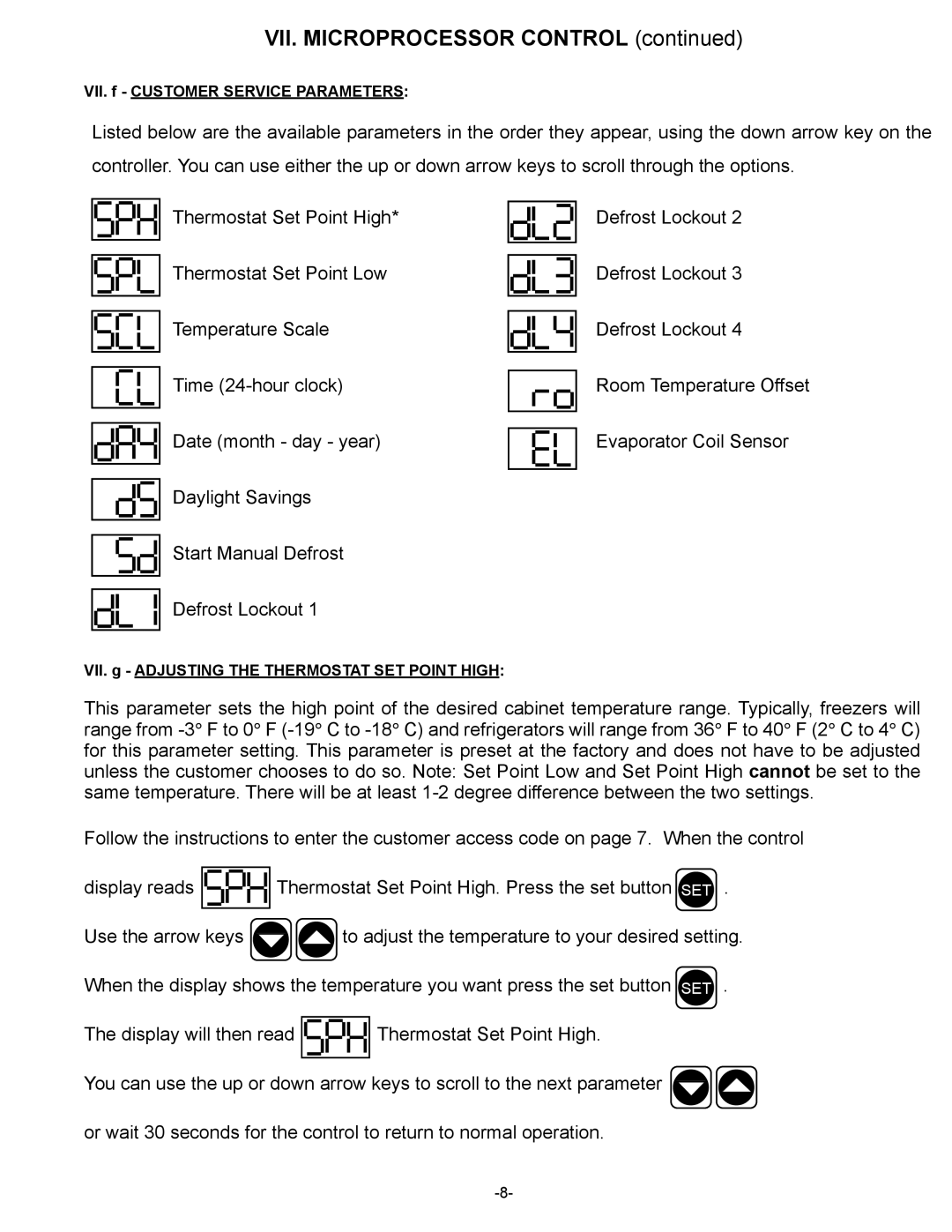VII. MICROPROCESSOR CONTROL (continued)
VII. f - CUSTOMER SERVICE PARAMETERS:
Listed below are the available parameters in the order they appear, using the down arrow key on the controller. You can use either the up or down arrow keys to scroll through the options.
Thermostat Set Point High*
Thermostat Set Point Low
Temperature Scale
Time
Date (month - day - year)
Daylight Savings
Start Manual Defrost
Defrost Lockout 1
VII. g - ADJUSTING THE THERMOSTAT SET POINT HIGH:
Defrost Lockout 2
Defrost Lockout 3
Defrost Lockout 4
Room Temperature Offset
Evaporator Coil Sensor
This parameter sets the high point of the desired cabinet temperature range. Typically, freezers will range from
Follow the instructions to enter the customer access code on page 7. When the control
display reads ![]()
![]()
![]()
![]()
![]()
![]()
![]() Thermostat Set Point High. Press the set button SET .
Thermostat Set Point High. Press the set button SET .
Use the arrow keys ![]()
![]() to adjust the temperature to your desired setting. When the display shows the temperature you want press the set button SET .
to adjust the temperature to your desired setting. When the display shows the temperature you want press the set button SET .
The display will then read ![]()
![]()
![]()
![]()
![]() Thermostat Set Point High.
Thermostat Set Point High.
You can use the up or down arrow keys to scroll to the next parameter ![]()
![]() or wait 30 seconds for the control to return to normal operation.
or wait 30 seconds for the control to return to normal operation.