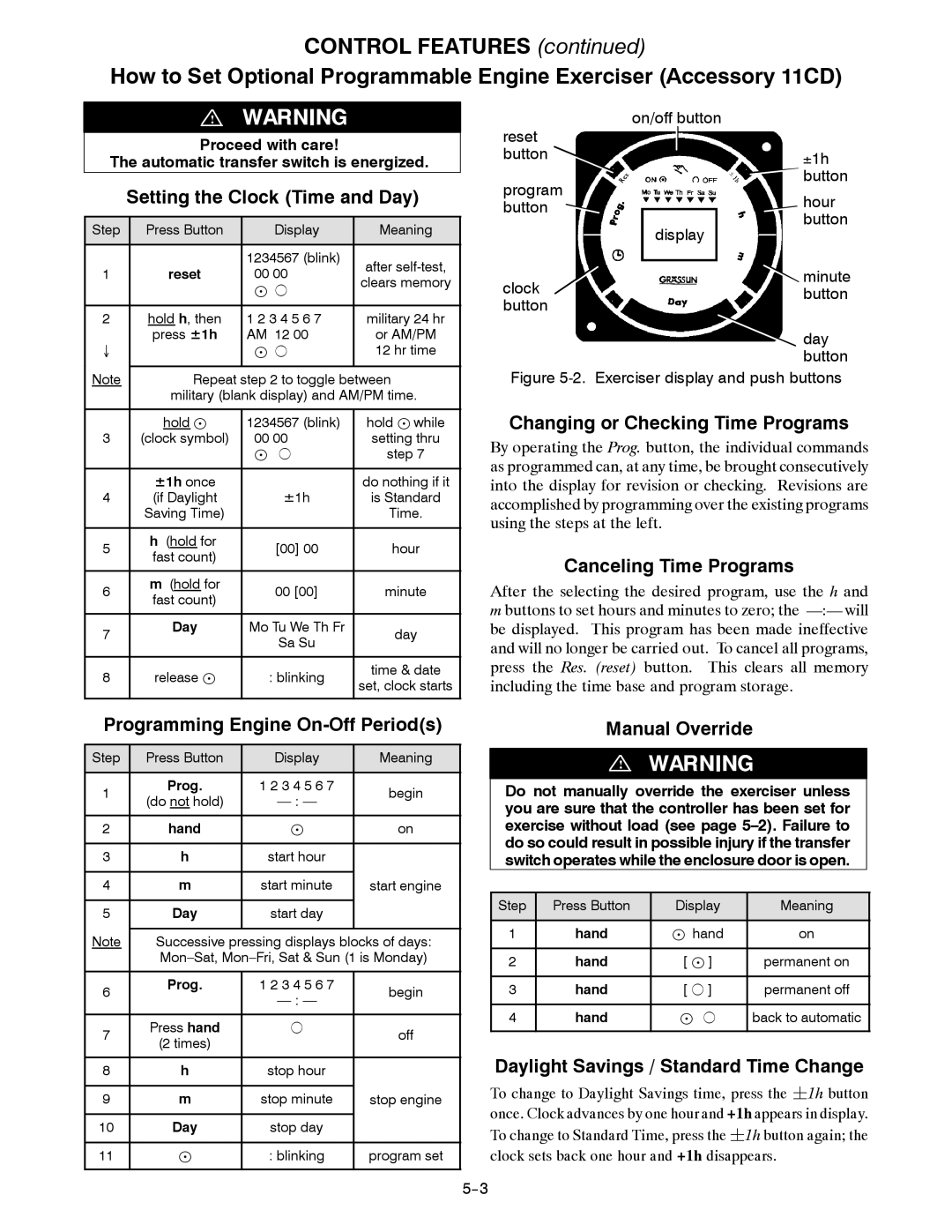Series 300 specifications
TRENDnet Series 300 is a powerful lineup of networking devices designed to deliver robust performance and high-speed connectivity for various applications. With its focus on both home and small office environments, the Series 300 incorporates advanced technologies to ensure seamless connectivity and enhanced network management.One of the primary features of the TRENDnet Series 300 is its support for the latest wireless standards. Equipped with 802.11ac technology, these devices provide significant improvements in speed and range compared to previous generations. Users can experience wireless speeds up to 1300Mbps, making it ideal for streaming high-definition content, online gaming, and large file transfers.
Additionally, the Series 300 boasts dual-band capabilities, allowing users to connect to both 2.4GHz and 5GHz frequency bands. This flexibility helps to reduce interference and ensures stable connections for multiple devices simultaneously. The dual-band feature is particularly beneficial in crowded environments, where numerous devices compete for bandwidth.
Security is paramount in any networking solution, and TRENDnet Series 300 devices offer robust security protocols to safeguard users' data. With support for WPA/WPA2 encryption, users can ensure their wireless networks are protected against unauthorized access. Furthermore, many models in this series integrate advanced security features such as a built-in firewall and guest network options, providing an extra layer of protection.
Another notable characteristic is the intuitive user interface, which simplifies the setup and management of network configurations. Users can easily access and modify settings through a user-friendly web interface or a mobile application. This ease of management makes it accessible even for users with limited technical expertise.
The Series 300 is also designed with versatility in mind, featuring multiple Ethernet ports for wired connections. This is beneficial for devices that require a stable network connection, such as gaming consoles and smart TVs. Additionally, Power over Ethernet (PoE) capabilities allow the devices to power compatible network devices, reducing cable clutter.
Finally, TRENDnet's commitment to reliability is evident in the build quality of the Series 300. These devices are engineered for long-lasting performance and efficiency, making them a trustworthy choice for both personal and professional networking needs. Overall, the TRENDnet Series 300 series stands out as a comprehensive networking solution, incorporating speed, security, and ease of use into its design.