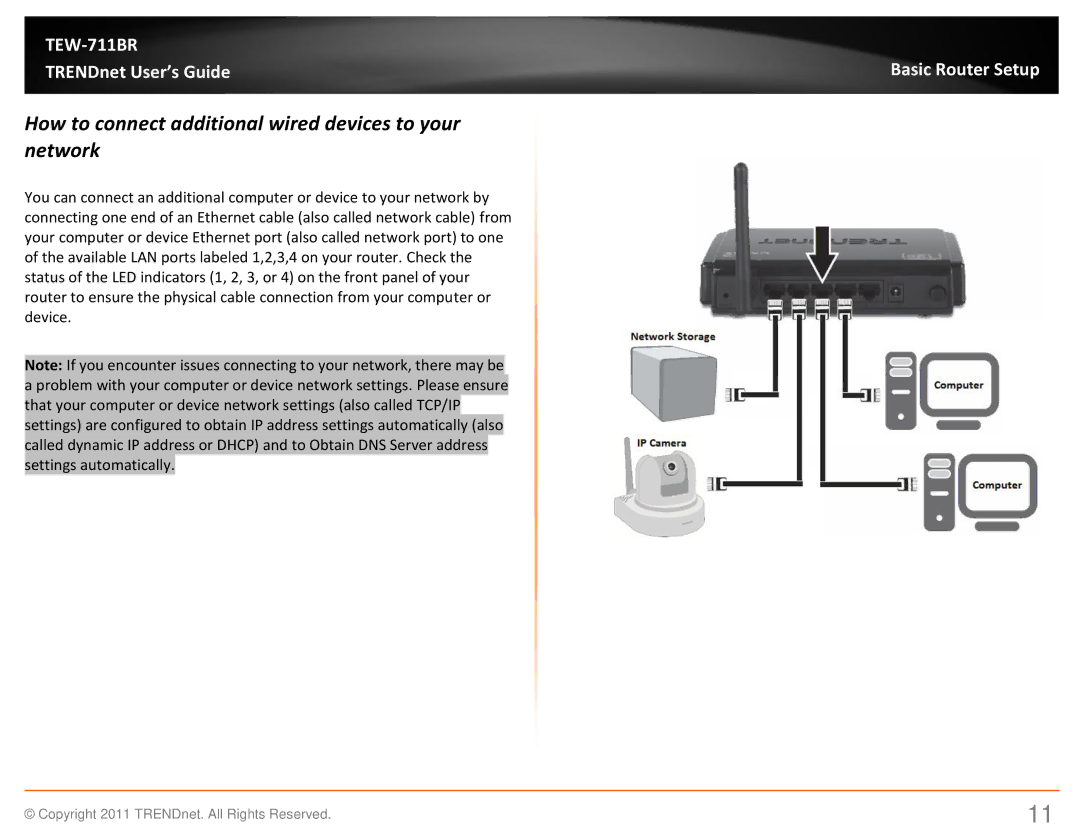|
|
TRENDnet User’s Guide | Basic Router Setup |
How to connect additional wired devices to your network
You can connect an additional computer or device to your network by connecting one end of an Ethernet cable (also called network cable) from your computer or device Ethernet port (also called network port) to one of the available LAN ports labeled 1,2,3,4 on your router. Check the status of the LED indicators (1, 2, 3, or 4) on the front panel of your router to ensure the physical cable connection from your computer or device.
Note: If you encounter issues connecting to your network, there may be a problem with your computer or device network settings. Please ensure that your computer or device network settings (also called TCP/IP settings) are configured to obtain IP address settings automatically (also called dynamic IP address or DHCP) and to Obtain DNS Server address settings automatically.
© Copyright 2011 TRENDnet. All Rights Reserved. | 11 |