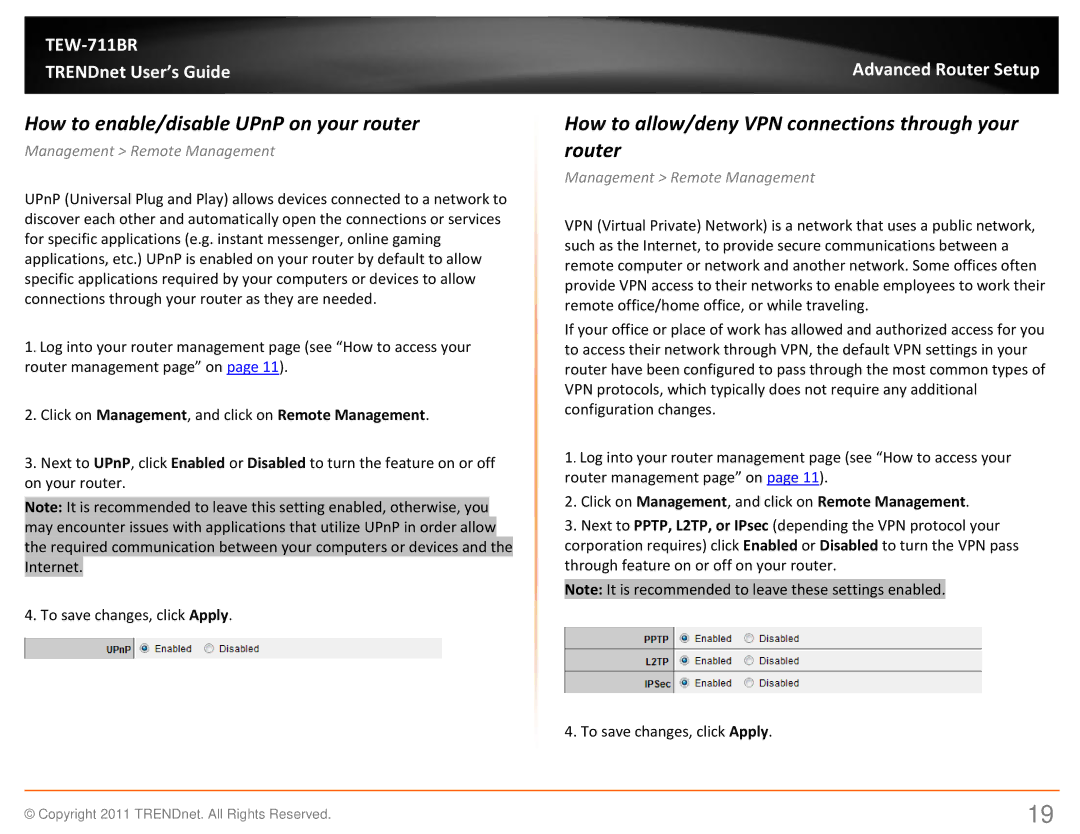TEW-711BR
TRENDnet User’s Guide
How to enable/disable UPnP on your router
Management > Remote Management
UPnP (Universal Plug and Play) allows devices connected to a network to discover each other and automatically open the connections or services for specific applications (e.g. instant messenger, online gaming applications, etc.) UPnP is enabled on your router by default to allow specific applications required by your computers or devices to allow connections through your router as they are needed.
1. Log into your router management page (see “How to access your router management page” on page 11).
2.Click on Management, and click on Remote Management.
3.Next to UPnP, click Enabled or Disabled to turn the feature on or off on your router.
Note: It is recommended to leave this setting enabled, otherwise, you may encounter issues with applications that utilize UPnP in order allow the required communication between your computers or devices and the Internet.
4. To save changes, click Apply.
Advanced Router Setup
How to allow/deny VPN connections through your router
Management > Remote Management
VPN (Virtual Private) Network) is a network that uses a public network, such as the Internet, to provide secure communications between a remote computer or network and another network. Some offices often provide VPN access to their networks to enable employees to work their remote office/home office, or while traveling.
If your office or place of work has allowed and authorized access for you to access their network through VPN, the default VPN settings in your router have been configured to pass through the most common types of VPN protocols, which typically does not require any additional configuration changes.
1. Log into your router management page (see “How to access your router management page” on page 11).
2.Click on Management, and click on Remote Management.
3.Next to PPTP, L2TP, or IPsec (depending the VPN protocol your corporation requires) click Enabled or Disabled to turn the VPN pass through feature on or off on your router.
Note: It is recommended to leave these settings enabled.
4. To save changes, click Apply.
© Copyright 2011 TRENDnet. All Rights Reserved. | 19 |