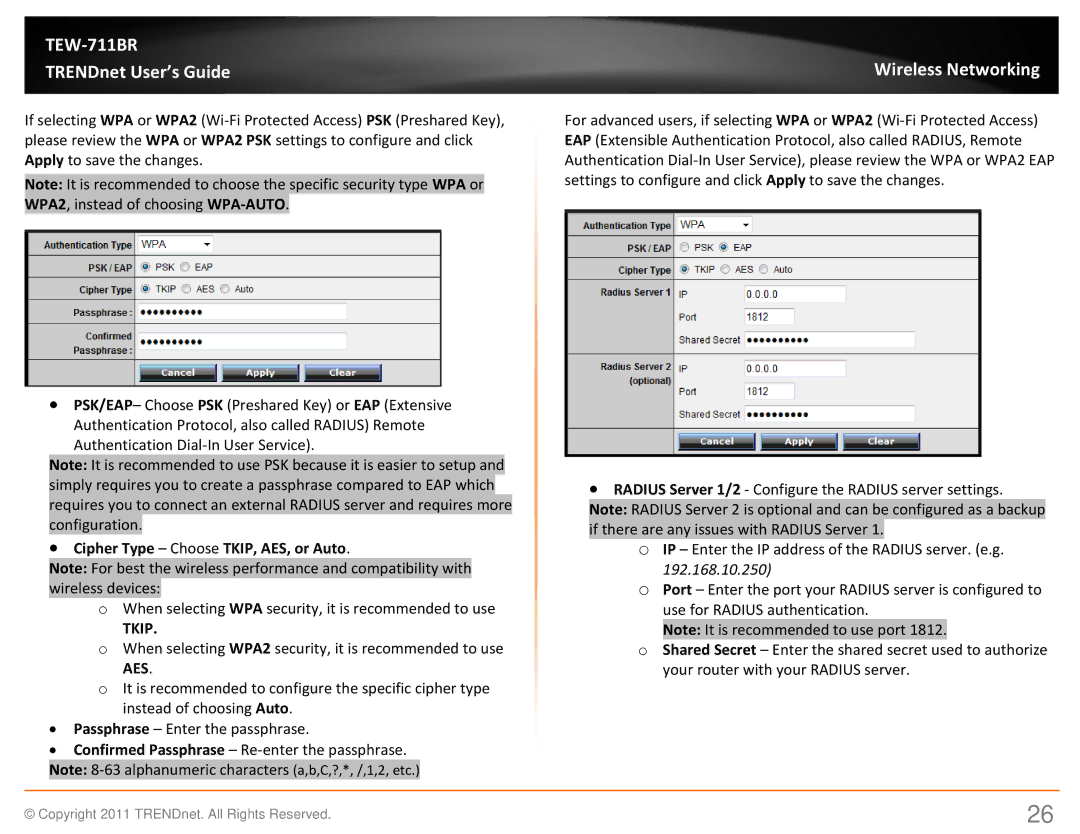TEW-711BR
TRENDnet User’s Guide
If selecting WPA or WPA2
Note: It is recommended to choose the specific security type WPA or WPA2, instead of choosing
∙PSK/EAP– Choose PSK (Preshared Key) or EAP (Extensive Authentication Protocol, also called RADIUS) Remote Authentication
Note: It is recommended to use PSK because it is easier to setup and simply requires you to create a passphrase compared to EAP which requires you to connect an external RADIUS server and requires more configuration.
∙Cipher Type – Choose TKIP, AES, or Auto.
Note: For best the wireless performance and compatibility with wireless devices:
oWhen selecting WPA security, it is recommended to use
TKIP.
oWhen selecting WPA2 security, it is recommended to use AES.
oIt is recommended to configure the specific cipher type instead of choosing Auto.
∙Passphrase – Enter the passphrase.
∙Confirmed Passphrase –
Note:
Wireless Networking
For advanced users, if selecting WPA or WPA2
∙RADIUS Server 1/2 - Configure the RADIUS server settings. Note: RADIUS Server 2 is optional and can be configured as a backup
if there are any issues with RADIUS Server 1.
o IP – Enter the IP address of the RADIUS server. (e.g.
192.168.10.250)
o Port – Enter the port your RADIUS server is configured to use for RADIUS authentication.
Note: It is recommended to use port 1812.
o Shared Secret – Enter the shared secret used to authorize your router with your RADIUS server.
© Copyright 2011 TRENDnet. All Rights Reserved. | 26 |