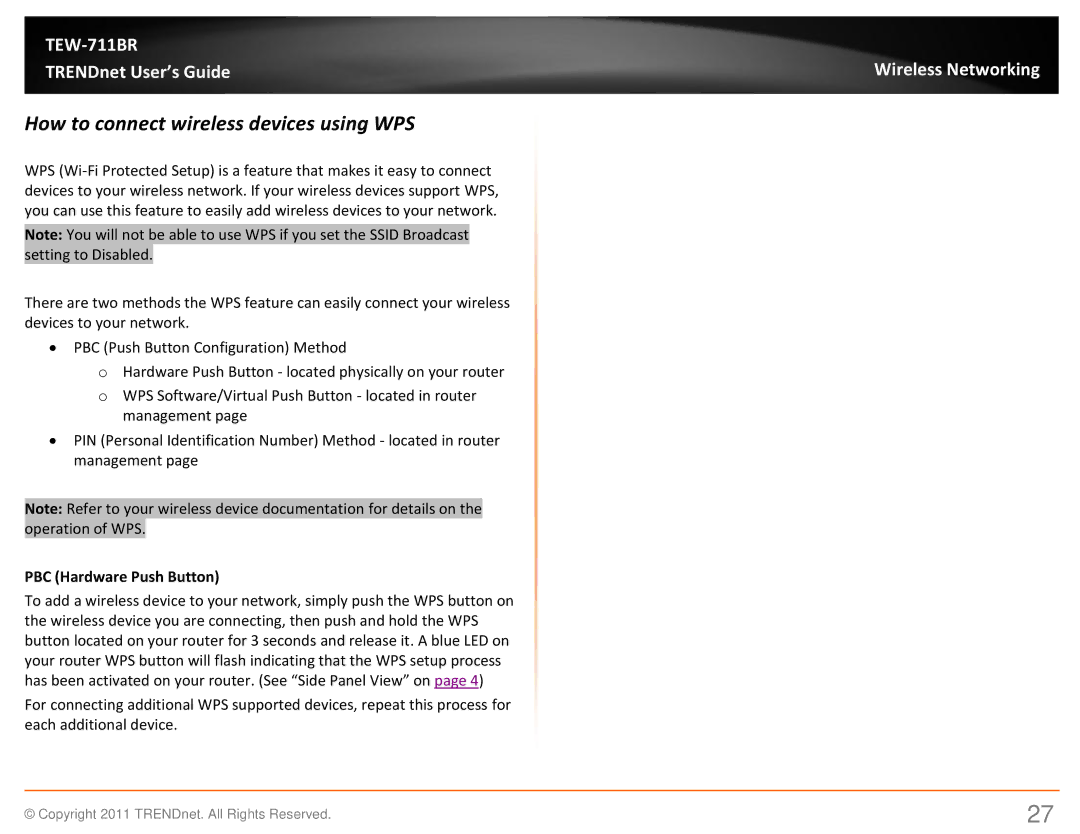|
|
TRENDnet User’s Guide | Wireless Networking |
How to connect wireless devices using WPS
WPS
Note: You will not be able to use WPS if you set the SSID Broadcast setting to Disabled.
There are two methods the WPS feature can easily connect your wireless devices to your network.
∙PBC (Push Button Configuration) Method
oHardware Push Button - located physically on your router
oWPS Software/Virtual Push Button - located in router management page
∙PIN (Personal Identification Number) Method - located in router management page
Note: Refer to your wireless device documentation for details on the operation of WPS.
PBC (Hardware Push Button)
To add a wireless device to your network, simply push the WPS button on the wireless device you are connecting, then push and hold the WPS button located on your router for 3 seconds and release it. A blue LED on your router WPS button will flash indicating that the WPS setup process has been activated on your router. (See “Side Panel View” on page 4)
For connecting additional WPS supported devices, repeat this process for each additional device.
© Copyright 2011 TRENDnet. All Rights Reserved. | 27 |