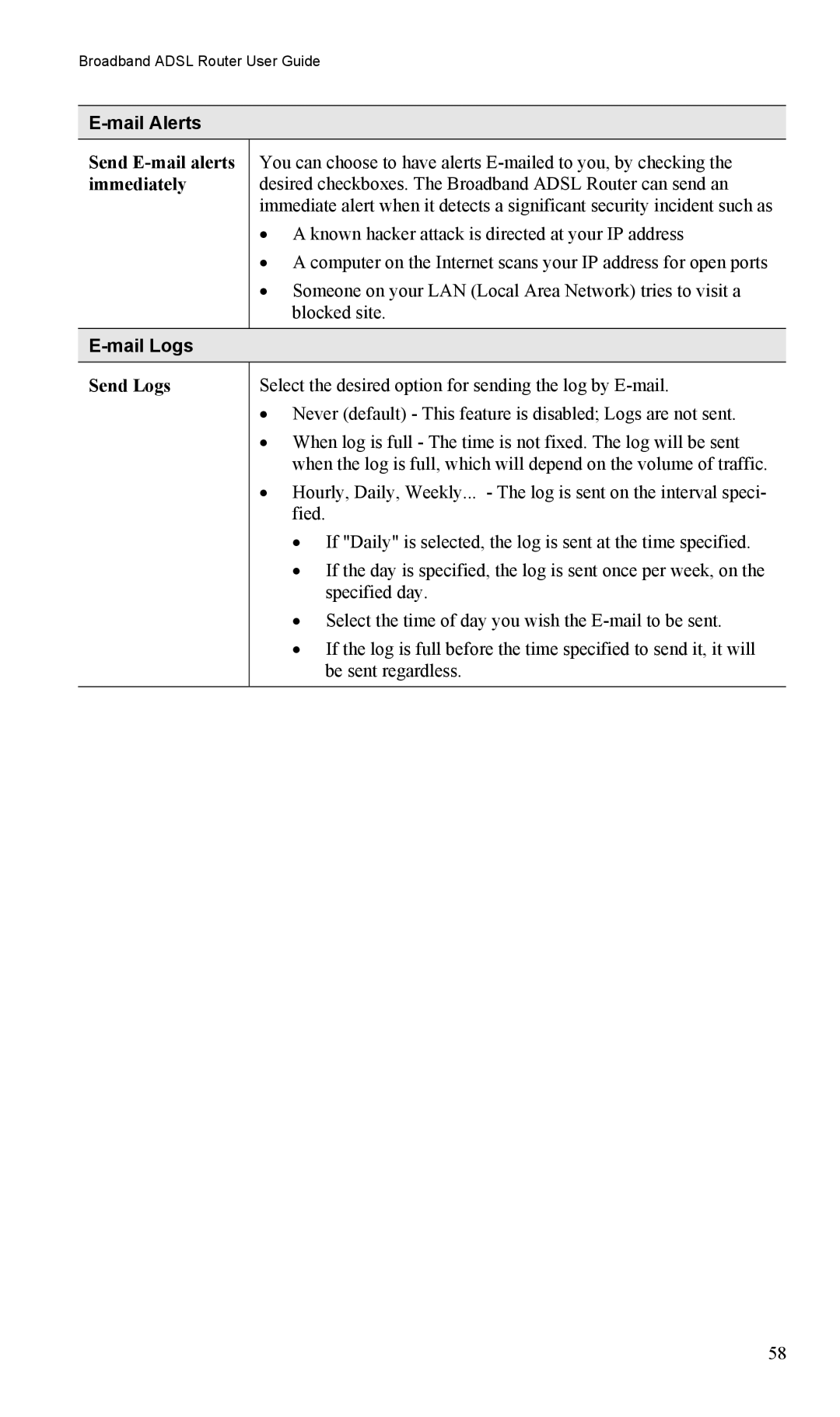Broadband ADSL Router User Guide
|
|
Send | You can choose to have alerts |
immediately | desired checkboxes. The Broadband ADSL Router can send an |
| immediate alert when it detects a significant security incident such as |
| • A known hacker attack is directed at your IP address |
| • A computer on the Internet scans your IP address for open ports |
| • Someone on your LAN (Local Area Network) tries to visit a |
| blocked site. |
|
|
|
|
|
|
Send Logs
Select the desired option for sending the log by
•Never (default) - This feature is disabled; Logs are not sent.
•When log is full - The time is not fixed. The log will be sent when the log is full, which will depend on the volume of traffic.
•Hourly, Daily, Weekly... - The log is sent on the interval speci- fied.
•If "Daily" is selected, the log is sent at the time specified.
•If the day is specified, the log is sent once per week, on the specified day.
•Select the time of day you wish the
•If the log is full before the time specified to send it, it will be sent regardless.
58