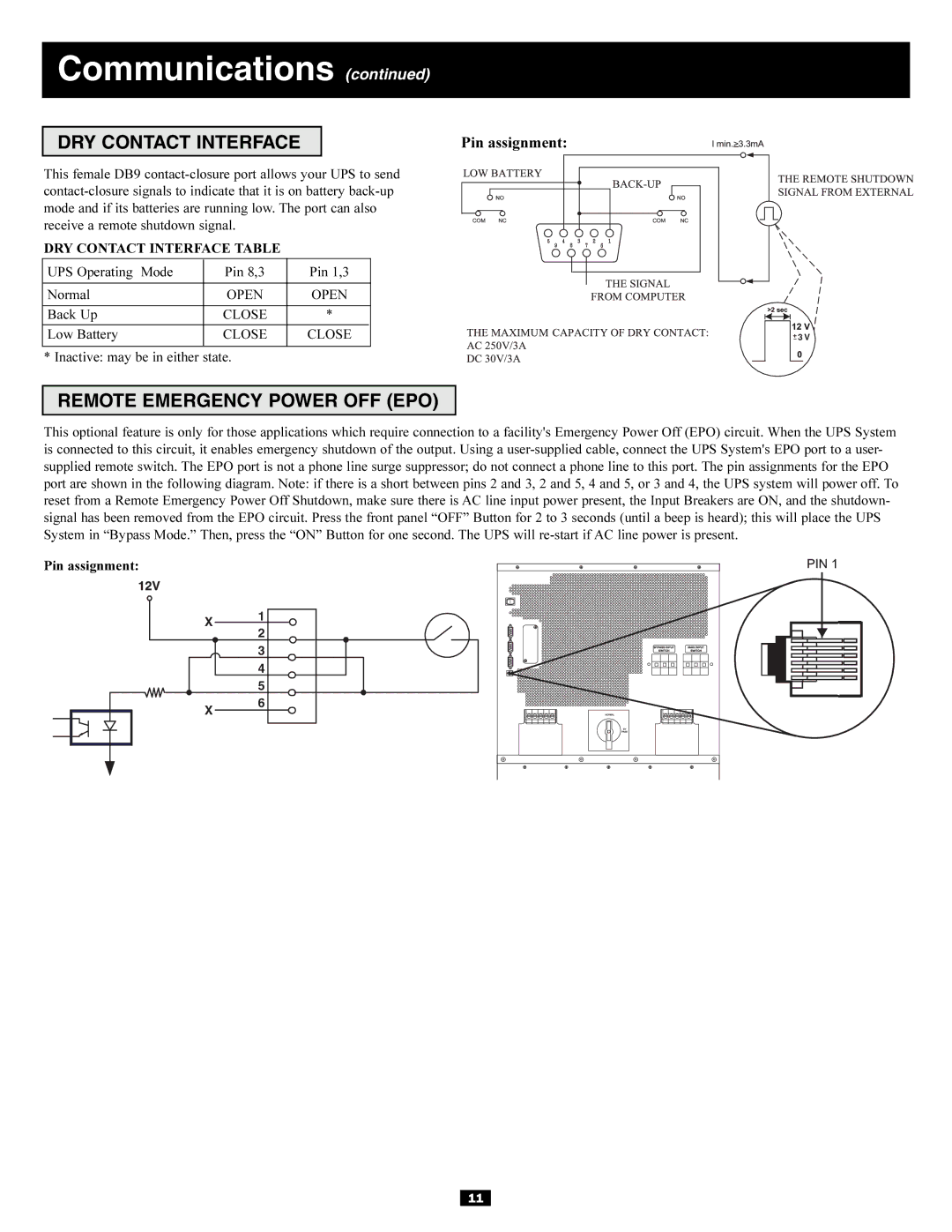3-Phase 30kVA specifications
The Tripp Lite 3-Phase 30kVA is a robust power protection solution designed for demanding environments, such as data centers, industrial facilities, and large commercial spaces. This uninterruptible power supply (UPS) is engineered to deliver reliable and consistent power while safeguarding sensitive equipment from power fluctuations and outages, making it an ideal choice for businesses that require uninterrupted operations.One of the main features of the Tripp Lite 3-Phase 30kVA UPS is its ability to provide a high power output of 30,000 VA, which translates to significant flexibility in powering multiple devices and systems simultaneously. This capacity is critical for operations that rely on extensive and mission-critical equipment, ensuring that everything continues to run smoothly even in the event of utility power failure.
The UPS is equipped with advanced technologies designed to enhance its performance. The double-conversion online design ensures that your connected equipment receives clean, stable, and filtered power. This technology isolates sensitive electronics from typical power issues such as surges, sags, and electrical noise, minimizing the risk of damage. Furthermore, the unit features a high-efficiency mode that reduces energy consumption, resulting in lower operating costs and environmental impact.
The Tripp Lite 3-Phase 30kVA UPS also comes with comprehensive monitoring and management capabilities. Its intelligent LCD interface provides real-time information on input/output voltage, battery status, and system configuration, allowing administrators to monitor the UPS easily and make informed decisions regarding power management. Additionally, it supports SNMP compatibility for remote management via a network, enabling IT teams to efficiently oversee power and UPS status from a distance.
Another notable characteristic is the UPS's scalable design, which allows for multiple units to be combined to create a highly efficient power system tailored to the specific needs of the facility. This scalability ensures that the power infrastructure can evolve with growing demands without requiring a complete overhaul.
Overall, the Tripp Lite 3-Phase 30kVA UPS stands out as a reliable, efficient, and user-friendly solution for organizations seeking to enhance their power protection strategy. With its high capacity, advanced technologies, and comprehensive management features, it is well-equipped to support critical operations and ensure business continuity in a world where power integrity is paramount.