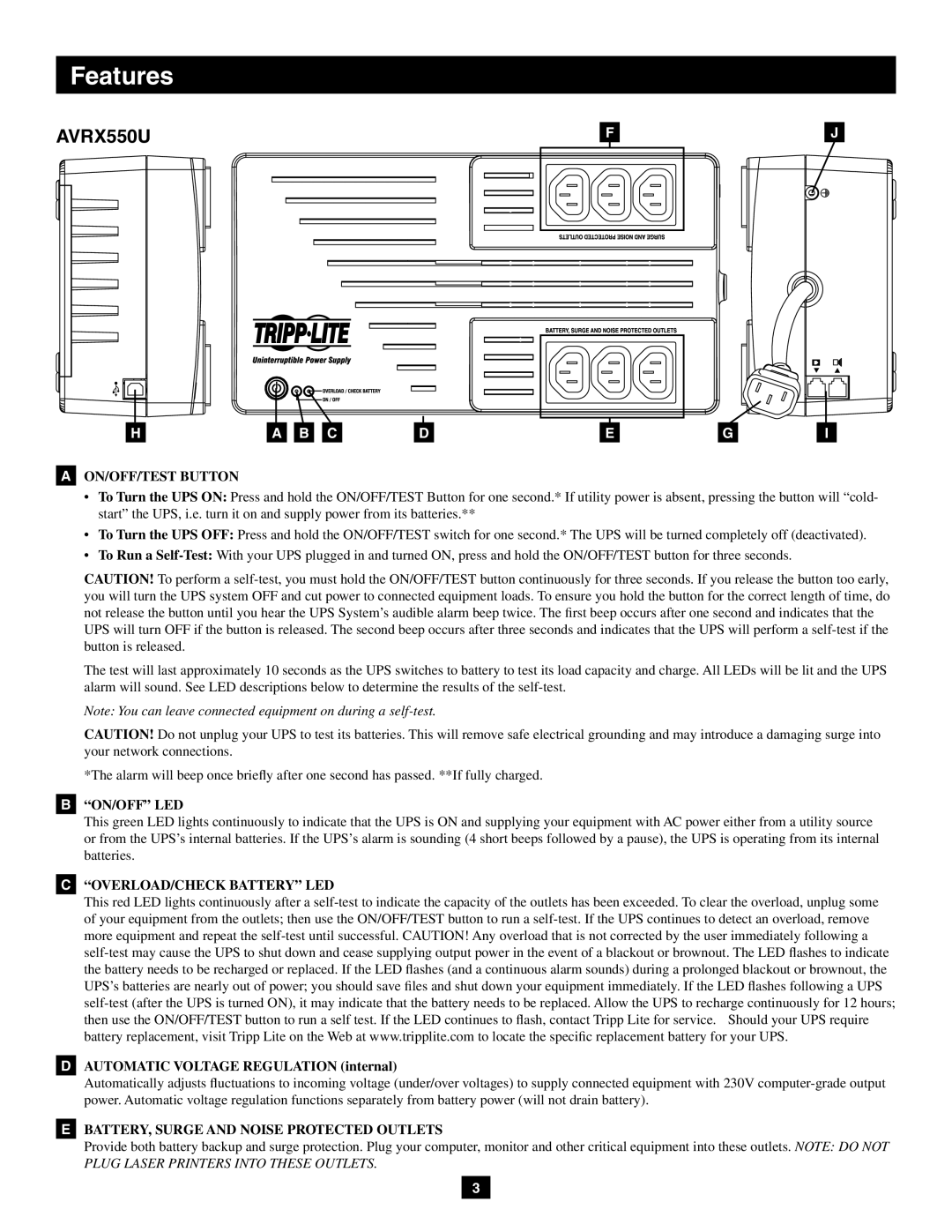Features
HA B C DEGI
AON/OFF/TEST BUTTON
•To Turn the UPS ON: Press and hold the ON/OFF/TEST Button for one second.* If utility power is absent, pressing the button will “cold- start” the UPS, i.e. turn it on and supply power from its batteries.**
•To Turn the UPS OFF: Press and hold the ON/OFF/TEST switch for one second.* The UPS will be turned completely off (deactivated).
•To Run a Self-Test:With your UPS plugged in and turned ON, press and hold the ON/OFF/TEST button for three seconds.
CAUTION! To perform a self-test, you must hold the ON/OFF/TEST button continuously for three seconds. If you release the button too early, you will turn the UPS system OFF and cut power to connected equipment loads. To ensure you hold the button for the correct length of time, do not release the button until you hear the UPS System’s audible alarm beep twice. The first beep occurs after one second and indicates that the UPS will turn OFF if the button is released. The second beep occurs after three seconds and indicates that the UPS will perform a self-test if the button is released.
The test will last approximately 10 seconds as the UPS switches to battery to test its load capacity and charge. All LEDs will be lit and the UPS alarm will sound. See LED descriptions below to determine the results of the self-test.
Note: You can leave connected equipment on during a self-test.
CAUTION! Do not unplug your UPS to test its batteries. This will remove safe electrical grounding and may introduce a damaging surge into your network connections.
*The alarm will beep once briefly after one second has passed. **If fully charged.
B“ON/OFF” LED
This green LED lights continuously to indicate that the UPS is ON and supplying your equipment with AC power either from a utility source or from the UPS’s internal batteries. If the UPS’s alarm is sounding (4 short beeps followed by a pause), the UPS is operating from its internal batteries.
C“OVERLOAD/CHECK BATTERY” LED
This red LED lights continuously after a self-test to indicate the capacity of the outlets has been exceeded. To clear the overload, unplug some of your equipment from the outlets; then use the ON/OFF/TEST button to run a self-test. If the UPS continues to detect an overload, remove more equipment and repeat the self-test until successful. CAUTION! Any overload that is not corrected by the user immediately following a self-test may cause the UPS to shut down and cease supplying output power in the event of a blackout or brownout. The LED flashes to indicate the battery needs to be recharged or replaced. If the LED flashes (and a continuous alarm sounds) during a prolonged blackout or brownout, the UPS’s batteries are nearly out of power; you should save files and shut down your equipment immediately. If the LED flashes following a UPS self-test (after the UPS is turned ON), it may indicate that the battery needs to be replaced. Allow the UPS to recharge continuously for 12 hours; then use the ON/OFF/TEST button to run a self test. If the LED continues to flash, contact Tripp Lite for service. Should your UPS require battery replacement, visit Tripp Lite on the Web at www.tripplite.com to locate the specific replacement battery for your UPS.
DAUTOMATIC VOLTAGE REGULATION (internal)
Automatically adjusts fluctuations to incoming voltage (under/over voltages) to supply connected equipment with 230V computer-grade output power. Automatic voltage regulation functions separately from battery power (will not drain battery).
EBATTERY, SURGE AND NOISE PROTECTED OUTLETS
Provide both battery backup and surge protection. Plug your computer, monitor and other critical equipment into these outlets. NOTE: DO NOT PLUG LASER PRINTERS INTO THESE OUTLETS.