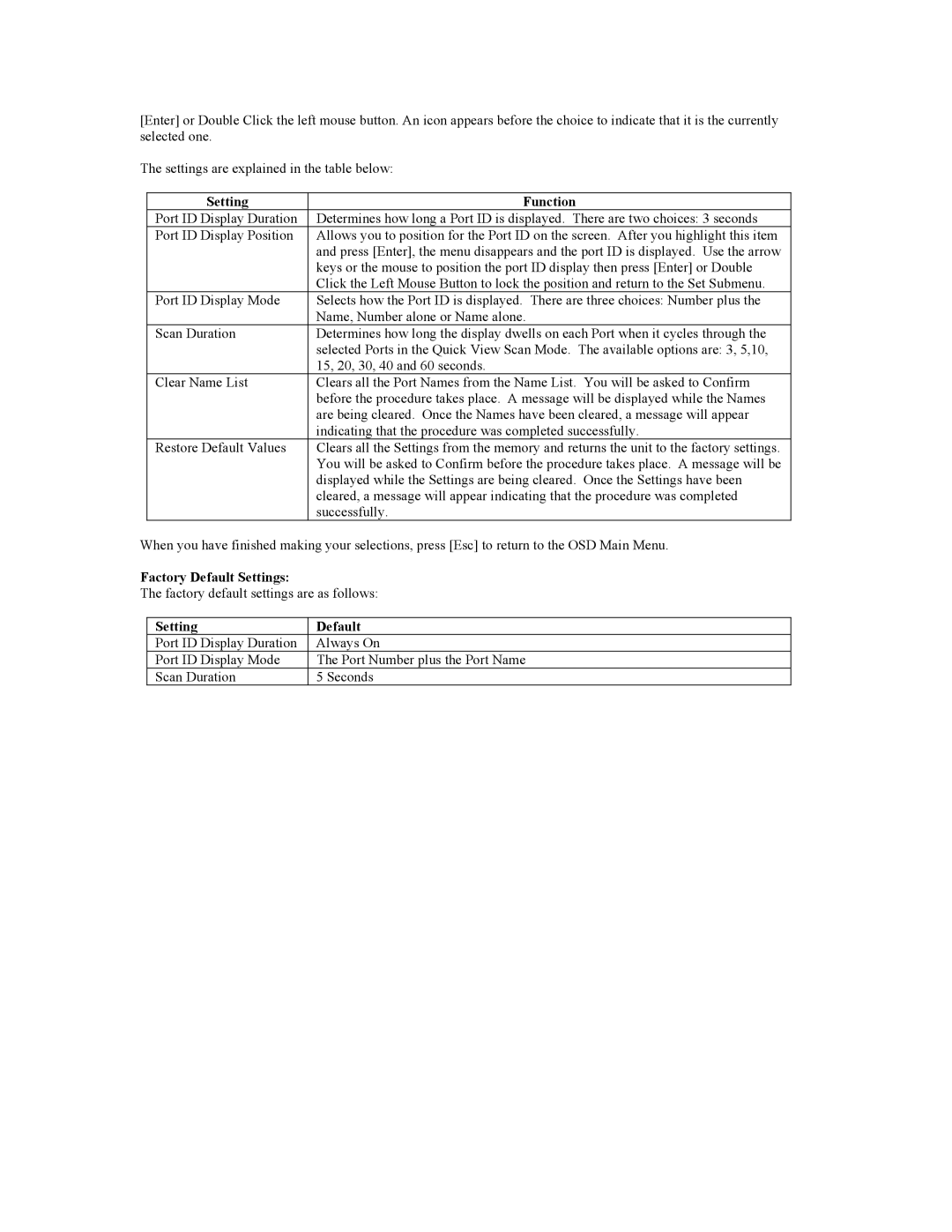[Enter] or Double Click the left mouse button. An icon appears before the choice to indicate that it is the currently selected one.
The settings are explained in the table below:
Setting | Function |
Port ID Display Duration | Determines how long a Port ID is displayed. There are two choices: 3 seconds |
Port ID Display Position | Allows you to position for the Port ID on the screen. After you highlight this item |
| and press [Enter], the menu disappears and the port ID is displayed. Use the arrow |
| keys or the mouse to position the port ID display then press [Enter] or Double |
| Click the Left Mouse Button to lock the position and return to the Set Submenu. |
Port ID Display Mode | Selects how the Port ID is displayed. There are three choices: Number plus the |
| Name, Number alone or Name alone. |
Scan Duration | Determines how long the display dwells on each Port when it cycles through the |
| selected Ports in the Quick View Scan Mode. The available options are: 3, 5,10, |
| 15, 20, 30, 40 and 60 seconds. |
Clear Name List | Clears all the Port Names from the Name List. You will be asked to Confirm |
| before the procedure takes place. A message will be displayed while the Names |
| are being cleared. Once the Names have been cleared, a message will appear |
| indicating that the procedure was completed successfully. |
Restore Default Values | Clears all the Settings from the memory and returns the unit to the factory settings. |
| You will be asked to Confirm before the procedure takes place. A message will be |
| displayed while the Settings are being cleared. Once the Settings have been |
| cleared, a message will appear indicating that the procedure was completed |
| successfully. |
When you have finished making your selections, press [Esc] to return to the OSD Main Menu.
Factory Default Settings:
The factory default settings are as follows:
Setting | Default |
Port ID Display Duration | Always On |
Port ID Display Mode | The Port Number plus the Port Name |
Scan Duration | 5 Seconds |