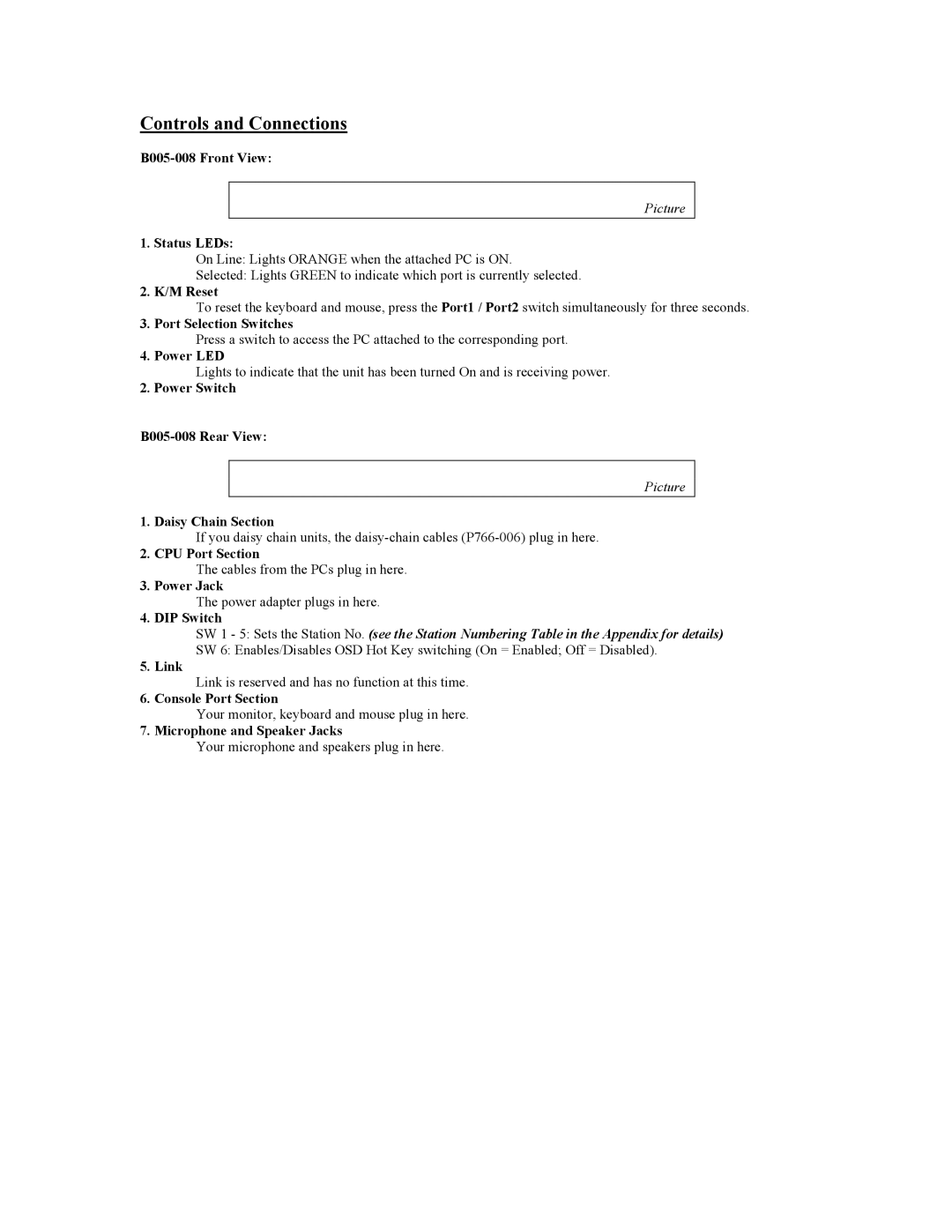Controls and Connections
Picture
1. Status LEDs:
On Line: Lights ORANGE when the attached PC is ON.
Selected: Lights GREEN to indicate which port is currently selected.
2. K/M Reset
To reset the keyboard and mouse, press the Port1 / Port2 switch simultaneously for three seconds.
3. Port Selection Switches
Press a switch to access the PC attached to the corresponding port.
4. Power LED
Lights to indicate that the unit has been turned On and is receiving power.
2.Power Switch
Picture
1. Daisy Chain Section
If you daisy chain units, the
2. CPU Port Section
The cables from the PCs plug in here.
3. Power Jack
The power adapter plugs in here.
4. DIP Switch
SW 1 - 5: Sets the Station No. (see the Station Numbering Table in the Appendix for details)
SW 6: Enables/Disables OSD Hot Key switching (On = Enabled; Off = Disabled).
5. Link
Link is reserved and has no function at this time.
6. Console Port Section
Your monitor, keyboard and mouse plug in here.
7. Microphone and Speaker Jacks
Your microphone and speakers plug in here.