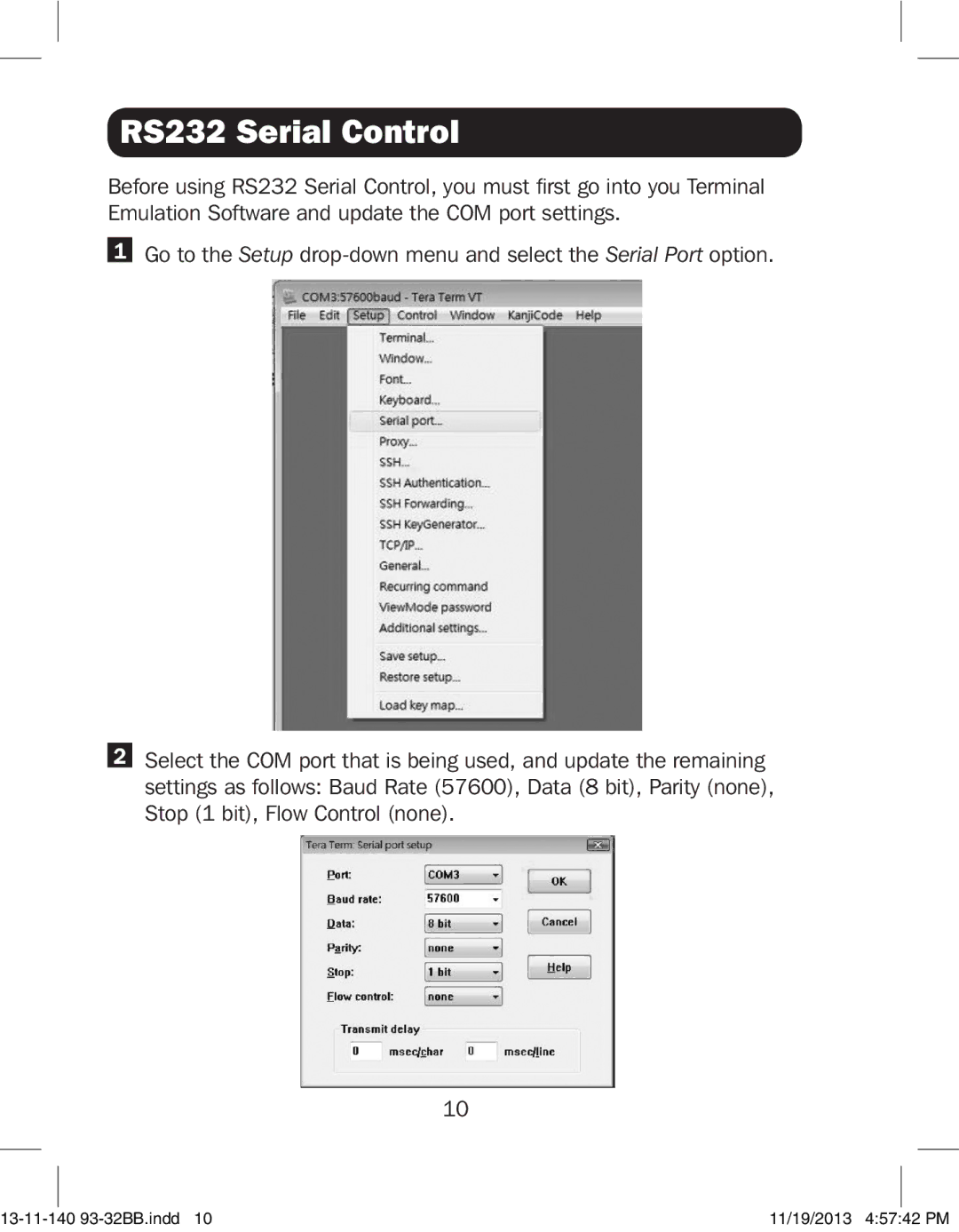RS232 Serial Control
Before using RS232 Serial Control, you must first go into you Terminal Emulation Software and update the COM port settings.
1Go to the Setup
2Select the COM port that is being used, and update the remaining settings as follows: Baud Rate (57600), Data (8 bit), Parity (none), Stop (1 bit), Flow Control (none).
10
11/19/2013 4:57:42 PM |