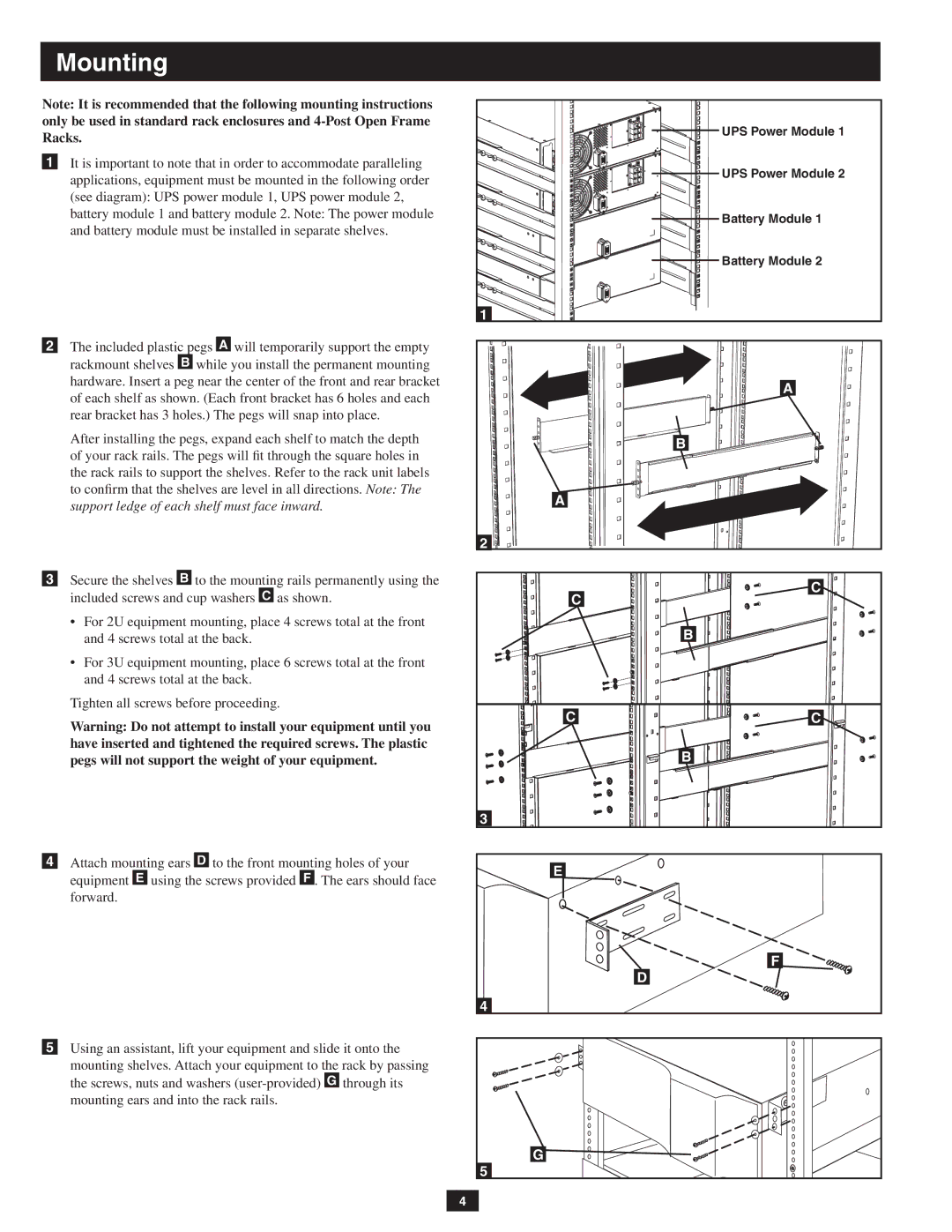SUPDMB20KIEC, SUPDMB20KHW, SUPDMB20K specifications
The Tripp Lite SUPDMB20K is a high-performance, versatile power distribution unit (PDU) designed to meet the demands of data centers, server rooms, and networking environments. This unit stands out for its reliable performance, ease of use, and capacity to manage power distribution effectively. With a robust and durable construction, the SUPDMB20K is built to support the demanding needs of critical electrical equipment.One of the standout features of the Tripp Lite SUPDMB20K is its 20 kVA capacity, which provides ample power to multiple devices simultaneously. This ensures that servers, switches, routers, and other essential hardware operate optimally without risking overloads or burnout. The PDU includes a variety of outlet configurations, allowing users to plug in different types of equipment without needing additional adapters.
Another significant technology embedded in this unit is its built-in surge protection. This safeguard is crucial for preventing damage caused by power surges or spikes, which can be detrimental to sensitive electronics. The SUPDMB20K also features advanced monitoring capabilities, providing real-time data on power usage, voltage levels, and environmental conditions. This allows IT administrators to make informed decisions about energy consumption and enhance the overall efficiency of their operations.
The Tripp Lite SUPDMB20K is designed for easy installation and management. Its rack-mountable design fits seamlessly into standard data center racks, saving valuable floor space. The unit is equipped with a user-friendly LCD screen that displays vital information, facilitating quick assessments of power status and performance metrics.
Additionally, compatibility with various communication standards makes it easy to integrate the SUPDMB20K into existing network management systems. It can work with both SNMP and MODBUS protocols, enabling remote monitoring and management through a user-friendly interface. This capability is particularly beneficial for organizations seeking centralized control over their power infrastructure.
Customer support is another highlight of the Tripp Lite brand, as they offer expert guidance and assistance to ensure that users get the most out of their products. The combination of high capacity, advanced protection features, and user-friendly management tools makes the Tripp Lite SUPDMB20K an excellent choice for businesses that require reliable power distribution solutions in critical environments. Whether you are upgrading existing infrastructure or building a new data center from scratch, the SUPDMB20K meets the essential criteria for power distribution needs.