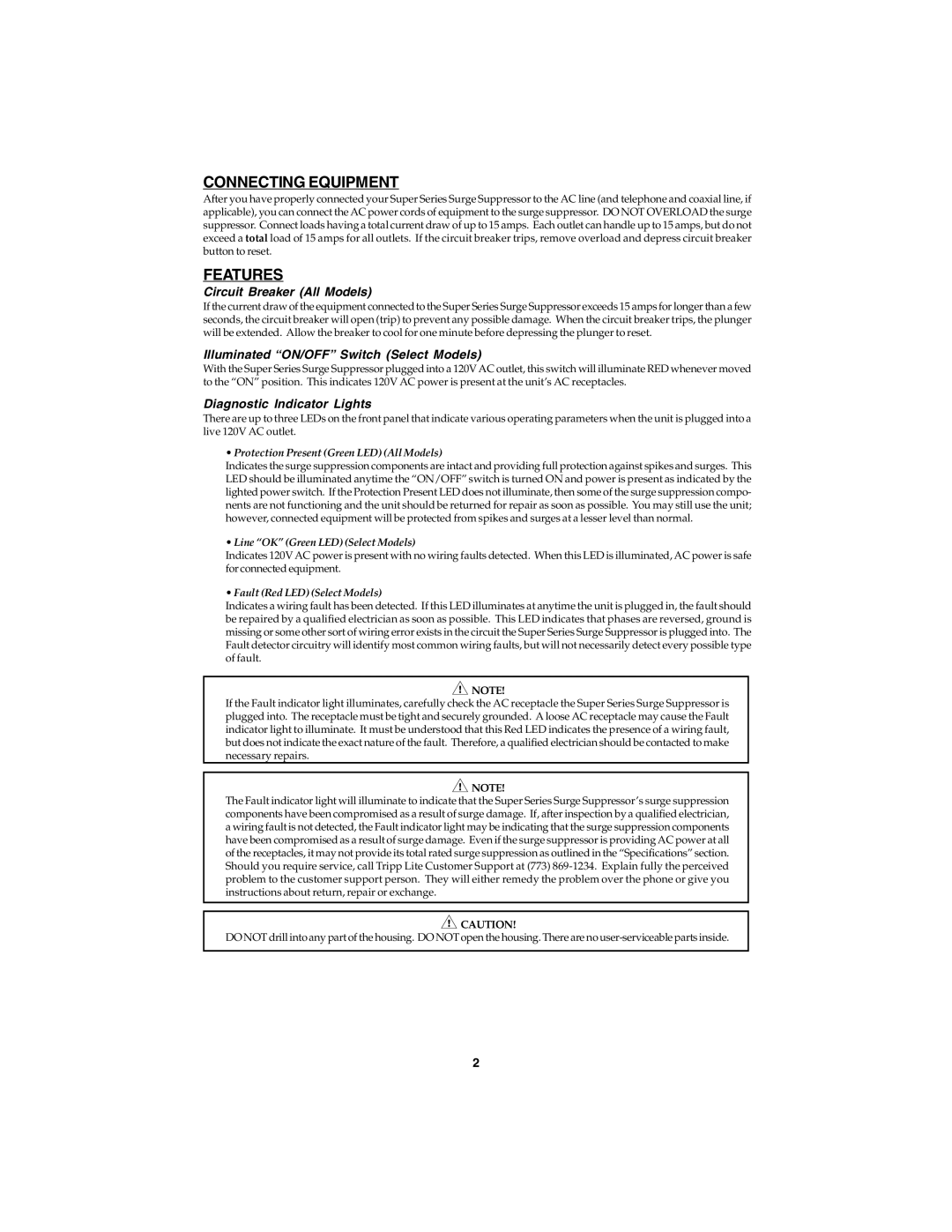CONNECTING EQUIPMENT
After you have properly connected your Super Series Surge Suppressor to the AC line (and telephone and coaxial line, if applicable), you can connect the AC power cords of equipment to the surge suppressor. DO NOT OVERLOAD the surge suppressor. Connect loads having a total current draw of up to 15 amps. Each outlet can handle up to 15 amps, but do not exceed a total load of 15 amps for all outlets. If the circuit breaker trips, remove overload and depress circuit breaker button to reset.
FEATURES
Circuit Breaker (All Models)
If the current draw of the equipment connected to the Super Series Surge Suppressor exceeds 15 amps for longer than a few seconds, the circuit breaker will open (trip) to prevent any possible damage. When the circuit breaker trips, the plunger will be extended. Allow the breaker to cool for one minute before depressing the plunger to reset.
Illuminated “ON/OFF” Switch (Select Models)
With the Super Series Surge Suppressor plugged into a 120V AC outlet, this switch will illuminate RED whenever moved to the “ON” position. This indicates 120V AC power is present at the unit’s AC receptacles.
Diagnostic Indicator Lights
There are up to three LEDs on the front panel that indicate various operating parameters when the unit is plugged into a live 120V AC outlet.
• Protection Present (Green LED) (All Models)
Indicates the surge suppression components are intact and providing full protection against spikes and surges. This LED should be illuminated anytime the “ON/OFF” switch is turned ON and power is present as indicated by the lighted power switch. If the Protection Present LED does not illuminate, then some of the surge suppression compo- nents are not functioning and the unit should be returned for repair as soon as possible. You may still use the unit; however, connected equipment will be protected from spikes and surges at a lesser level than normal.
• Line “OK” (Green LED) (Select Models)
Indicates 120V AC power is present with no wiring faults detected. When this LED is illuminated, AC power is safe for connected equipment.
• Fault (Red LED) (Select Models)
Indicates a wiring fault has been detected. If this LED illuminates at anytime the unit is plugged in, the fault should be repaired by a qualified electrician as soon as possible. This LED indicates that phases are reversed, ground is missing or some other sort of wiring error exists in the circuit the Super Series Surge Suppressor is plugged into. The Fault detector circuitry will identify most common wiring faults, but will not necessarily detect every possible type of fault.
![]() NOTE!
NOTE!
If the Fault indicator light illuminates, carefully check the AC receptacle the Super Series Surge Suppressor is plugged into. The receptacle must be tight and securely grounded. A loose AC receptacle may cause the Fault indicator light to illuminate. It must be understood that this Red LED indicates the presence of a wiring fault, but does not indicate the exact nature of the fault. Therefore, a qualified electrician should be contacted to make necessary repairs.
![]() NOTE!
NOTE!
The Fault indicator light will illuminate to indicate that the Super Series Surge Suppressor’s surge suppression components have been compromised as a result of surge damage. If, after inspection by a qualified electrician, a wiring fault is not detected, the Fault indicator light may be indicating that the surge suppression components have been compromised as a result of surge damage. Even if the surge suppressor is providing AC power at all of the receptacles, it may not provide its total rated surge suppression as outlined in the “Specifications” section. Should you require service, call Tripp Lite Customer Support at (773)
![]() CAUTION!
CAUTION!
DO NOT drill into any part of the housing. DO NOT open the housing. There are no
2