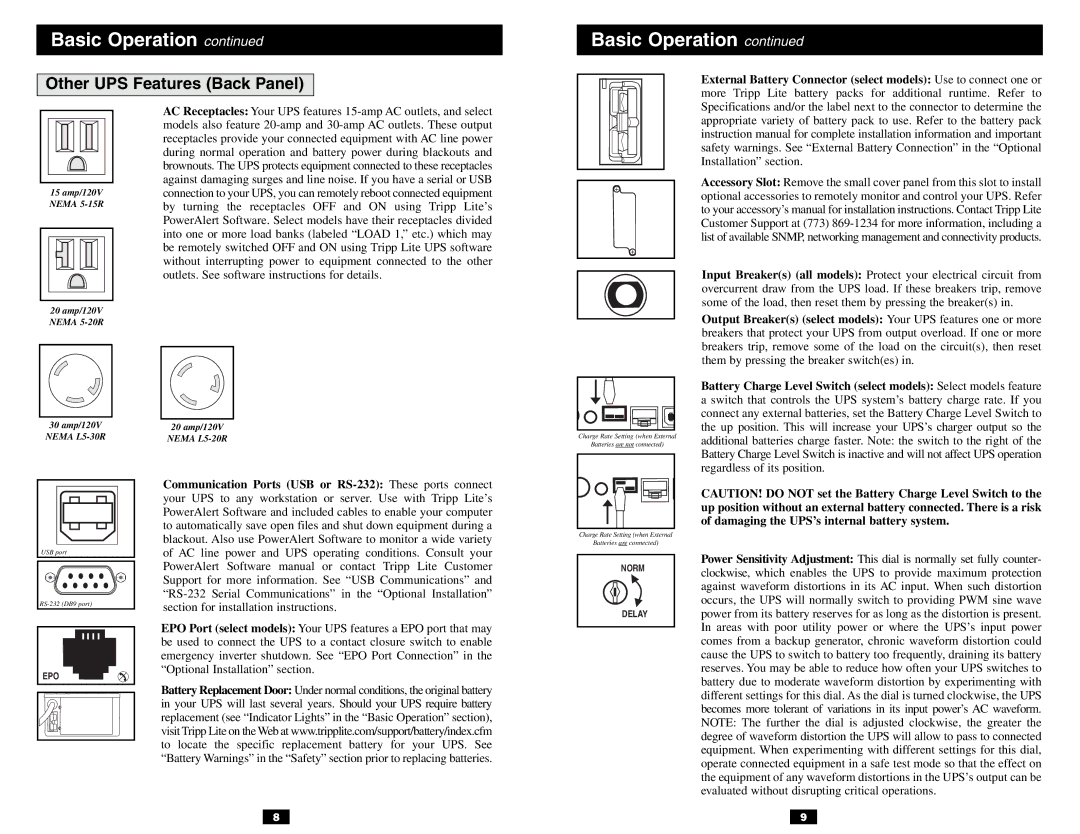VS specifications
Tripp Lite is a well-known brand in the realm of power protection and connectivity solutions, particularly recognized for its innovative VS (Virtual Server) series. The Tripp Lite VS series is engineered to provide exceptional performance, reliability, and efficiency, catering to a variety of applications ranging from data centers to office environments.One of the main features of the Tripp Lite VS series is its advanced power management capabilities. These systems often incorporate smart technologies that optimize power distribution, monitor energy usage, and ensure stable power delivery. Users can benefit from real-time data, allowing for proactive management of electricity consumption and potentially leading to significant cost savings.
Another standout characteristic of the VS series is its robust surge protection. This feature protects connected devices from voltage spikes and electrical surges, which can cause damage and data loss. Tripp Lite incorporates advanced surge suppression technologies that safeguard sensitive electronics, making it an ideal choice for environments with substantial electronic equipment.
The design and build quality of the Tripp Lite VS series are also noteworthy. Units are typically constructed with durable materials, ensuring longevity even in challenging environments. They often feature fan-less designs for quiet operation and may include various mounting options, including rack mounts and wall mounts, providing flexibility in installation.
Connectivity is another strong suit of the Tripp Lite VS series. Devices are usually equipped with multiple outlets and ports, enabling seamless connection to various peripherals such as servers, routers, and even administrative hardware. This multi-port capability is vital for expanding network infrastructure or connecting multiple devices in a single workstation.
Ease of use is prioritized in the Tripp Lite VS series, with user-friendly interfaces that simplify monitoring and management tasks. Many models boast LCD displays that provide essential information like power load, battery status, and runtime estimates, aiding users in making informed decisions about power usage.
Incorporating state-of-the-art technologies like automatic voltage regulation (AVR) and battery backup features ensures that the Tripp Lite VS series delivers reliable performance in case of power outages. This is an essential characteristic for businesses that rely on uptime, making it a favored choice among IT professionals and network administrators.
Overall, the Tripp Lite VS series stands out due to its combination of advanced features, high-quality construction, and user-friendly design, making it an excellent option for anyone seeking reliable power management and protection solutions.