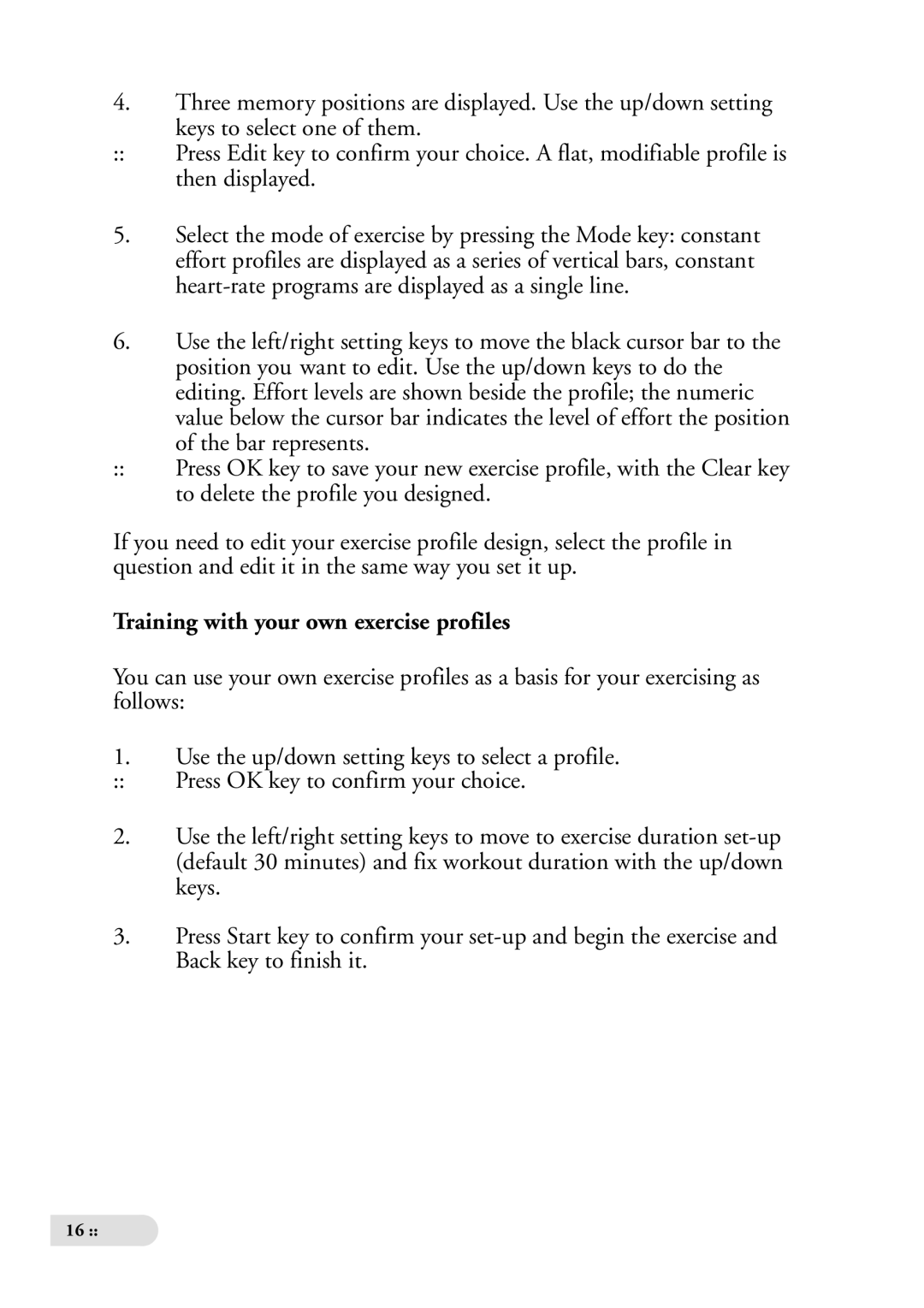4.Three memory positions are displayed. Use the up/down setting
keys to select one of them.
::Press Edit key to confirm your choice. A flat, modifiable profile is then displayed.
5.Select the mode of exercise by pressing the Mode key: constant effort profiles are displayed as a series of vertical bars, constant
6.Use the left/right setting keys to move the black cursor bar to the position you want to edit. Use the up/down keys to do the editing. Effort levels are shown beside the profile; the numeric value below the cursor bar indicates the level of effort the position
of the bar represents.
::Press OK key to save your new exercise profile, with the Clear key to delete the profile you designed.
If you need to edit your exercise profile design, select the profile in question and edit it in the same way you set it up.
Training with your own exercise profiles
You can use your own exercise profiles as a basis for your exercising as follows:
1.Use the up/down setting keys to select a profile.
:: Press OK key to confirm your choice.
2.Use the left/right setting keys to move to exercise duration
3.Press Start key to confirm your
16 ::