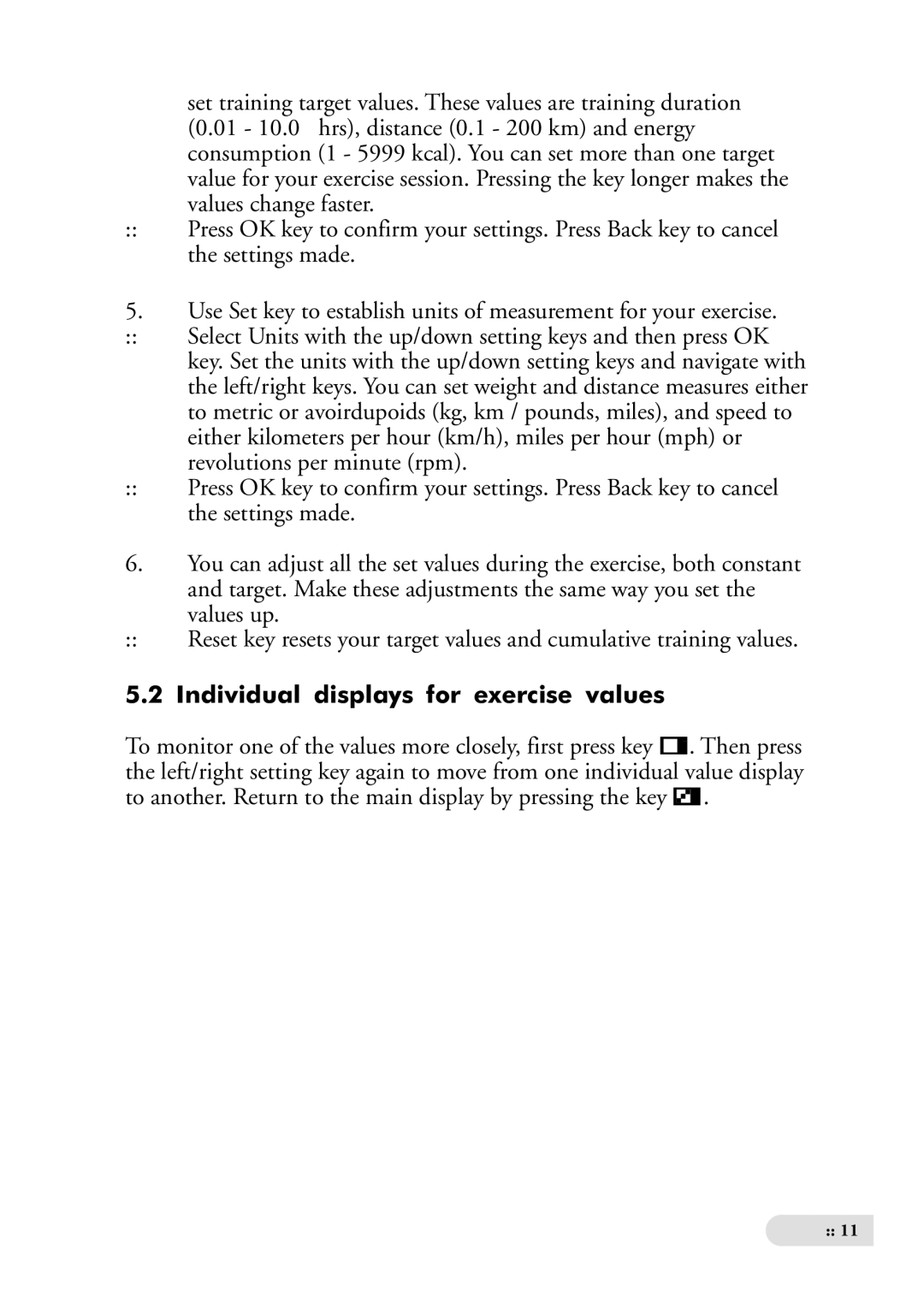set training target values. These values are training duration (0.01 - 10.0 hrs), distance (0.1 - 200 km) and energy consumption (1 - 5999 kcal). You can set more than one target value for your exercise session. Pressing the key longer makes the values change faster.
::Press OK key to confirm your settings. Press Back key to cancel the settings made.
5.Use Set key to establish units of measurement for your exercise.
:: Select Units with the up/down setting keys and then press OK key. Set the units with the up/down setting keys and navigate with the left/right keys. You can set weight and distance measures either to metric or avoirdupoids (kg, km / pounds, miles), and speed to either kilometers per hour (km/h), miles per hour (mph) or revolutions per minute (rpm).
:: Press OK key to confirm your settings. Press Back key to cancel the settings made.
6.You can adjust all the set values during the exercise, both constant and target. Make these adjustments the same way you set the values up.
::Reset key resets your target values and cumulative training values.
5.2 Individual displays for exercise values
To monitor one of the values more closely, first press key ![]() . Then press the left/right setting key again to move from one individual value display to another. Return to the main display by pressing the key
. Then press the left/right setting key again to move from one individual value display to another. Return to the main display by pressing the key ![]() .
.
:: 11