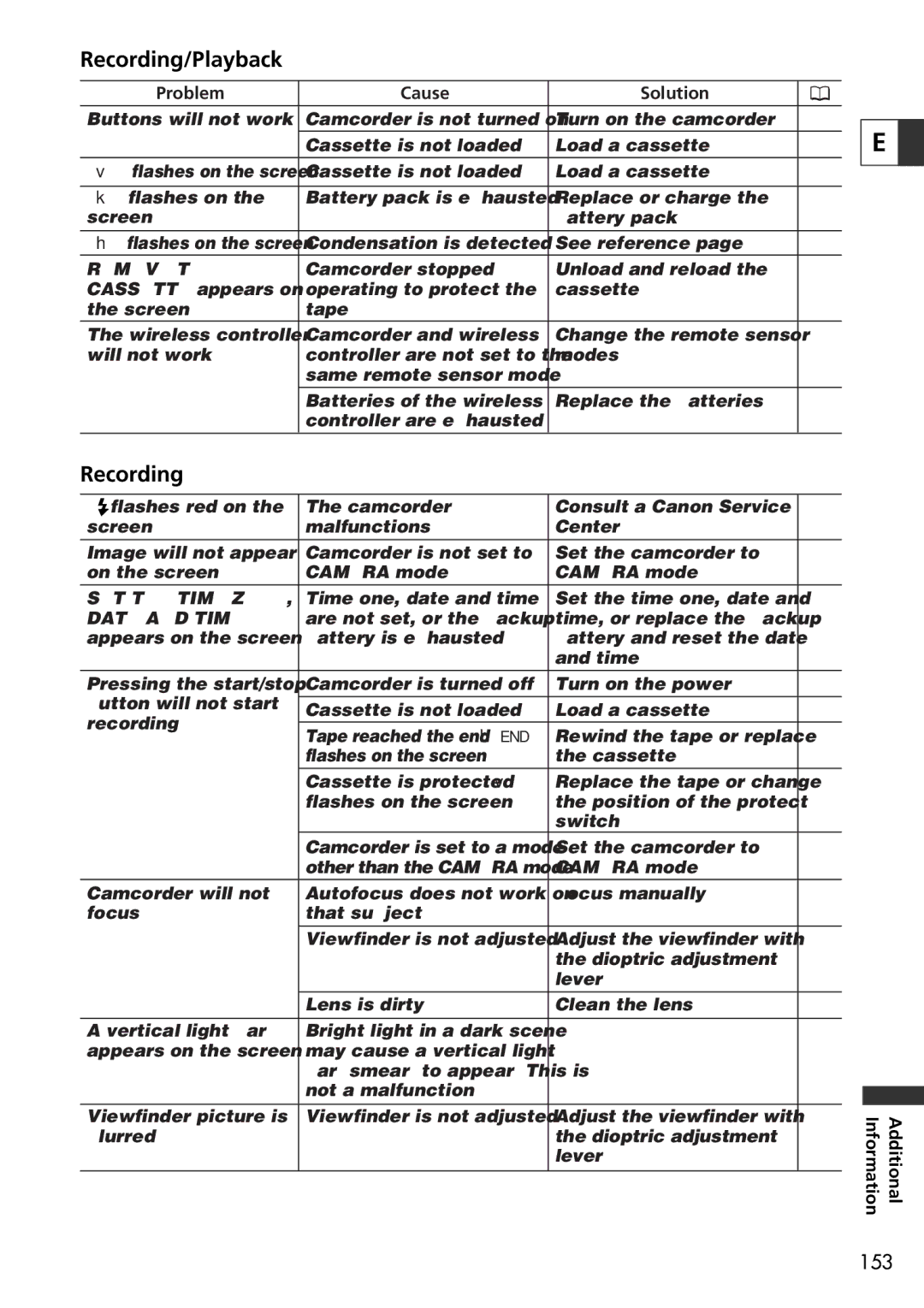Recording/Playback
Problem | Cause | Solution |
|
|
|
| |||
|
|
|
|
|
Buttons will not work. | Camcorder is not turned on. | Turn on the camcorder. | 24 | |
| Cassette is not loaded. | Load a cassette. | 16 | |
“v” flashes on the screen. | Cassette is not loaded. | Load a cassette. | 16 | |
|
|
|
|
|
“k” flashes on the | Battery pack is exhausted. | Replace or charge the | 13 | |
screen. |
| battery pack. |
|
|
“h” flashes on the screen. | Condensation is detected. | See reference page. | 147 | |
“REMOVE THE | Camcorder stopped | Unload and reload the | 16 | |
CASSETTE” appears on | operating to protect the | cassette. |
|
|
the screen. | tape. |
|
|
|
The wireless controller | Camcorder and wireless | Change the remote sensor | 79 | |
will not work. | controller are not set to the | modes. |
|
|
| same remote sensor mode. |
|
|
|
| Batteries of the wireless | Replace the batteries. | 20 | |
| controller are exhausted. |
|
|
|
E ![]()
Recording
” “ flashes red on the | The camcorder | Consult a Canon Service | - |
|
|
screen. | malfunctions. | Center. |
|
|
|
Image will not appear | Camcorder is not set to | Set the camcorder to | 24 |
|
|
on the screen. | CAMERA mode. | CAMERA mode. |
|
|
|
“SET THE TIME ZONE, | Time zone, date and time | Set the time zone, date and | 21 |
|
|
DATE AND TIME” | are not set, or the backup | time, or replace the backup |
|
|
|
appears on the screen. | battery is exhausted. | battery and reset the date |
|
|
|
|
| and time. |
|
|
|
Pressing the start/stop | Camcorder is turned off. | Turn on the power. | 24 |
|
|
button will not start | Cassette is not loaded. | Load a cassette. | 16 |
|
|
recording. |
|
| |||
Tape reached the end (“bEND” | Rewind the tape or replace | 16 |
|
| |
|
|
| |||
| flashes on the screen). | the cassette. |
|
|
|
| Cassette is protected (“v” | Replace the tape or change | 147 |
|
|
| flashes on the screen). | the position of the protect |
|
|
|
|
| switch. |
|
|
|
| Camcorder is set to a mode | Set the camcorder to | 24 |
|
|
| other than the CAMERA mode. | CAMERA mode. |
|
|
|
Camcorder will not | Autofocus does not work on | Focus manually. | 52 |
|
|
focus. | that subject. |
|
|
|
|
| Viewfinder is not adjusted. | Adjust the viewfinder with | 18 |
|
|
|
| the dioptric adjustment |
|
|
|
|
| lever. |
|
|
|
| Lens is dirty. | Clean the lens. | 146 |
|
|
A vertical light bar | Bright light in a dark scene |
| – |
| |
appears on the screen. | may cause a vertical light | – – – |
|
|
|
| bar (smear) to appear. This is |
|
|
| |
|
|
|
|
| |
| not a malfunction. |
|
|
|
|
|
|
|
|
| |
Viewfinder picture is | Viewfinder is not adjusted. | Adjust the viewfinder with | 18 |
| Additional Information |
blurred. |
| the dioptric adjustment |
|
| |
|
| lever. |
|
|
|
|
|
|
|
|
|