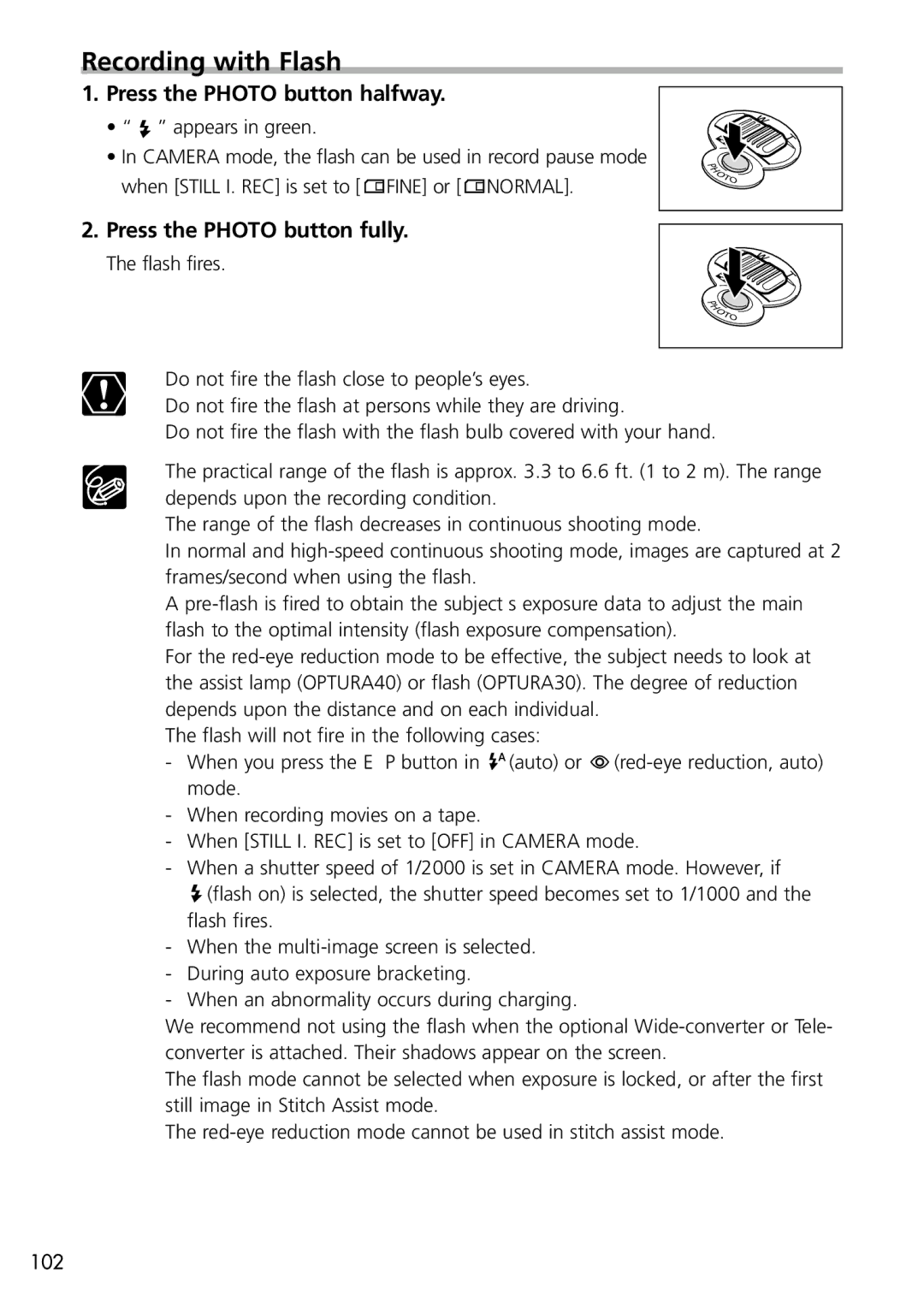Recording with Flash
1. Press the PHOTO button halfway.
• “  ” appears in green.
” appears in green.
• In CAMERA mode, the flash can be used in record pause mode when [STILL I. REC] is set to [ ![]() FINE] or [
FINE] or [ ![]() NORMAL].
NORMAL].
2. Press the PHOTO button fully.
The flash fires.
❍Do not fire the flash close to people’s eyes.
❍Do not fire the flash at persons while they are driving.
❍Do not fire the flash with the flash bulb covered with your hand.
❍The practical range of the flash is approx. 3.3 to 6.6 ft. (1 to 2 m). The range
depends upon the recording condition.
❍The range of the flash decreases in continuous shooting mode.
❍In normal and
❍A
❍For the
❍The flash will not fire in the following cases:
-When you press the EXP button in ![]()
![]() (auto) or
(auto) or ![]()
-When recording movies on a tape.
-When [STILL I. REC] is set to [OFF] in CAMERA mode.
-When a shutter speed of 1/2000 is set in CAMERA mode. However, if
![]() (flash on) is selected, the shutter speed becomes set to 1/1000 and the flash fires.
(flash on) is selected, the shutter speed becomes set to 1/1000 and the flash fires.
-When the
-During auto exposure bracketing.
-When an abnormality occurs during charging.
❍We recommend not using the flash when the optional
❍The flash mode cannot be selected when exposure is locked, or after the first still image in Stitch Assist mode.
❍The
102