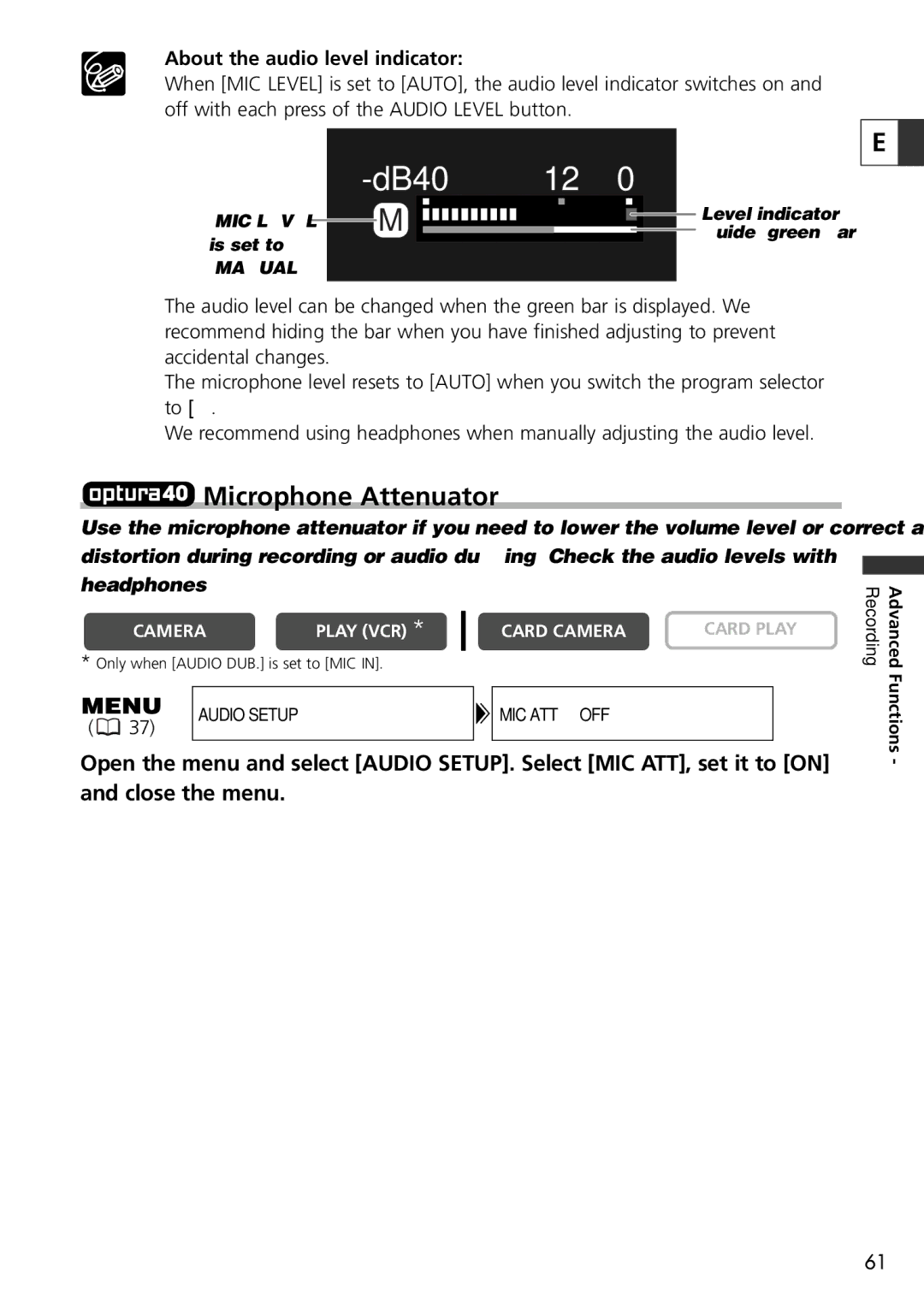❍About the audio level indicator:
When [MIC LEVEL] is set to [AUTO], the audio level indicator switches on and off with each press of the AUDIO LEVEL button.
E ![]()
|
| 12 0 |
|
| ||||
[MIC LEVEL] |
| M |
|
|
|
|
| Level indicator |
|
|
|
|
|
| Guide (green bar) | ||
is set to |
|
|
|
|
|
| ||
|
|
|
|
|
|
|
| |
[MANUAL] |
|
|
|
|
|
|
|
|
❍The audio level can be changed when the green bar is displayed. We recommend hiding the bar when you have finished adjusting to prevent accidental changes.
❍The microphone level resets to [AUTO] when you switch the program selector to [.
❍We recommend using headphones when manually adjusting the audio level.
 Microphone Attenuator
Microphone Attenuator
Use the microphone attenuator if you need to lower the volume level or correct audio distortion during recording or audio dubbing. Check the audio levels with
headphones.
CAMERA | PLAY (VCR) * |
*Only when [AUDIO DUB.] is set to [MIC IN].
( | 37) | AUDIO SETUP |
|
CARD CAMERA | CARD PLAY | |
|
|
|
MIC ATT••••••OFF |
|
|
|
|
|
Recording | Advanced |
| Functions |
Open the menu and select [AUDIO SETUP]. Select [MIC ATT], set it to [ON] and close the menu.
- |
61