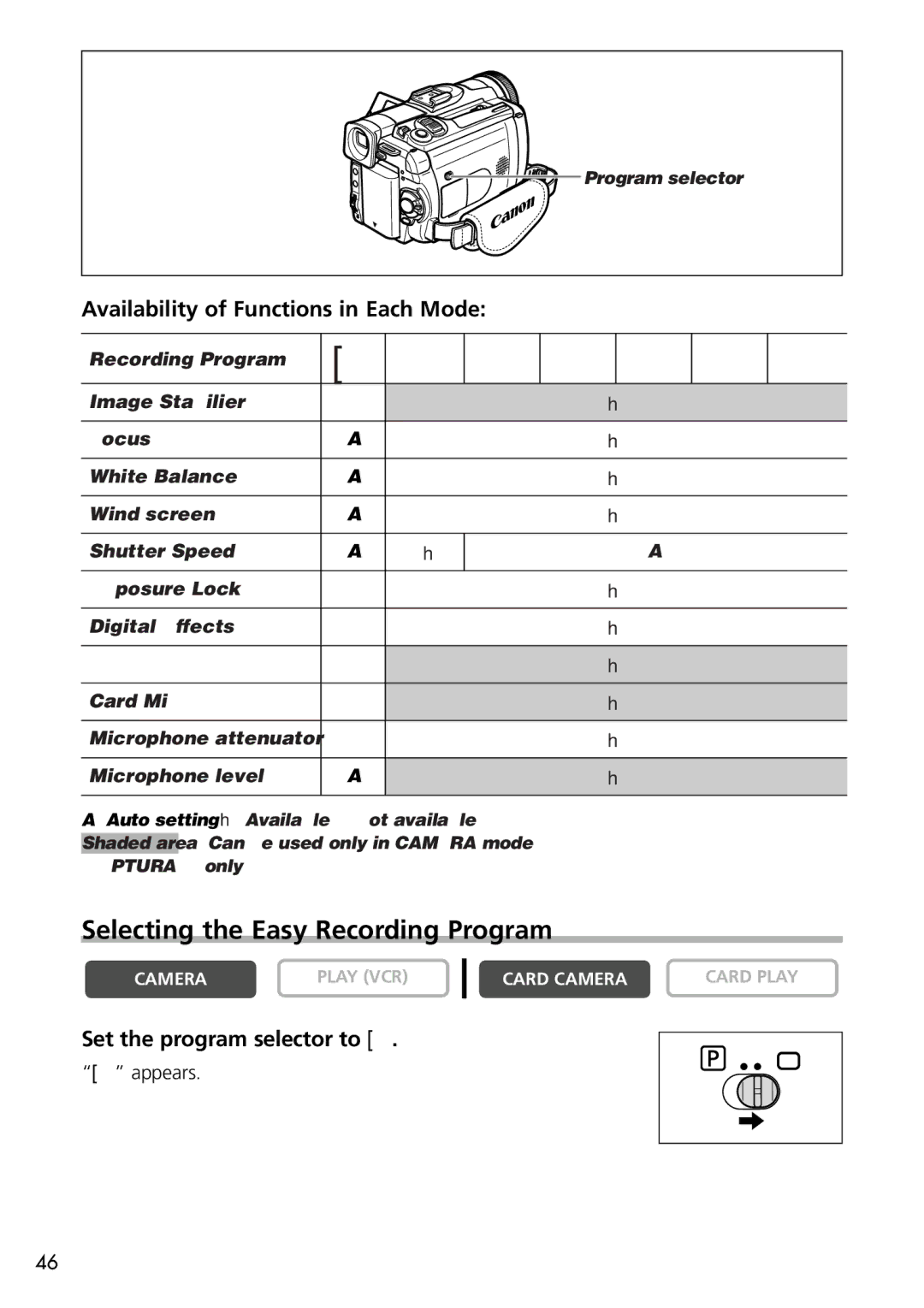Program selector
Availability of Functions in Each Mode:
Recording Program | [ |
|
|
|
|
|
|
Image Stabilizer | ON |
|
| h | |||
Focus | A |
|
| h | |||
|
|
|
|
|
|
|
|
White Balance | A |
|
| h | |||
|
|
|
|
|
|
|
|
Wind screen | A |
|
| h | |||
|
|
|
|
|
|
|
|
Shutter Speed | A | h |
|
| A | ||
|
|
|
|
|
|
|
|
Exposure Lock | × |
|
| h | |||
|
|
|
|
|
|
|
|
Digital Effects | × |
|
| h | |||
|
|
|
|
|
|
|
|
16:9 | × |
|
| h | |||
Card Mix | × |
|
| h | |||
Microphone attenuator* | × |
|
| h | |||
|
|
|
|
|
|
|
|
Microphone level* | A |
|
| h | |||
|
|
|
|
|
|
|
|
A: Auto setting h: Available | ×: Not available |
|
|
|
|
| |
Shaded area: Can be used only in CAMERA mode. * OPTURA40 only.
Selecting the Easy Recording Program
CAMERA | PLAY (VCR) |
CARD CAMERA | CARD PLAY |
Set the program selector to [.
“[” appears.
46