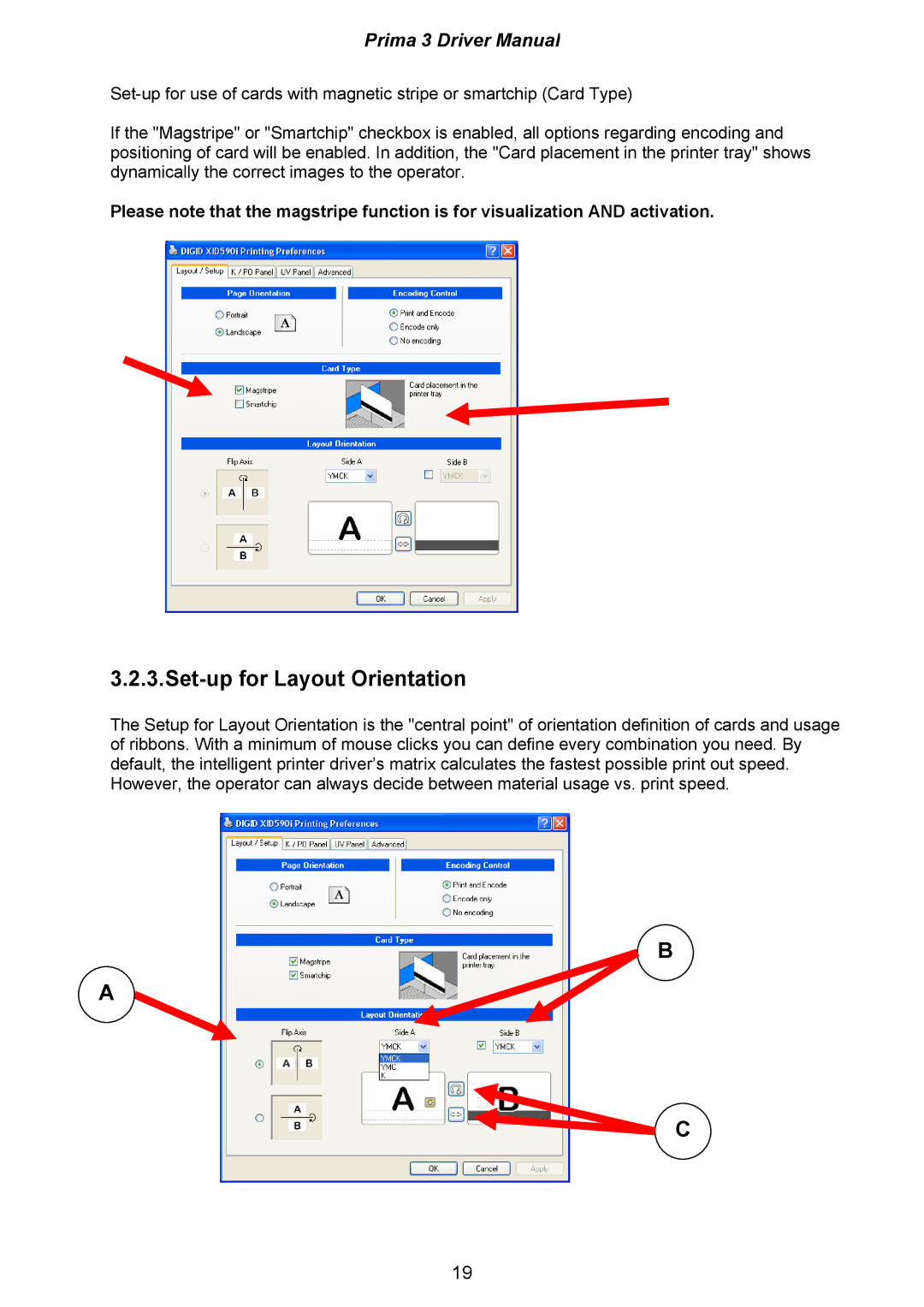Prima 3 Driver Manual
If the "Magstripe" or "Smartchip" checkbox is enabled, all options regarding encoding and positioning of card will be enabled. In addition, the "Card placement in the printer tray" shows dynamically the correct images to the operator.
Please note that the magstripe function is for visualization AND activation.
3.2.3.Set-up for Layout Orientation
The Setup for Layout Orientation is the "central point" of orientation definition of cards and usage of ribbons. With a minimum of mouse clicks you can define every combination you need. By default, the intelligent printer driver’s matrix calculates the fastest possible print out speed. However, the operator can always decide between material usage vs. print speed.
B
A
C
19