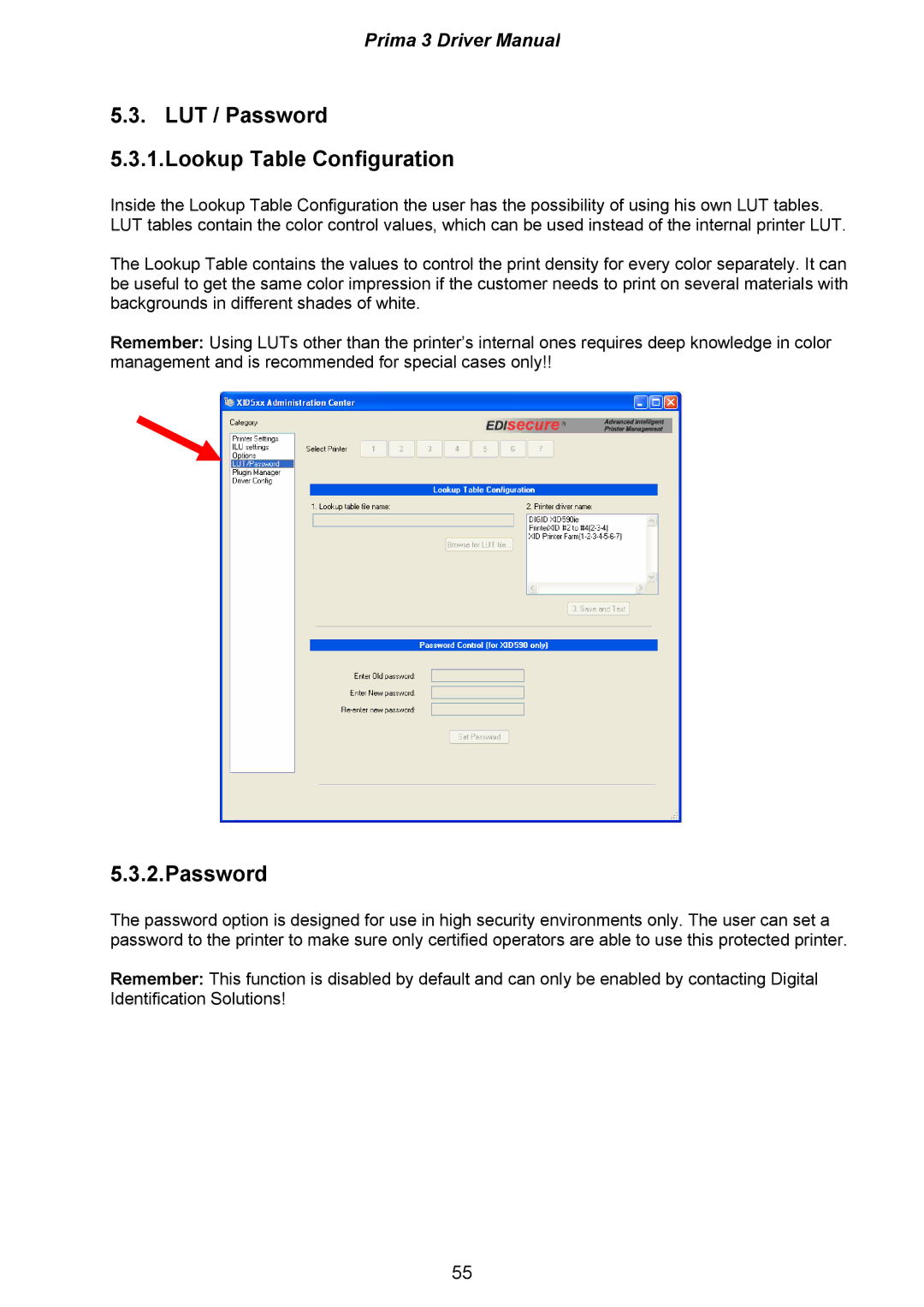Prima 3 Driver Manual
5.3. LUT / Password
5.3.1.Lookup Table Configuration
Inside the Lookup Table Configuration the user has the possibility of using his own LUT tables. LUT tables contain the color control values, which can be used instead of the internal printer LUT.
The Lookup Table contains the values to control the print density for every color separately. It can be useful to get the same color impression if the customer needs to print on several materials with backgrounds in different shades of white.
Remember: Using LUTs other than the printer’s internal ones requires deep knowledge in color management and is recommended for special cases only!!
5.3.2.Password
The password option is designed for use in high security environments only. The user can set a password to the printer to make sure only certified operators are able to use this protected printer.
Remember: This function is disabled by default and can only be enabled by contacting Digital Identification Solutions!
55