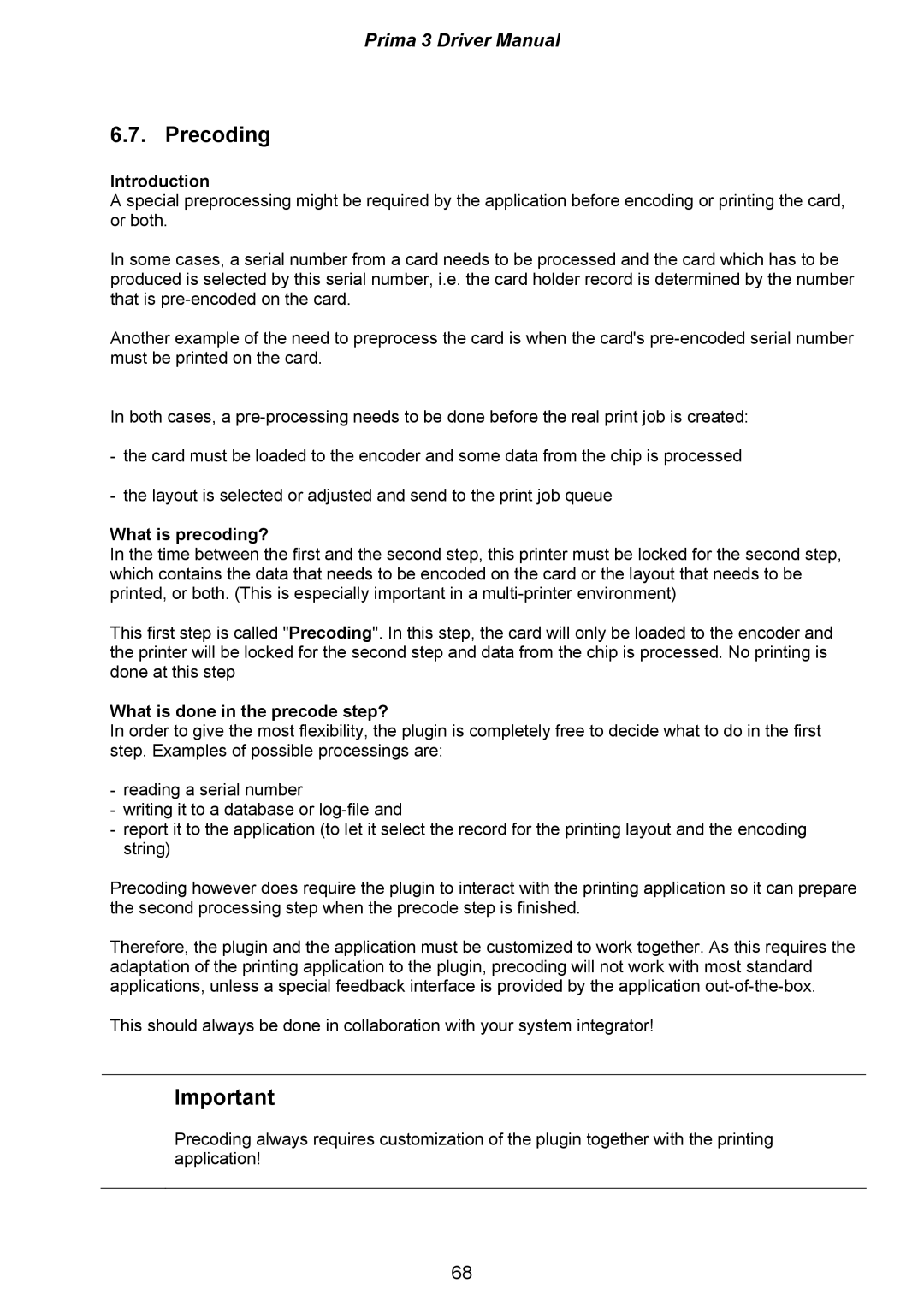Prima 3 Driver Manual
6.7. Precoding
Introduction
A special preprocessing might be required by the application before encoding or printing the card, or both.
In some cases, a serial number from a card needs to be processed and the card which has to be produced is selected by this serial number, i.e. the card holder record is determined by the number that is
Another example of the need to preprocess the card is when the card's
In both cases, a
-the card must be loaded to the encoder and some data from the chip is processed
-the layout is selected or adjusted and send to the print job queue
What is precoding?
In the time between the first and the second step, this printer must be locked for the second step, which contains the data that needs to be encoded on the card or the layout that needs to be printed, or both. (This is especially important in a
This first step is called "Precoding". In this step, the card will only be loaded to the encoder and the printer will be locked for the second step and data from the chip is processed. No printing is done at this step
What is done in the precode step?
In order to give the most flexibility, the plugin is completely free to decide what to do in the first step. Examples of possible processings are:
-reading a serial number
-writing it to a database or
-report it to the application (to let it select the record for the printing layout and the encoding string)
Precoding however does require the plugin to interact with the printing application so it can prepare the second processing step when the precode step is finished.
Therefore, the plugin and the application must be customized to work together. As this requires the adaptation of the printing application to the plugin, precoding will not work with most standard applications, unless a special feedback interface is provided by the application
This should always be done in collaboration with your system integrator!
Important
Precoding always requires customization of the plugin together with the printing application!
68