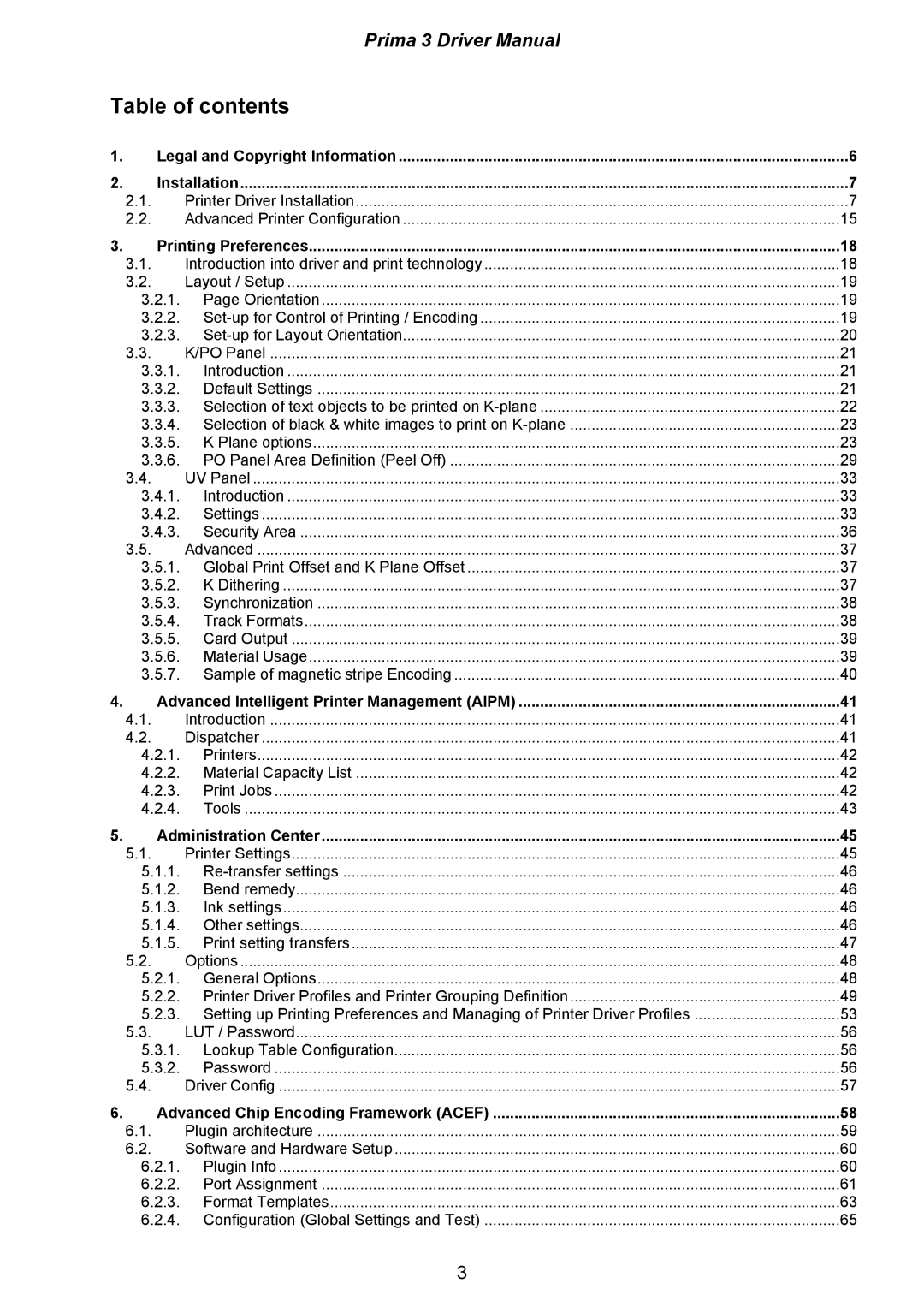Prima 3 Driver Manual
Table of contents
1. | Legal and Copyright Information | 6 | |
2. | Installation | 7 | |
| 2.1. | Printer Driver Installation | 7 |
| 2.2. | Advanced Printer Configuration | 15 |
3. | Printing Preferences | 18 | |
| 3.1. | Introduction into driver and print technology | 18 |
| 3.2. | Layout / Setup | 19 |
| 3.2.1. | Page Orientation | 19 |
| 3.2.2. | 19 | |
| 3.2.3. | 20 | |
| 3.3. | K/PO Panel | 21 |
| 3.3.1. | Introduction | 21 |
| 3.3.2. | Default Settings | 21 |
| 3.3.3. Selection of text objects to be printed on | 22 | |
| 3.3.4. Selection of black & white images to print on | 23 | |
| 3.3.5. | K Plane options | 23 |
| 3.3.6. PO Panel Area Definition (Peel Off) | 29 | |
| 3.4. | UV Panel | 33 |
| 3.4.1. | Introduction | 33 |
| 3.4.2. | Settings | 33 |
| 3.4.3. | Security Area | 36 |
| 3.5. | Advanced | 37 |
| 3.5.1. Global Print Offset and K Plane Offset | 37 | |
| 3.5.2. | K Dithering | 37 |
| 3.5.3. | Synchronization | 38 |
| 3.5.4. | Track Formats | 38 |
| 3.5.5. | Card Output | 39 |
| 3.5.6. | Material Usage | 39 |
| 3.5.7. Sample of magnetic stripe Encoding | 40 | |
4. | Advanced Intelligent Printer Management (AIPM) | 41 | |
| 4.1. | Introduction | 41 |
| 4.2. | Dispatcher | 41 |
| 4.2.1. | Printers | 42 |
| 4.2.2. | Material Capacity List | 42 |
| 4.2.3. | Print Jobs | 42 |
| 4.2.4. | Tools | 43 |
5. | Administration Center | 45 | |
| 5.1. | Printer Settings | 45 |
| 5.1.1. | 46 | |
| 5.1.2. | Bend remedy | 46 |
| 5.1.3. | Ink settings | 46 |
| 5.1.4. | Other settings | 46 |
| 5.1.5. | Print setting transfers | 47 |
| 5.2. | Options | 48 |
| 5.2.1. | General Options | 48 |
| 5.2.2. Printer Driver Profiles and Printer Grouping Definition | 49 | |
| 5.2.3. Setting up Printing Preferences and Managing of Printer Driver Profiles | 53 | |
| 5.3. | LUT / Password | 56 |
| 5.3.1. | Lookup Table Configuration | 56 |
| 5.3.2. | Password | 56 |
| 5.4. | Driver Config | 57 |
6. | Advanced Chip Encoding Framework (ACEF) | 58 | |
| 6.1. | Plugin architecture | 59 |
| 6.2. | Software and Hardware Setup | 60 |
| 6.2.1. | Plugin Info | 60 |
| 6.2.2. | Port Assignment | 61 |
| 6.2.3. | Format Templates | 63 |
| 6.2.4. Configuration (Global Settings and Test) | 65 | |
3