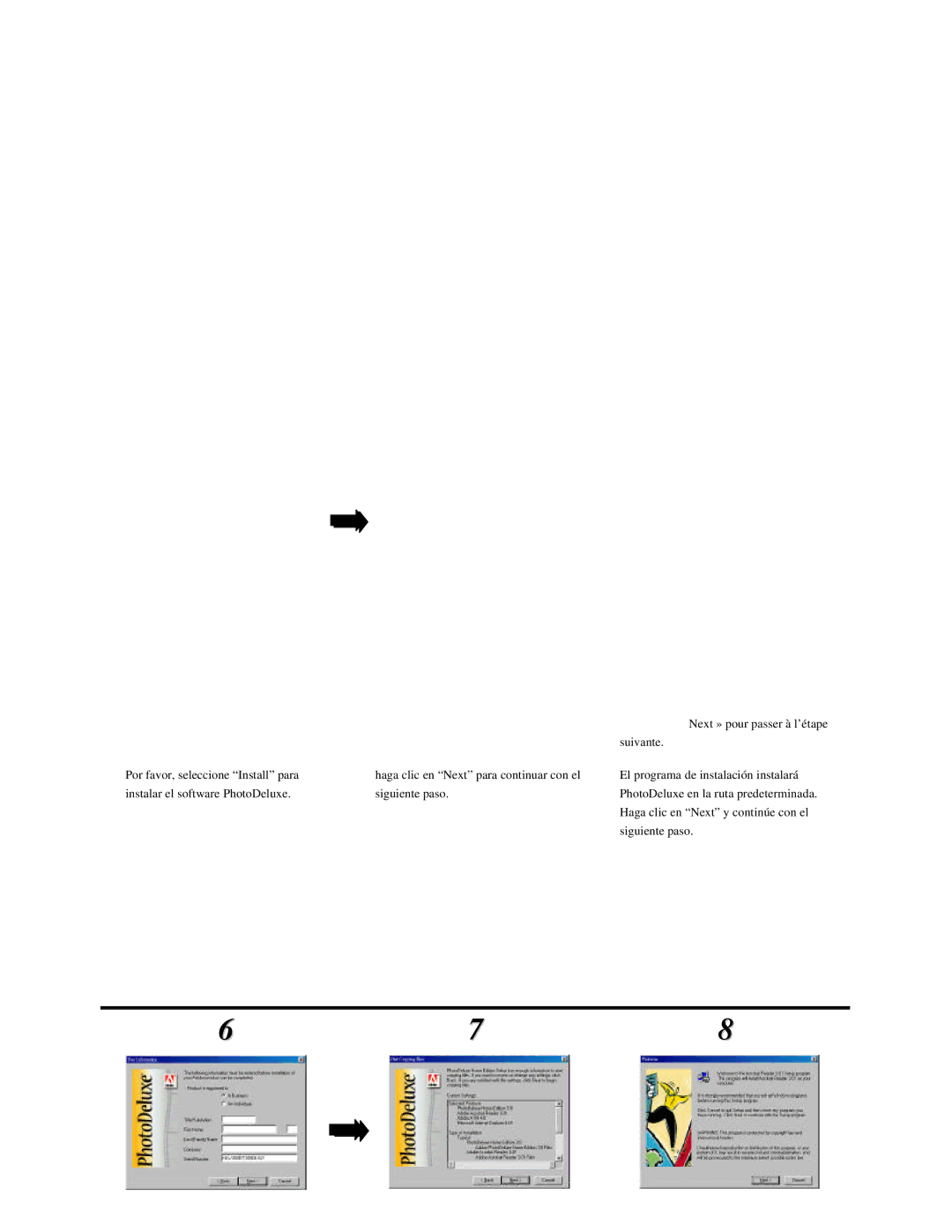Insert the PhotoDeluxe CD into your
starts automatically. Select the language to be installed and then press the “Next” button
Note : If the installation program doesn’t start automatically, select
StartèProgramsèWindows Explorer and then
(your
Insérez le CD PhotoDeluxe dans votre lecteur
Suivant » pour passer à l’étape suivante.
Note : Si le programme d’installation ne d émarre pas automatiquement, s électionnez èProgrammesèWindows Explorer et cliquez deux fois sur l’ic ône de
PhotoDeluxe (votre lecteur CD-ROM)èl’ic ône Setup
Inserte el CD del escáner PhotoDeluxe en la unidad de
Nota: Si el programa de instalaci ón no se inicia autom áticamente, seleccione Inicio è Programas è Explorador de Windows y haga doble clic en el icono PhotoDeluxe (la unidad de
34
Please select “Install” to install the | Please press “Next” to go to the next step. |
PhotoDeluxe software. |
|
Veuillez sélectionner « Install » pour | Cliquez sur «Next» pour passer à l’étape |
installer le logiciel PhotoDeluxe. | suivante. |
Por favor, seleccione “Install” para | haga clic en “Next” para continuar con el |
instalar el software PhotoDeluxe. | siguiente paso. |
The “Adobe software license Agreement” window appears. Please press “Yes” to go to the next step.
L’écran « Adobe software license Agreement » apparaît. Cliquez sur
« Oui » pour passer à l’étape suivante.
Se mostrará la ventana “Adobe software license Agreement”. Haga clic en “Yes” y continúe con el siguiente paso.
5
The installation program will install
PhotoDeluxe in the default path. Press “
Next” and go to the next step.
Le programme d’installation installera
PhotoDeluxe dans le chemin par défaut.
Next » pour passer à l’étape
suivante.
El programa de instalación instalará
PhotoDeluxe en la ruta predeterminada.
Haga clic en “Next” y continúe con el
siguiente paso.
6 | 7 | 8 |