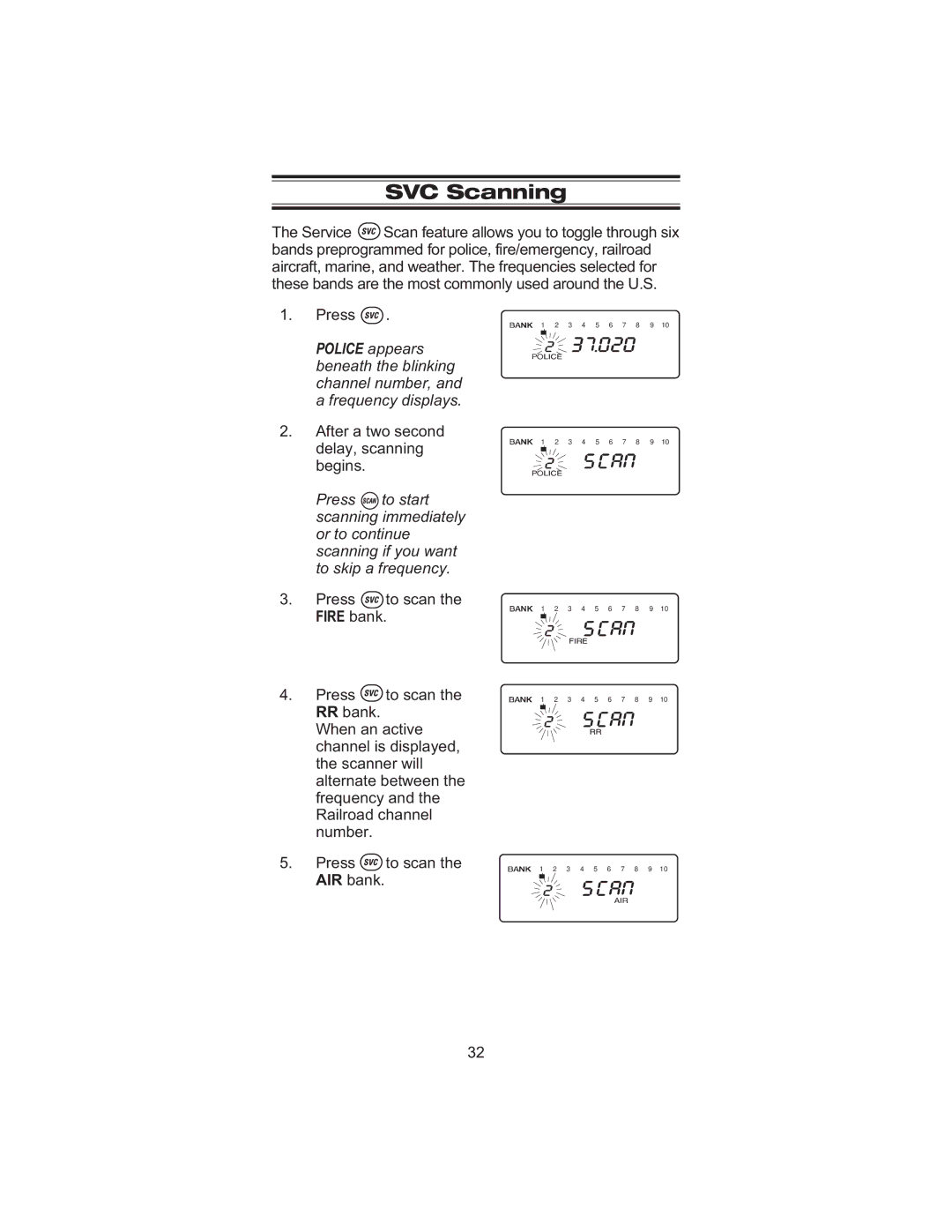SVC Scanning
The Service ![]()
![]() Scan feature allows you to toggle through six bands preprogrammed for police, fire/emergency, railroad aircraft, marine, and weather. The frequencies selected for these bands are the most commonly used around the U.S.
Scan feature allows you to toggle through six bands preprogrammed for police, fire/emergency, railroad aircraft, marine, and weather. The frequencies selected for these bands are the most commonly used around the U.S.
1. Press | . |
|
|
|
|
|
|
|
|
|
|
|
| 1 | 2 | 3 | 4 | 5 | 6 | 7 | 8 | 9 | 10 |
POLICE appears beneath the blinking channel number, and a frequency displays.
2. After a two second delay, scanning begins.
Press ![]() to start scanning immediately or to continue scanning if you want to skip a frequency.
to start scanning immediately or to continue scanning if you want to skip a frequency.
3. Press ![]()
![]() to scan the FIRE bank.
to scan the FIRE bank.
4. Press ![]()
![]() to scan the RR bank.
to scan the RR bank.
When an active channel is displayed, the scanner will alternate between the frequency and the Railroad channel number.
1 2 3 4 5 6 7 8 9 10
1 2 3 4 5 6 7 8 9 10
1 2 3 4 5 6 7 8 9 10
5. Press | to scan the | 1 2 3 4 5 6 7 8 9 10 |
AIR bank. |
|
|
32