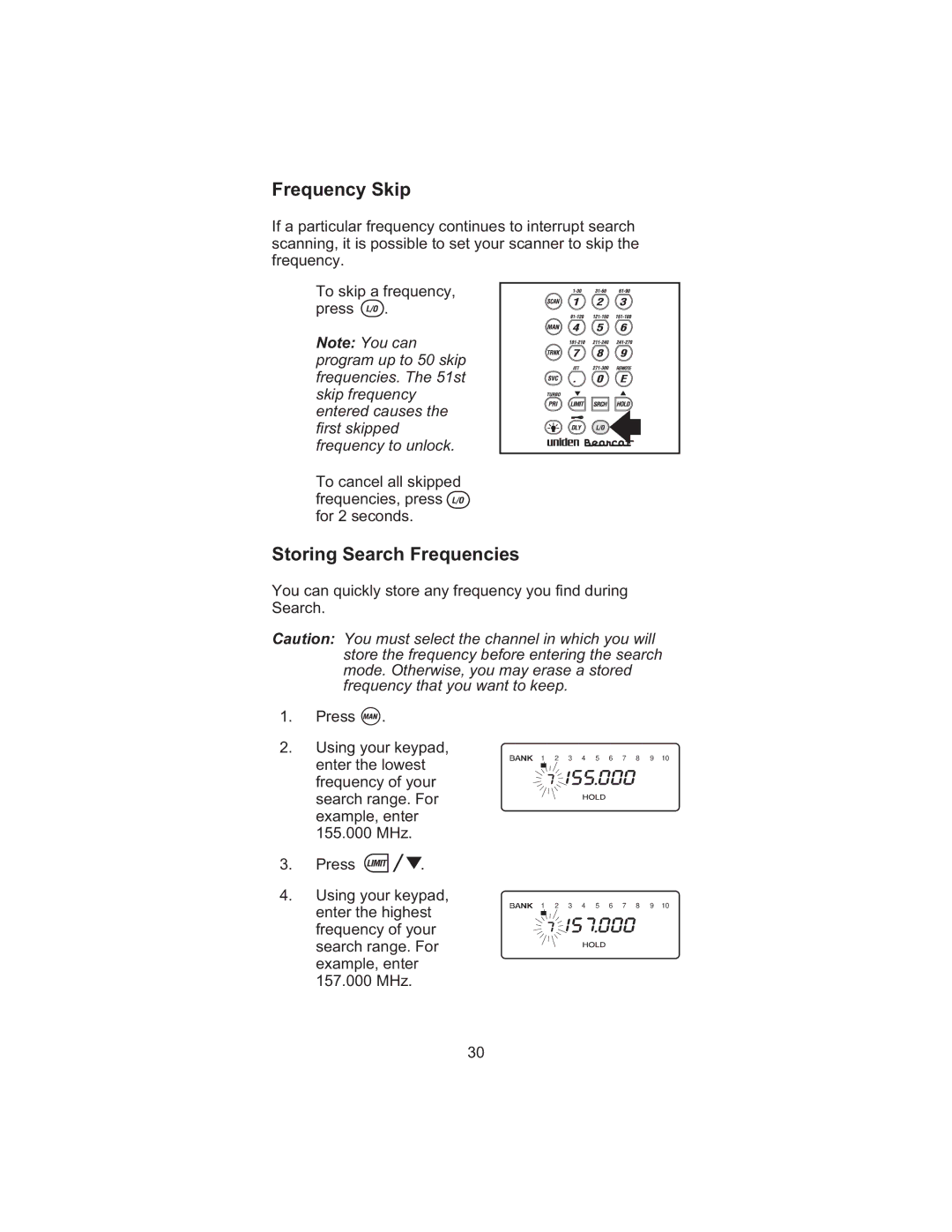Frequency Skip
If a particular frequency continues to interrupt search scanning, it is possible to set your scanner to skip the frequency.
To skip a frequency,
press ![]() .
.
Note: You can program up to 50 skip frequencies. The 51st skip frequency entered causes the first skipped frequency to unlock.
To cancel all skipped frequencies, press ![]()
![]() for 2 seconds.
for 2 seconds.
Storing Search Frequencies
You can quickly store any frequency you find during Search.
Caution: You must select the channel in which you will store the frequency before entering the search mode. Otherwise, you may erase a stored frequency that you want to keep.
1.Press ![]() .
.
2.Using your keypad, enter the lowest frequency of your search range. For example, enter 155.000 MHz.
3.Press ![]()
![]() .
.
4.Using your keypad, enter the highest frequency of your search range. For example, enter 157.000 MHz.
1 2 3 4 5 6 7 8 9 10
1 2 3 4 5 6 7 8 9 10
30