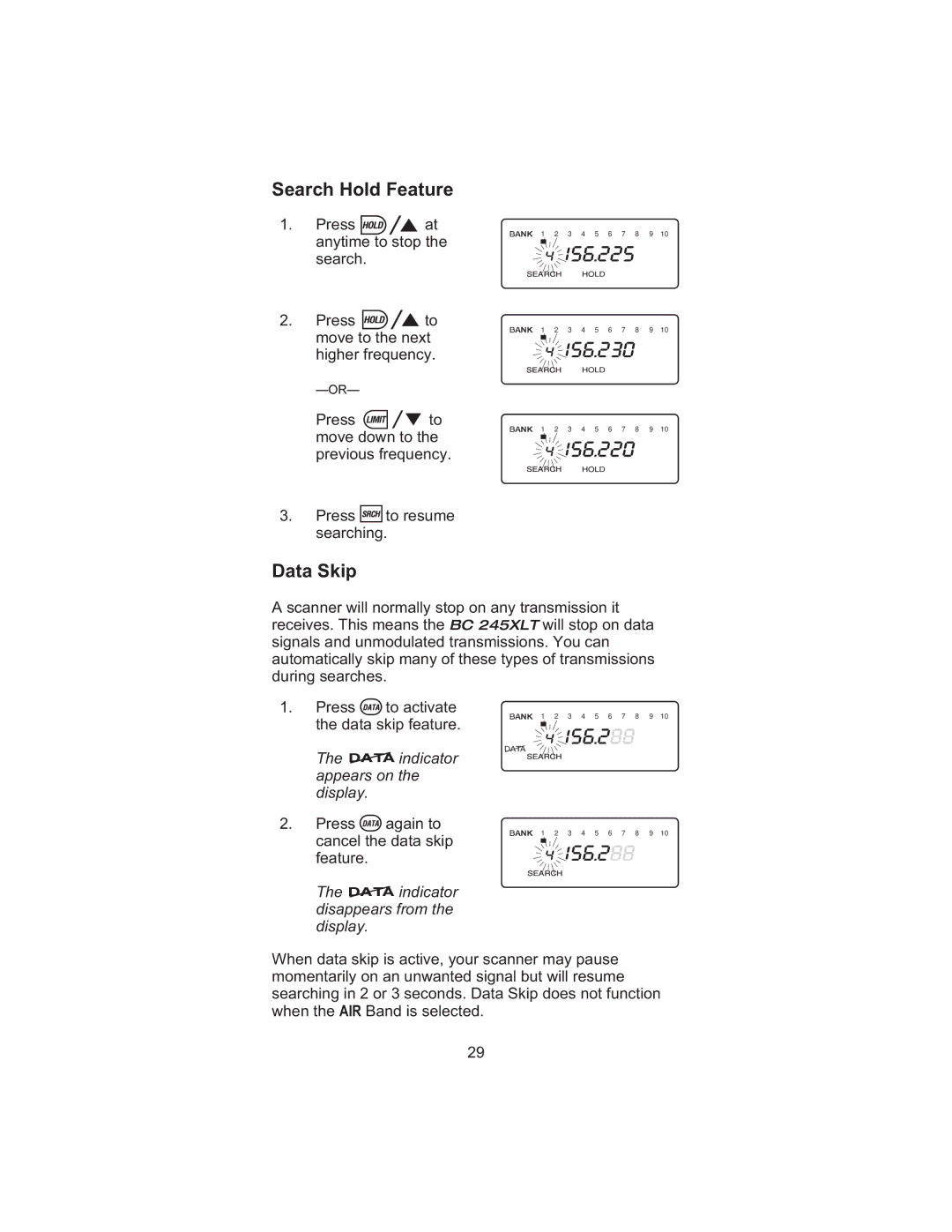Search Hold Feature
1. | Press | at |
| anytime to stop the | |
| search. |
|
2. | Press | to |
| move to the next | |
| higheróORófrequency. | |
| Press | to |
| move down to the | |
| previous frequency. | |
3.Press ![]() to resume searching.
to resume searching.
1 2 3 4 5 6 7 8 9 10
1 2 3 4 5 6 7 8 9 10
1 2 3 4 5 6 7 8 9 10
Data Skip
A scanner will normally stop on any transmission it receives. This means the BC 245XLT will stop on data signals and unmodulated transmissions. You can automatically skip many of these types of transmissions during searches.
1. | Press | to activate |
|
|
|
|
|
|
|
|
|
|
| the data skip feature. | 1 | 2 | 3 | 4 | 5 | 6 | 7 | 8 | 9 | 10 | |
|
|
| ||||||||||
| The | indicator |
|
|
|
|
|
|
|
|
|
|
| appears on the |
|
|
|
|
|
|
|
|
|
| |
| display. |
|
|
|
|
|
|
|
|
|
|
|
2. | Press | again to |
|
|
|
|
|
|
|
|
|
|
| cancel the data skip | 1 | 2 | 3 | 4 | 5 | 6 | 7 | 8 | 9 | 10 | |
|
|
| ||||||||||
feature.
The  indicator disappears from the display.
indicator disappears from the display.
When data skip is active, your scanner may pause momentarily on an unwanted signal but will resume searching in 2 or 3 seconds. Data Skip does not function when the AIR Band is selected.
29