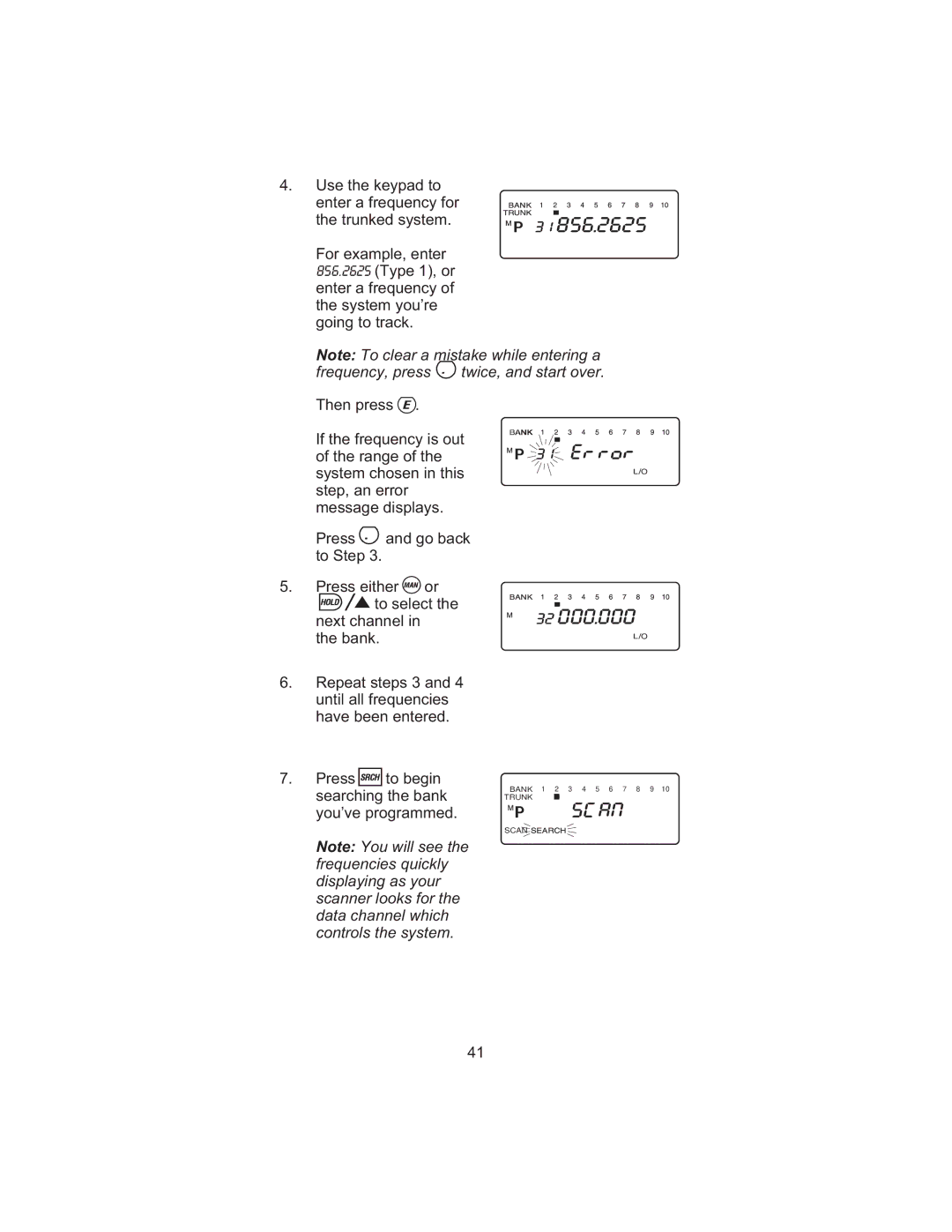4.Use the keypad to enter a frequency for the trunked system.
For example, enter 856.2625 (Type 1), or enter a frequency of the system you’re going to track.
Note: To clear a mistake while entering a
frequency, press  twice, and start over.
twice, and start over.
Then press ![]() .
.
If the frequency is out of the range of the system chosen in this step, an error message displays.
Press | and go back | |
to Step 3. |
|
|
5. Press either | or | |
![]()
![]()
![]() to select the next channel in
to select the next channel in
the bank.
6.Repeat steps 3 and 4 until all frequencies have been entered.
7.Press ![]() to begin searching the bank you’ve programmed.
to begin searching the bank you’ve programmed.
Note: You will see the frequencies quickly displaying as your scanner looks for the data channel which controls the system.
BANK 1 2 3 4 5 6 7 8 9 10 TRUNK
SCAN ![]()
![]()
![]()
![]()
41