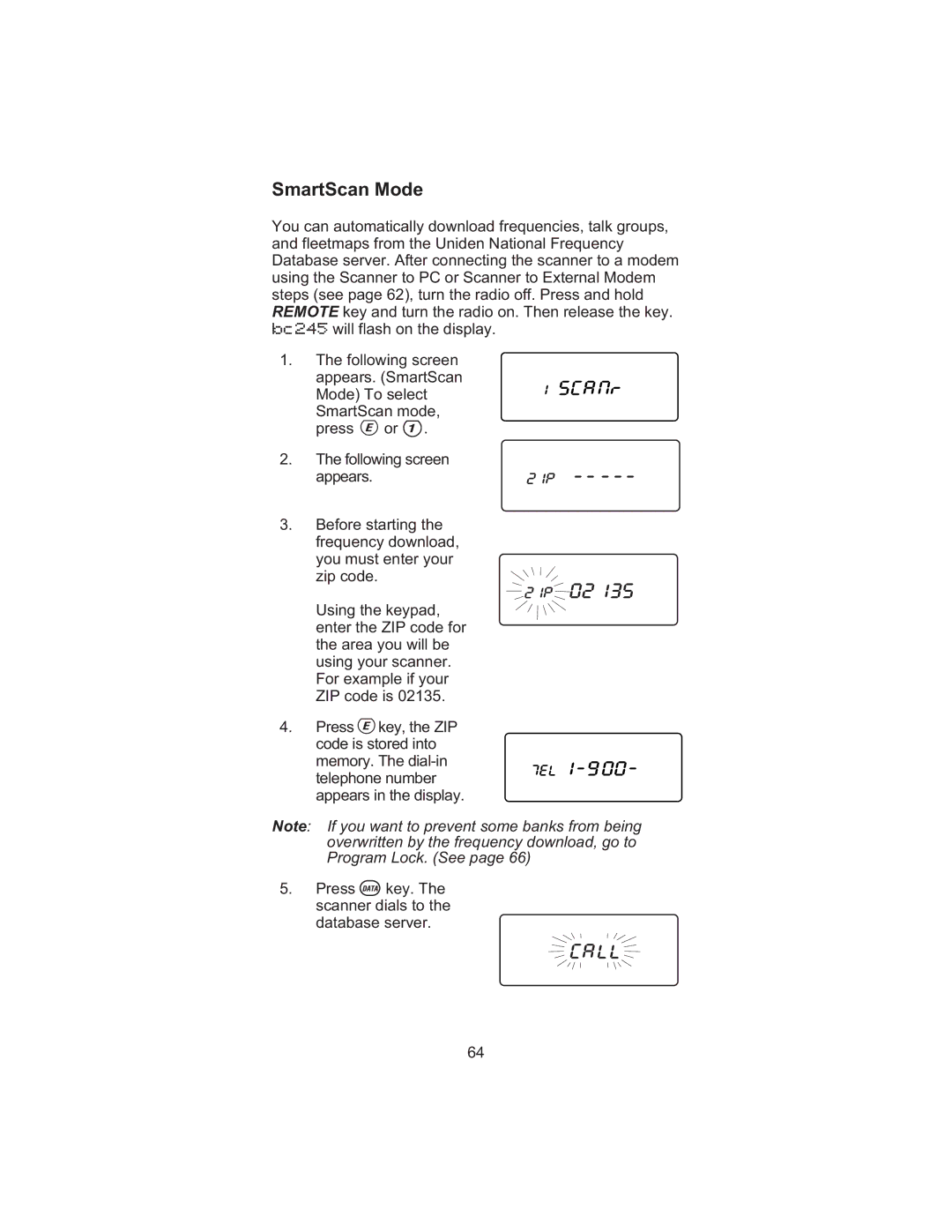SmartScan Mode
You can automatically download frequencies, talk groups, and fleetmaps from the Uniden National Frequency Database server. After connecting the scanner to a modem using the Scanner to PC or Scanner to External Modem steps (see page 62), turn the radio off. Press and hold REMOTE key and turn the radio on. Then release the key. bc245 will flash on the display.
1. The following screen appears. (SmartScan Mode) To select SmartScan mode,
press ![]() or
or ![]() .
.
2.The following screen appears.
3.Before starting the frequency download, you must enter your zip code.
Using the keypad, enter the ZIP code for the area you will be using your scanner. For example if your ZIP code is 02135.
4.Press ![]() key, the ZIP code is stored into memory. The
key, the ZIP code is stored into memory. The
Note: If you want to prevent some banks from being overwritten by the frequency download, go to Program Lock. (See page 66)
5.Press ![]() key. The scanner dials to the database server.
key. The scanner dials to the database server.
64