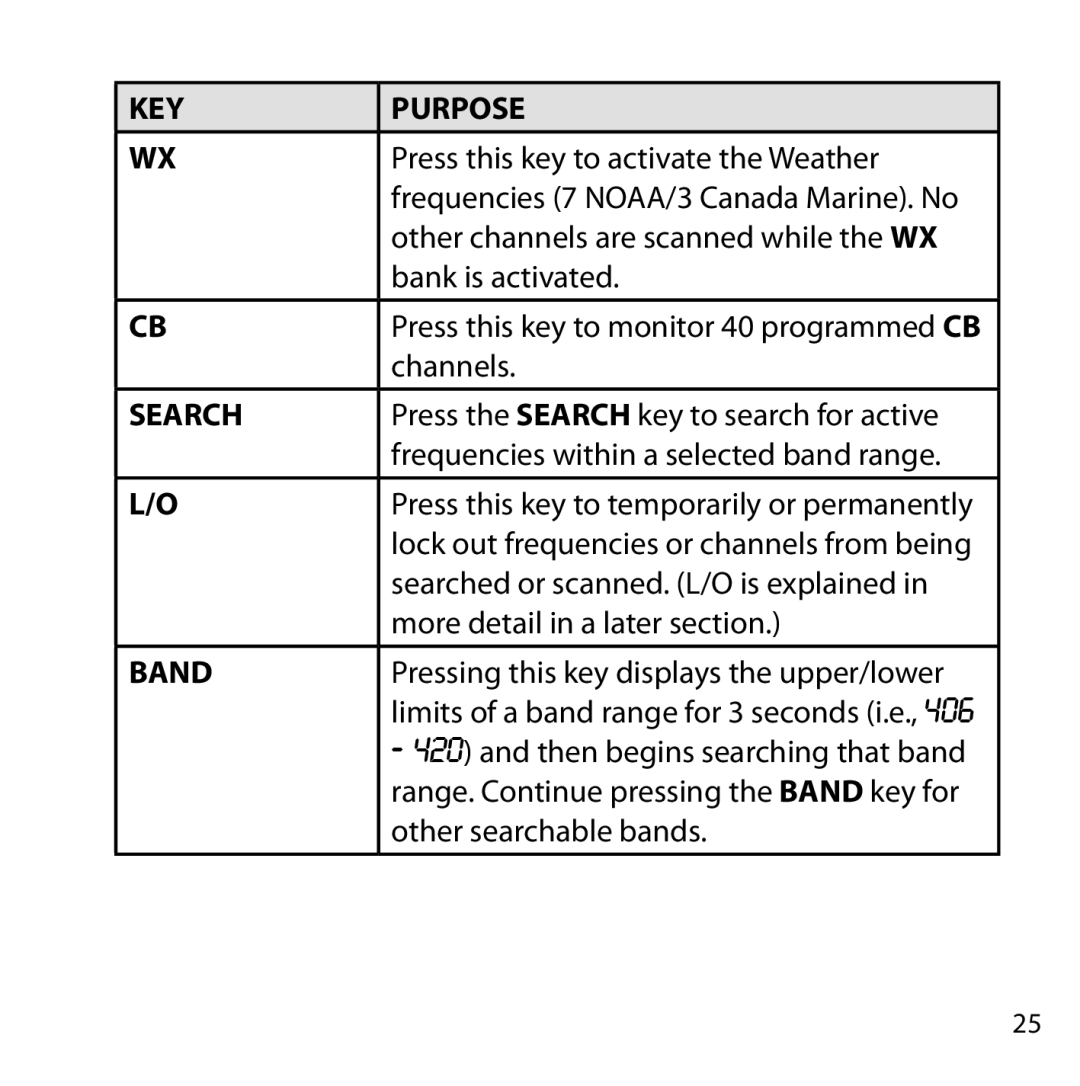KEY | PURPOSE |
|
|
WX | Press this key to activate the Weather |
| frequencies (7 NOAA/3 Canada Marine). No |
| other channels are scanned while the WX |
| bank is activated. |
CB | Press this key to monitor 40 programmed CB |
| channels. |
|
|
SEARCH | Press the SEARCH key to search for active |
| frequencies within a selected band range. |
L/O | Press this key to temporarily or permanently |
| lock out frequencies or channels from being |
| searched or scanned. (L/O is explained in |
| more detail in a later section.) |
|
|
BAND | Pressing this key displays the upper/lower |
| limits of a band range for 3 seconds (i.e., 406 |
| ‐ 420) and then begins searching that band |
| range. Continue pressing the BAND key for |
| other searchable bands. |
25